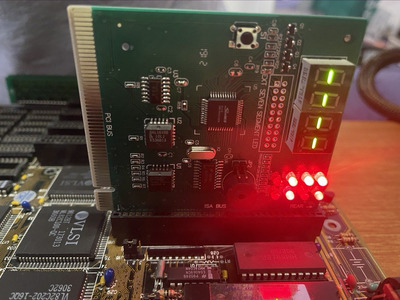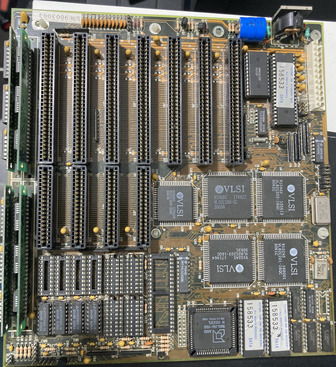First post, by mwdmeyer
- Rank
- Oldbie
Hi All,
I have this 286 motherboard I am trying to repair.
It has some battery corrosion but I believe it is repariable.
Here is a photo:
https://www.vogonswiki.com/images/e/eb/286_Motherboard.jpeg
I'm having trouble finding any information about this motherboard which is making repairs difficult.
At this stage I have removed the battery and connected a replacement wire on the back to repair the ISA/large trace that is corroded (although it did still have continuity).
Currently when I switch it on either I get a faint beep (or sometimes a very distorted beep). If I switch on/off the PSU quickly I have been able to get one long continuous beep (which someone sounds like a capacitor issue).
I have an ISA POST card on order and I need to find a replacement CMOS battery.
Any suggestions would be fantasic.
Vogons Wiki - http://vogonswiki.com