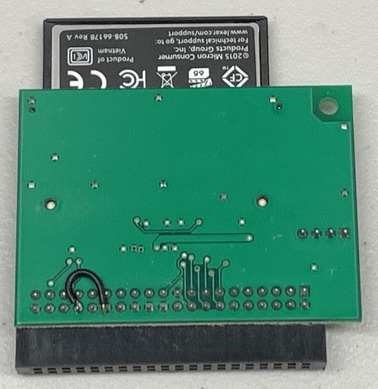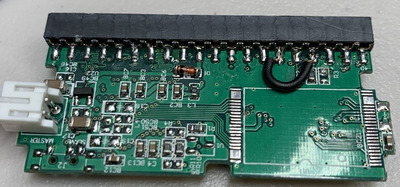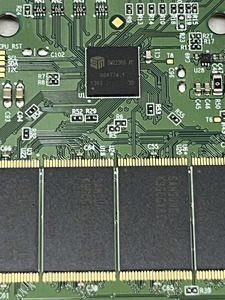First post, by douglar
- Rank
- Oldbie
I have some DOM & CF storage devices that support > UDMA2 and have 40 pin female connectors.
I am trying to attach the devices to controllers that check to see if they have 80 wire IDE cables.
When I connect those devices to these controllers, I see messages that indicate that the controllers are dropping back to UDMA2 because they don't detect a 80 wire cable.
But there is no cable because the devices directly connect to the adapters.
Speedsys and HWinfo reports match the BIOS messages. Fast controllers, Fast Drives, slow protocols.
Maximum Transfer Mode : PIO 4, DMA 2, UDMA 6 (ATA-133)
Selected DMA Transfer Mode : UDMA 2
or
Maximum Transfer Mode : PIO 4, DMA 2, UDMA 5 (ATA-100)
Selected DMA Transfer Mode : UDMA 2
The solution seemed simple enough. I put the storage devices on an 80 wire cable with a 2x40 header to convert Female to Female.
I removed pin 20 because the cable didn't have that pin. I wasn't using it to power the adapters.
However the the bios HD detection hangs on the DOMs and the CF's don't detect either.
Looking at this, seems like pin 34 is the key: https://allpinouts.org/pinouts/cables/data_st … ata-66-100-ide/
Line 34 on the cable should be notched or cut (this may be difficult to see)... On the blue (controller) connector, pin 34 (CBLID-) is removed. This allows detection of the ATA-66 cable. Note that this signal is also called PDIAG- and is used to communicate self-test status from slave to master.
I tried pulling pin 34 from the header, but that didn't change anything.
I know the cable is good because it works with pata drives and sinitechi SD adapters.
Any suggestions? I must be doing something stupid.