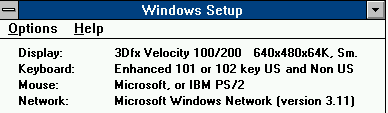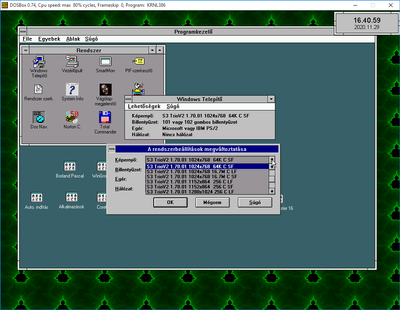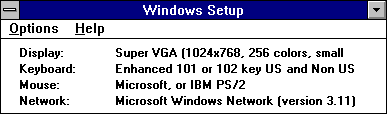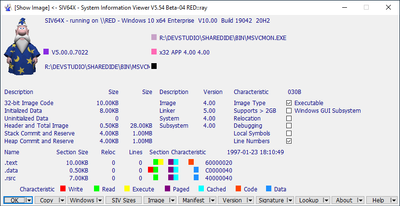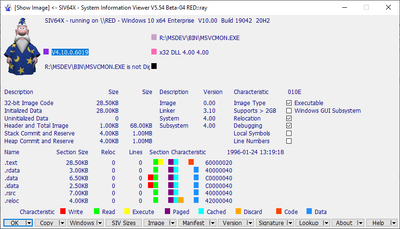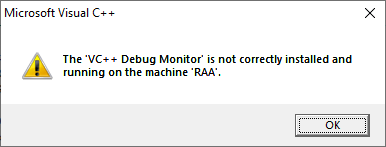Thank you guys. I did some checking and MSVCMON 5.0 does not have the .reloc section so won't run, but MSVCMON 4.1 (4.2 comes with this) does so should.
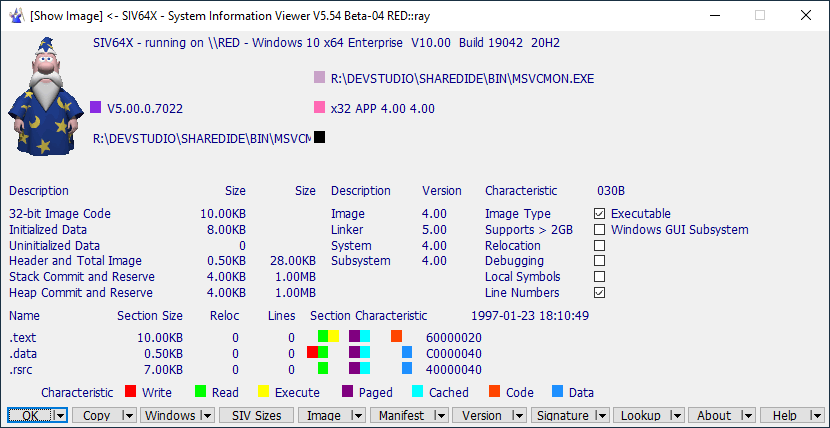
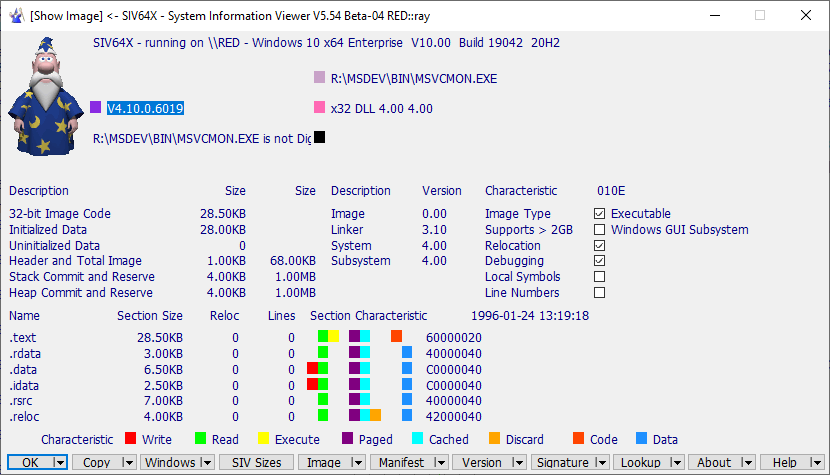
To check if I could use MSVCMON 4.1 with MSVC 6.0 I ran it on 2003 server, checked what happened and it did not work so suspect for remote debugging to work with WIN32s I would need to use MSVC 4.2 on the host system 🙁.
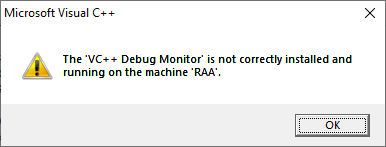
Finally I tried MSVCMON 4.1 on WIN32s and when it ran it failed to offer TCP/IP when on 2003 it did 🙁.
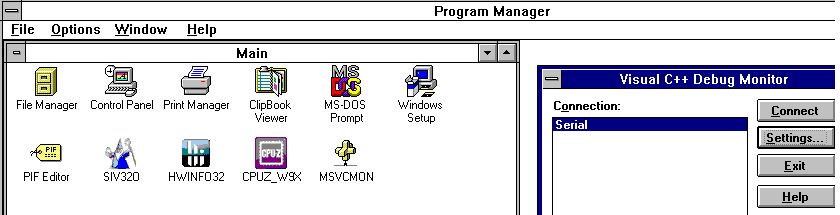
Given this I am even less inclined to try using MSVC 4.2 🙁, but wonder if any of you get TCP/IP offered on WIN32s so attached the MSVCMON 4.1 from the MSVC 4.2 CD.
Update: Looking at https://www.infania.net/misc/kbarchive/kb/131 … 1058/index.html it says as below so it looks like TCP/IP is not possible on WIN32s 🙁
TCP/IP is not possible on WIN32s
NOTE: For Intel (x86) machines, Visual C++ 2.x only supports remote debugging via serial connections. In Visual C++ 4.0, it is possible to debug using a network connection with TCP/IP except on Win32s, which requires a serial connection.