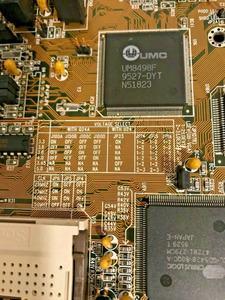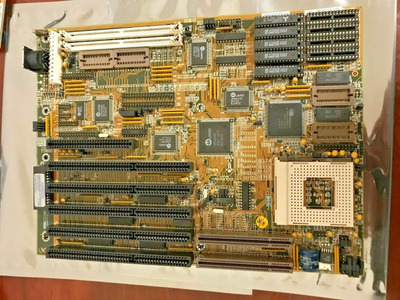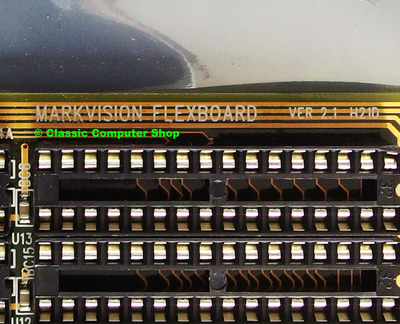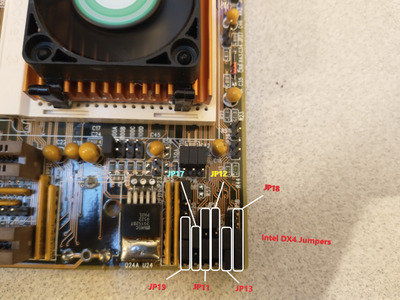First post, by ivannudem
Hi, i saw a 486 board on ebay which was teared down from a techmedia 486 machine. It got UMC um8498F chipsets on it.
I asked the seller about several questions but he/she didn't have quite good knowledge of it.
I attached several photos of it in attachment
I would like to know:
1. Does it support EDO ram or only FPM ram because I need to buy separately from other seller, I don't want to make mistakes
2. It has jumpers for 3.45V, so I can plug in a Am5x86-133?
3. It has a nasty 3.6V barrel battery, I'd cut it off immediately if I buy it, is there any good replacement? Better yet, does this board offer separate CMOS external battery pins so that I could connect a non-rechargable battery pack? I couldn't see it near the barrel battery area.
4. If someone has the manual of this board or any knowledge of how to configure it, I'd like to know.
Thanks
Iván