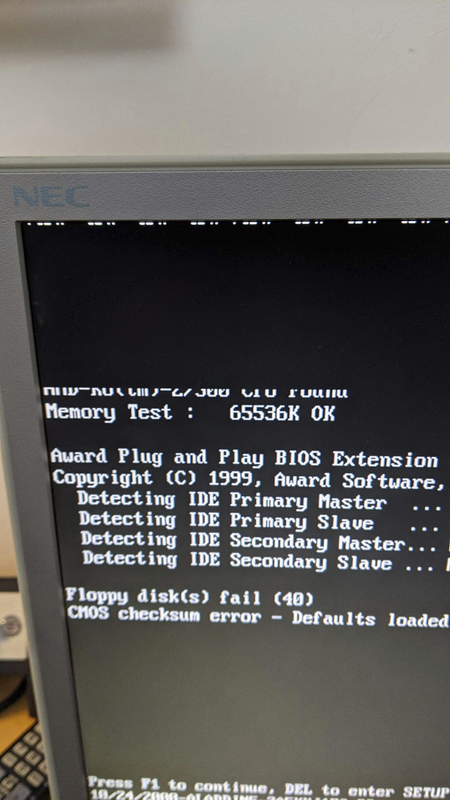First post, by c0burn
I have this board, Super Socket 7, Jetway J-542B, that behaves weirdly on the POST/BIOS screen.
The top half of the display is always corrupted. Other than that it seems to post. I've swapped out PSU, RAM and tried graphics cards in AGP, PCI and ISA but issue always remains. I've also tried using a CRT instead of a flat screen.
I've tried flashing multiple BIOS versions including using my programmer as well as using awdflash. I've even tried a new BIOS chip.
Wtf is going on? Dodgy caps (visibly they look great)? Any other suggestions?