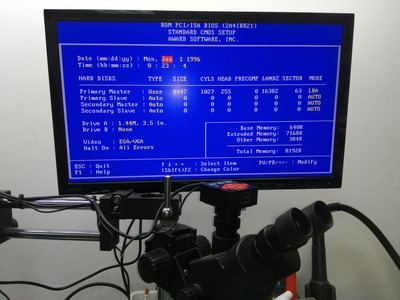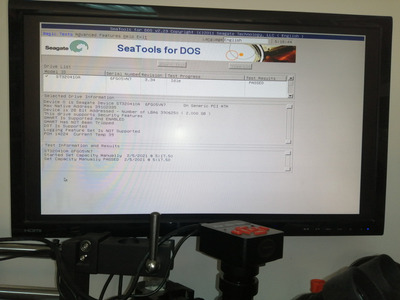First post, by dicky96
- Rank
- Member
Hi guys
I am trying to get an AM486 DX4-100 working. I have a
SIS 496 PCI motherboard
Cirrus Logic SVGA card GD5436
An ISA MultiIO card
Crystal (IPLAW35?) ISA sound card
Floppy drive
IDE CDROM
IDE Hard drive
OK so, the motherboard has 8Mb RAM fitted and it boots to the BIOS screen. I didn't connect the Multi IO as the motherboard has IDE connectors. I connected the smallest HDD that I have which is a 20Gb. I also tried a couple of 40Gb. I found that if I go to HDD Auto detect, it detects the 20Gb (and thinks it is 8.5Gb). I am pretty sure it also detected one of the 40Gb but I tried a lot of things since then so I could be wrong
I decided to try to get it working using the 20Gb, even if it thinks it is 8Gb. I have no idea if this would actually work or not.
I did a bit of a google and discovered that the minimum requirement for Win98 is 8Mb RAM, so I downloaded an ISO for Win95. I don't think this is bootable so I also downloaded what I think is a file to make a bootable 1.44Mb floppy.
The PC was detecting the HDD in the BIOS, but I note this motherboard has 2 integrated IDE ports but no floppy interface. From what I can see, the MultiIO card (this came together with this motherboard) has the HDD controller disabled with jumpers. So I fitted that and I tried connecting a floppy to the multi IO. The first time I had the LED on the floppy drive permanently illuminated. I reversed the ribbon cable and now the LED on the floppy comes on for a couple seconds (but it doesn't make a sound or try to turn) when I boot the PC and it still said there is an error with the floppy drive. I tried a few floppy drives and a couple of cables but no difference.
I then decided to connect an IDE CDROM on IDE 2 channel of the motherboard. I tried three different IDE drives and a couple cables but it would not detect it in the BIOS (using HDD autodetect) but more interestingly it would not detect the 20Gb HDD either.
So I removed in turn, the CDROM and the MultiIO and it still wont detect the 20Gb HDD
Then I tried the 40Gb HDDs I have and it won't detect any of them (I think one detected before but I am not 100% sure)
I tried BIOS defaults and that didn't help so then I tried another IDE cable with all the HDDs and they still wont detect.
And that is where I am now. I didn't do anything wrong, for example connect or disconnect hardware with the power on, but for some reason I just can't get it to detect the HDD any more. And now I'm a bit stuck.
So can some kindly person help me out? I really need to figure out what hardware is working and what is not, and what is compatible with what else.
I attached some pics
TIA
Rich