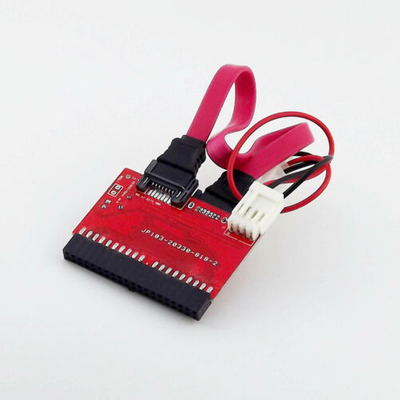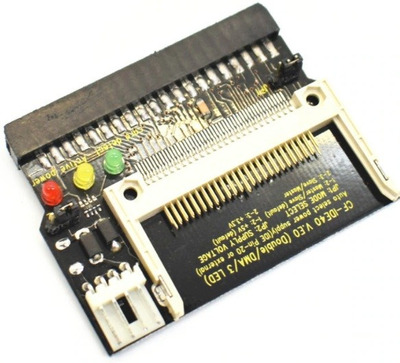First post, by Sphere478
- Rank
- l33t++
this is going to be a guide based on my experiences trying to get ssds working on pentium 1 motherboards.
m.2 nvme. this is possible though highly not recommended as the final result is actually slower than even conventional magnetic drives
I was able to get a m.2 working via a pci to pcie adapter with a pcie to m.2 nvme adapter plugged into it. to see it I needed debian jessie which happened to exist at the crossroads of still supporting 586 and also having kernel nvme support I was able to start a install that appeared like it was going to be successful and bootable via grub from the mainboard main ide channel but after a very slow install I canceled mid way and gave up the drive appeared to be going so slow that it made little to no sense to continue I believe all writes were going through the processor like some kind of pio mode it was beyond slow I also tried the drive on a core 2 quad and only got 40mb/sec out of it which I expect is many times faster than I was getting one the pentium 1 motherboard. not a good option on pci. especially not a good option on a older cpu as I think you are looking at decreased drive speed with older cpus it seems. M.2 NVMe working on old school regular pci
mainboard ide adapted to sata there exist adapters you can plug into the ide port on the main board that will give you two sata ports. I was not able to get these to work with a cd drive I had so keep in mind but I consider it a very good option as they are easily boot able but keep in mind you may want to purchase a ssd that is small enough that it won't conflict with your main ide max capacity. many old pentium boards have capacity limits https://tldp.org/HOWTO/Large-Disk-HOWTO-4.html in my case my bios was patched up to 128gb so I used a 120gb ssd
add in card while most all add in cards are bootable not all of them actually work for booting in old motherboards and it's hard to tell before buying you may end up with a pile of different cards that didn't boot on their own but if you can get it to work this can be your fastest route. if the one you bought doesn't boot, then you can use a boot loader that supports the card. two releases I found that support booting to all these methods are fedora 11 (unverified for nvme) and debian jessie which did seem to work with nvme and 586 in my case I bought a promise sata 300 tx4 card and put my bootloader on a 120gb ssd on a adapter on the main ide channel and that seems to work
compact flash to ide be careful with this. this option for whatever reason was buggy when I tried it it didn't seem to want to boot anything but freedos or plop, and was causing issues booting cds and such that took me a while to track down. Other people have had success with these though and there are some really fast cf cards out there (1066x, basically ata166) it's also pretty cheap so probably worth trying since others have had more success than I have with it. I am using a micro drive cf (not a ssd) maybe this is why it gave me issues.
keeping the ide cables you can buy sata to ide adapters that go on the drives themselves, which may be handy for maintaining retro look and feel. I haven't tried this but expect about the same result as the other adapter that plugs into the mainboard ide connector
Gigabyte I ram drive. This option is kind of pricy and not really practical for really anyone anymore but it does have one advantage and one disadvantage that the others do not have the advantage is that your page file will never kill it, unlike other ssds that the page file will wear out. (Sometimes rather quickly) but the disadvantage is, you basically need to plan on keeping the computer on because this drive uses ram and your data is lost when the power is out for more than the battery can keep it going which is usually measured in hours less than a day. Some kind of automated formatting in autoexec.bat would be a desirable way around this if is even possible to format it and set page file as windows loads you could make this not even need a battery.🤷♂️ I will be experimenting with this soon hopefully. 
ranking of fastest options:
(I haven't benchmarked these and probably won't take the time to benchmark all options but it was pretty obvious from installing linux which of the methods went faster)
1st the pci promise tx4 sata 300 controller appeared to be the fastest with a 6gbps 256mb ssd installed on it (or probably any ssd for that matter)
1.5th ata133 sil0680 with sata adapter on it, though not specifically tested as in my case I would lose 4 pci slots to physically hook it up I expect it to be a close runner up based on using it with other stuff.
2nd the mainboard ide to sata adapter
3rd a regular old ide magnetic hard drive came in next (a good one, 120gb maxtor)
4th and dead last surprisingly was the m.2 on pci. "truly, a horrible option" 🤣
?th I am unsure where a cf on IDE adapter falls in this list as I had a micro drive for my experiments, not a high speed cf but I expect it would be around the performance of the sata ssd on a mainboard ide adapter if installed in the mainboard or close to the sata pci card if installed on a ata133 pci card but probably slightly behind the sata card in that case as sata has some optimizations pata does not have even if only on a 32 bit pci bus. the difference between a ata133 and sata add in card of any sata generation I expect to be small enough to make any of those a good option so long as you are prepared with a bootloader should it fail to be bootable.