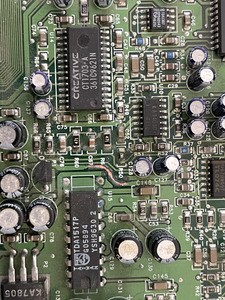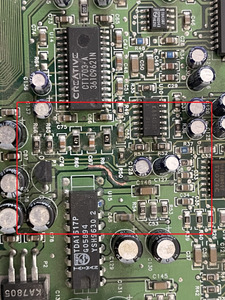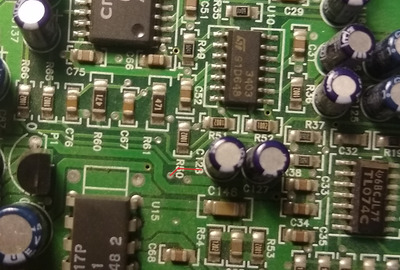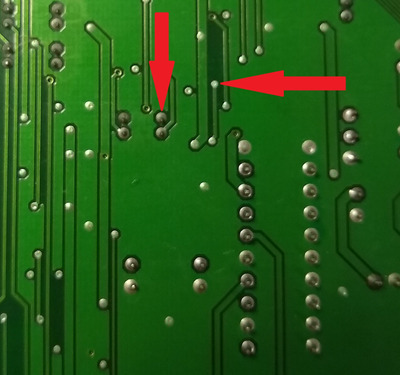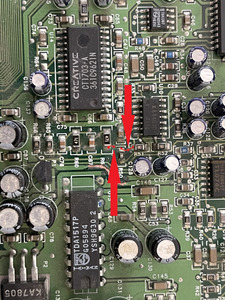First post, by RoadWarriorB
So I picked up a CT3670 for fairly cheap, and I thought it was fine, but after testing it with Diagnose and Duke Nukem 3D, I realized I wasn't getting any sound out of the right channel.
And I mean the right channel. I can still hear sound that is intended for the left channel or center channelcome out of it. But specifically the right channel is not outputting anything. Which makes me think there's either a chip problem or capacitor somewhere based on the help in previous threads on this forum.
I do not have an oscilloscope, so it might be difficult for me to trace the problem. Does anyone have any ideas on what to start or replace? I wouldn't have any problem replacing all the capacitors if that's the issue, as they're all radial, through-hole.