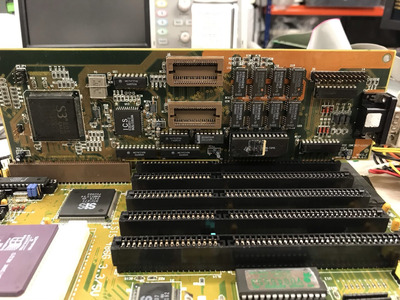First post, by tony359
- Rank
- Member
Hello all
As a "to avoid banging my head during lockdown" fun project, I sourced a faulty VLB video card. It shows the issue you can see in the video - this is the PC booting up so the flashes follow the two screens I would expect when booting up without a floppy attached. I have re-flowed all the solder joints - including the main chip, which unfortunately doesn't look in its best shape.
I was thinking of a memory corruption issue? I have replaced two of the chips but that did not fix it - I have other coming (those are JSOP directly soldered on the PCB so I'd rather not removing them again with hot air).
I was wondering if anybody had any suggestions?
As I said, this is a fun project, I totally understand that this card is not worth my time! 😀
Thank you!
My Youtube channel: https://www.youtube.com/@tony359