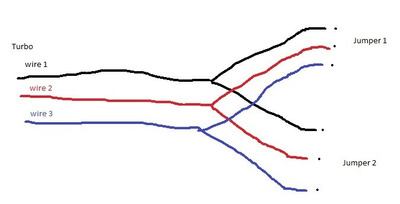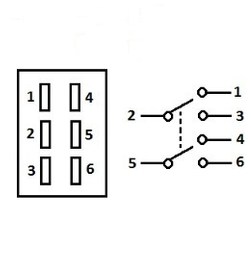First post, by peg
I have an old AT case with a turbo switch that I'd like to use with a more "current" motherboard, namely the FIC 503+. My idea, which is something I remembering doing a long with ago with one of my Pentium computers back in the day, was to wire it such that the turbo button would change the FSB.
The only issue is that for my motherboard, you need to change more than just 1 jumper in order to do what I want (ex: 66mhz->100mhz). Would it be possible to split the turbo switch wires and then run them to multiples spots on the board, such that flipping the switch would change them all at once? My concern is that 1) this won't work, 2) it will damaged the board, perhaps shoring things that shouldn't be?. Does anyone know if this would work or an alternate way to achieve this?