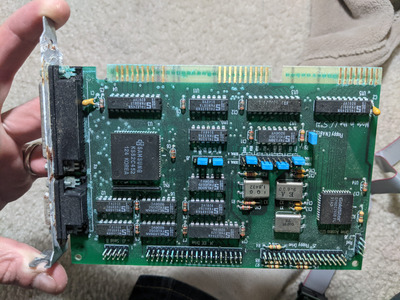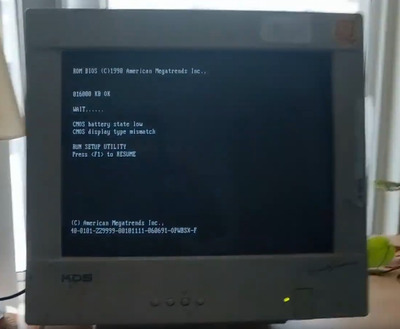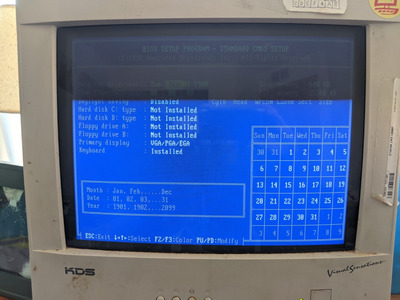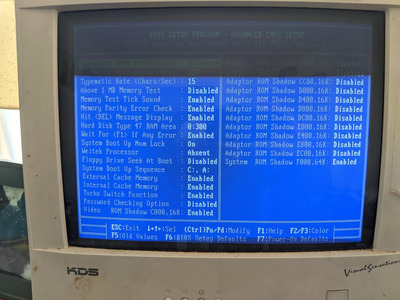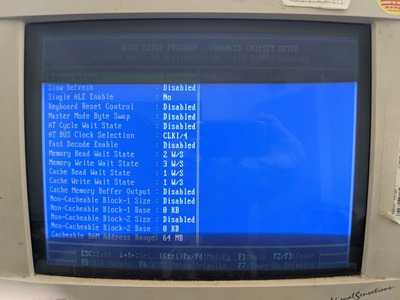First post, by zero01101
- Rank
- Newbie
hi all, i apologize for just bursting in with a "please help me" but i'm genuinely at my wits' end. i swear i've read hours' worth of content here (as well as anywhere else google leads me) and it's all been either wonderfully helpful or confounding and causes me to question whether i should really be doing this. i'll try my best to be brief but there's some story involved, and much of it can probably be countered with "well, don't do that." i'll also refrain from naming any vendors i've used because i'm really not looking to advertise nor shame.
i recently came into ownership of my (dad's) intel 486dx33, 16MB FPM RAM, 64kB cache, AMI BIOS, 1MB trident VGA card, what appears to be an early-ish super-IO with a samsung chipset but is horribly damaged from battery leakage, i have no idea who manufactured the motherboard (and believe me i've looked) but it's a "486WB6A3.B1" assembled by and purchased from insight (enterprises?) circa ~1991. it suffered barrel battery leakage, of course. the obvious damage was the very top 16-bit ISA slot (literally every pin green) and the controller card that was plugged into it, and its rear ports. some timely but minor rust in case corners but nothing obviously electrically impactful.
the first time i booted it (without cleaning or testing anything because i am admittedly an idiot and that will be a recurring theme) it didn't catch fire, but it didn't do anything except a beep code which i later decoded as "no video output." disregarding a lot of triviality here but the relevant bits are: i got a POST card on which -12v (obviously bad) and +3.3v (maybe expected?) don't light up, the VGA card does in fact work but intermittently, and when it does it's so dim it's literally one shade away from "off". i picked up a CF-to-IDE adapter and gotek floppy emulator, but no IO of any kind admits to existing - i don't even have COM/LPT ports. (i have no plans on even powering on the floppies/HDDs this shipped with.)
i ebay a new controller card ("w-606 super-IO", winbond W83758P + W83757AF), new VGA card (similar trident 1MB), and hell, why not a new motherboard + CPU too (seemingly identical to BEK-4801/486WB, marked "486WB4A.B1" with identical "unremovable" i486dx33 as original motherboard, 8MB FPM RAM, 64kB cache, MR BIOS, apparently crappy CHIPS chipset?) - the intent is to resurrect my (dad's) old machine, but i clearly need some kind of a test platform. the 1MB trident VGA card arrives and nothing changes at all; it's still unreadably dim when it works at all. the w-606 controller card arrives and nothing changes at all; no COM/LPT/floppy/HDD in BIOS.
the new motherboard arrives, i set up a "test" bed area on a (different) motherboard box, plug in my old VGA card, the replacement controller card, power supply, and wire up the headers. i flip the switch, my VGA card protests by way of exploding tantalum capacitor and i reply in screaming un-flip the switch as this is literally my first experience with angry vintage hardware, i'm new here. i learn that tantalums of this vintage can do that and actually spend the time to test the "new" motherboard mounted in the case, in order, with nothing plugged in, then add POST card, then with (new) VGA (obviously) and all seems well. the new VGA card is very bright and readable, but when i add the controller card none of the IO is recognized in BIOS and i assume that's probably a side effect of the VGA catastrophe.
i get the morbid idea to test the old, corroded, has to be dead, literally looks gross controller card in the "new" motherboard, give it a quick once-over with 99% IPA, and am immediately greeted with 2x COM and 1x LPT address showing up in BIOS, and my feeble brain can't handle it. i decide to spend like 6 hours with vinegar and alcohol and distilled water and q-tips on the original motherboard and the surprise lazarus controller card as well. i also do some continuity testing on the motherboard where the battery leakage has done more damage than i thought, and bodge two wires onto traces that were determined faulty.
i plug the "cleaned" old controller card into the "new" motherboard, hook up the CF-to-IDE and gotek, and successfully install DOS 6.22! but for some reason edit and qbasic completely hang the machine, and looks like commander keen episode one does as well. an ancient microsoft KB 105187 suggests that the environment variable is too small, so i adjust my CF card's autoexec.bat and config.sys on a different windows 10 machine. it makes no difference.
i figure that i might as well try the original motherboard so i remount it in the case, plug in power and headers and test powering it on and receive the expected "no ega/vga" beep code, add the POST card to the realization that now both the -12v and +3.3v (?????????? undocumented -5v LED maybe?) are lighting up! plug in the VGA card, and it's bright as day! of course the w-606 controller is still unrecognized because i broke it in the explosion, right? so i plug in the lazarus controller, COM and LPT show up, disks are configurable, but i get a LOT of IO errors, particularly to C:, but to A: as well. that controller's dying. it's literally being eaten from the inside out, i'm sure of it.
i order a goldstar controller card from a quaint little internet storefront and i get an email about it going into pre-ship test which is really reassuring. i don't hear anything for long enough that i get impatient.
i believe that i find the source of these w-606 controllers (which seems to be the same place as where i got the first non-working one which is probably a bad sign) and order 2 for the same price as the 1 i previously ebayed.
i get an email that the goldstar controller failed testing, and happily approve a replacement with similar capabilities if it passes testing.
the 2 "new" w-606 controllers arrive, identical to the ebayed card except one has the silkscreen for the part on a different area of the card. for ease in identifying, the ebayed card is "QB"; the new one with the same silkscreening is "QA", and the new one with different silkscreening is "QC" because that's what the stickers say.
i begin testing the cards in the replacement motherboard with MR bios. card QB has never admitted to being a thing that exists in either motherboard. card QA causes the new motherboard to sing the beep code song LHLLH which seems to be "mainboard failure" and that's not encouraging, plus the POST codes are 0908 meaning essentially "Master 16-bit DMA controller failure" and "Memory refresh circuitry failure" respectively. replacing it with card QC causes the motherboard to... possibly POST, but i'm not sure, since the VGA card never outputs any signal? the post codes stop at 2120 which is "System key is in locked position" and "Fixed disk configuration change, diskette configuration change, serial port configuration change, parallel port configuration change, video configuration change, memory configuration change, or coprocessor configuration change" so yeah, i've gotta set some BIOS options, but my monitor is still in standby, so i have a bit of an issue with being able to do so.
i haven't tried either new controller card in the original motherboard yet; i figure there's probably no point if they don't even work in the otherwise demonstrably-working motherboard.
i've verified jumper settings as hard as i can and none of them make any difference so far. i'm seriously just completely lost. like, is it plausible that i got 3 bad cards from what turns out to be the same storefront and they all just fail completely differently? am i just missing something embarrassingly fundamental that i haven't even considered?
i genuinely just want to make sure my dad's old computer can play doom.
[edit, additional info]
-the "lazarus" card never once allowed me to install DOS on the original damaged motherboard, but did on the replacement - the replacement featured the edit/qbasic/ckeen hangs, and when i tested the CF-to-IDE with DOS already installed on the original motherboard, the exact same hangs were experienced
-completely forgot to mention but the gotek is running flashfloppy and initially worked very well on the replacement motherboard with the lazarus card, but performance and reliability quickly deteriorated (i.e. read/write errors to c: very common, a: semi-frequent). the gotek almost NEVER works well on the original motherboard; booting DOS 6.22 disk 1 and watching the "track" (??) ID on the gotek increment, it's easily an order of magnitude slower than on the replacement motherboard
-i have not yet received the "tested working" controller card yet from quaint canadian shop, not sure if that was evident
-jumper settings between the 3 w-606 controllers were tested on all defaults (https://i.imgur.com/5y0jYWw.jpg and https://i.imgur.com/ggwq2XB.jpg for jumpers/layout used) as well as "as close to" the lazarus card with the caveat that i can't set COM2 to IRQ7, as IRQ7 is only available on LPT for whatever design reason
-both motherboards will let me open BIOS setup reliably, the replacement will boot off a DOS 6.22 install disk 1 image via gotek, and the original sure tries but as mentioned, it's like 10x slower even accessing the disk image, and almost never reliably boots into DOS setup
-i've basically put the original motherboard on the backburner until i can get some kind of confirmation that i have working IDE HDD and floppy, and my best bet is the replacement ebayed motherboard which i can't guarantee at all that it works as expected but it sure seems like it would?
-i did completely successfully install DOS via the same gotek, USB drive with floppy images, CF-to-IDE adapter, and CF card using an IBM aptiva E3U model 2153 with onboard IDE controllers just as a sanity check that the storage hardware works, and yep, it works great, even runs edit/qbasic/commander keen without a single I/O error to be found!
-i have like over an hour of detailed videos cataloging my exploits for my own historical purposes, but didn't post a link since i really don't care to look like i'm just fishing for youtube view count 😐