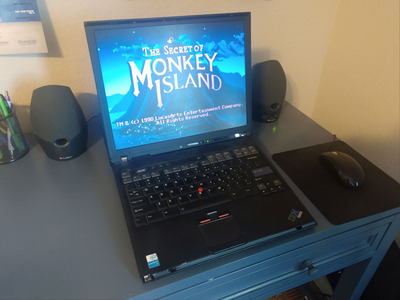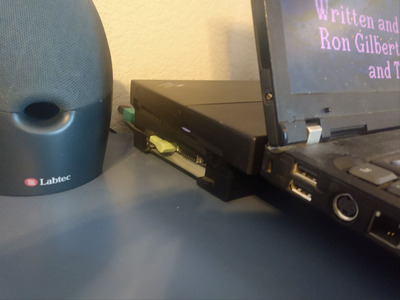First post, by elmirador
- Rank
- Newbie
As those beautiful giant ivory towers standing tall, questioning our very existence, there's only one problem:
These builds are huge.
As someone who doesn't have the luxury of space, a small form factor build is much more preferred.
The requirements are simple:
1) DOS SB16/Adlib support (not to be perfect but support most of the games)
2) Enough graphic capability for late 90s 3D titles under Win98 (not only by the raw processing power but more importantly, the driver support)
There are several different options:
1) Laptops: Generally not upgradable. No cards allowed.
Laptops from the "correct era" (e.g., 1999) will likely have SB16 compatibility. The mobile GPU most likely would work fine on early 3D titles, but definitely not enough for later titles.
The models that suffice both requirements are probably from 2000-2001 (e.g., Inspiron 8100). Legacy SB16 support became scarce when 2002 came around.
Sadly, these models are pretty hard to find here in China (a Pentium desktop would cost a fortune back then, and no average person would spend $2000 on a laptop), and the international shipping fee is not something I'd like to pay.
2) Thin clients: RAM / Storage upgradable. Models with expansion ability could accept a PCI card.
There's already a thread about thin clients here: What is the best Thin Client for Windows 98 (SE)
I'll focus on the HP T57x0 series since they're much easier to find than the Wyse Vx0 series (at least to where I live).
Phil did lots of videos on these units, I'll just compile all the information I could gather here.
1/ T5710: 800MHz model has limited SB16 support with VIASBCFG, 1.2GHz model has slightly better spec with CPU but loses SB16 support onboard with the ALi chipset. A Radeon 7000M with 16MB memory is onboard on both models, fine for early titles but not enough power for later ones. One PCI slot is available, but you have to use it with the chassis open. All drivers for Win98 are available for both models.
2/ T5720: Almost perfect with the expansion module. NX1500 is definitely better than Efficeon. No SB16 support onboard because of AC97. One PCI slot is available with the expansion module or using a PCI riser card. The onboard graphic card is a SiS. It's usable but not that great. All drivers for Win98 are available. It seems like the expansion module (or models that came with it) is extremely hard to find nowadays.
3/ T5730 / T5740: Almost the same as T5720 with Sempron 2100+ (AMD 690G) / Atom N280 (ICH4). Chipset and the onboard graphic driver are NOT available for Win98. There are two types of the expansion module. One provides PCI, and the other one provides PCI-E x1 (T5730) / PCI-E x4 (T5740). In theory, one could use a PCI-E x1 to PCI conversion card that supports two PCI cards at the same time, but I'm not sure whether that would work under Win98.
Keep in mind that all 4 models have an LPT port (T5720/30/40 with expansion module installed). Thus OPL3LPT is always an option. An expensive one (for me), though.
3) Mini-ITX build: Most of the time, it's like a thin client without a chassis.
Mini-ITX is around since 2001. VIA has lots of motherboards that utilize this specification. Most of these mobos are for ICS with onboard CPU, graphic, and sound.
Unfortunately, these boards usually only have one PCI slot (some have another Mini PCI-E slot, though). This put them roughly the same spot as a thin client.
I haven't researched much into this, but there are some interesting models.
Models from the VIA EPIA line seem like good choices. These boards come with VIA C3 / C7 CPU and a corresponding VIA southbridge.
IBASE products are also not bad, especially MB890 (855GME) and MB850 (845GV). But these are hard to find.
I'll add more about this topic later after gathering more info.
The perfect solution would be something like the mobo has a powerful enough onboard GPU with Win98 support, and the PCI slot is solely for the sound card. I don't even know whether that exists or not.
-----------
Any thoughts are welcomed!
Me personally, I'm knee-deep in the thin client rabbit hole.
Mini-ITX builds need chassis to hold them after all and that adds more cost.
HP T5710 (1.2GHz variant) / T5720 (No expansion module) / T5730 w/ expansion / T5740 w/ expansion
Toshiba Satellite 310CDT