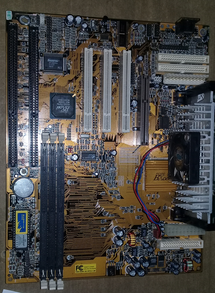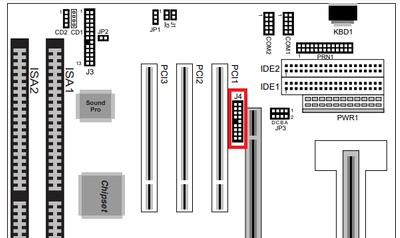First post, by Steapa
Sorry if that's a dumb question, but it is possible?
Last month I found a PC-Chips M729 REV:1.2 motherboard that originally came with one of those cards. According to the manual, it provides "PS/2 Mouse, 2 USB interface, and Infrared connectors".
I guess it is similar to this one:

Without it, I'm stuck with serial mice and I can't find any for sale. Actually, I found one on eBay, but it was stupidly expensive.
So I was thinking, it is possible to reverse engineer this card and make new ones from off-shelf components? Anyone ever did this? Is it too difficult/impossible?
This is not the only mobo that came with those cards, the PC100 M747 also came with one.
This is the mobo I found in a recycling center: