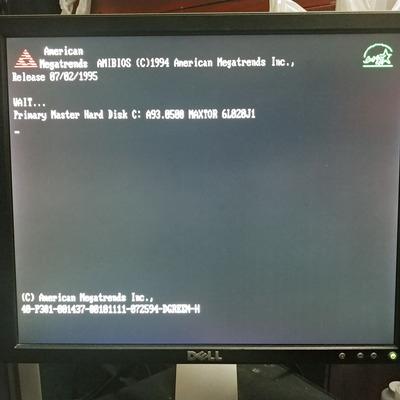First post, by chestertonic
- Rank
- Newbie
I have a DTC2278E VLB EIDE controller that says it support ATA-2. The IDE interface on the card has 40 pins and hence an 80 wire ide cable won't attach. Was wondering if I'm only limited to connecting an ATA-2 drive or will newer drives also work? I tried to connect a Maxtor D740X-6L 20G drive using a 40 wire cable and the BIOS wouldn't recogize the drive (either by auto-detect or manually typing in the CHS values given in the Maxtor manual). My BIOS is an AMIBIOS (WinBIOS) with date 7/25/94. I've read that AT133 drives require an 80 wire cable but I'm not sure if that's the limiting factor. Any clues would be appreciated.