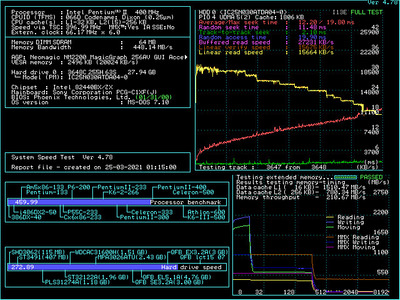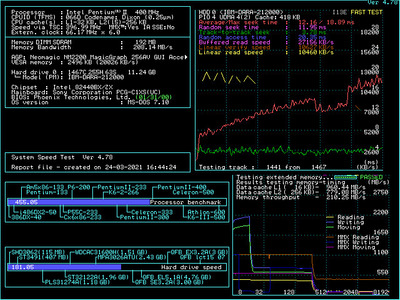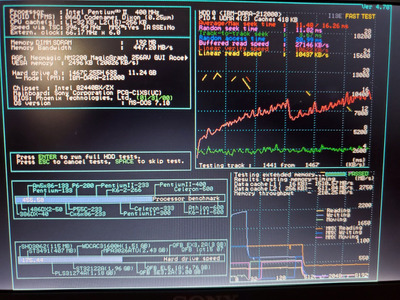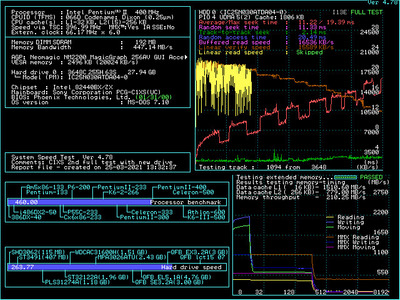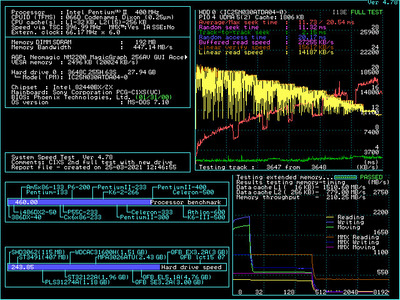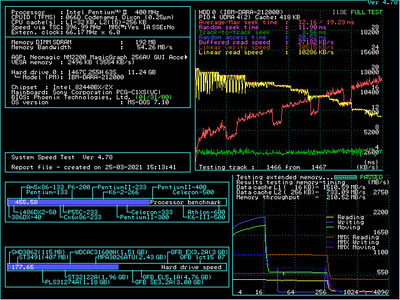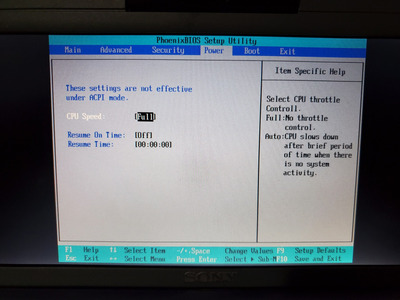Reply 20 of 53, by auron
running DOS games in a 9x VDM gives them access to much improved I/O performance via 32-bit disk/file access and DMA, if it is enabled, so it's quite normal to see improvements in certain games. build games like duke3d are a prime example and can really stutter heavily under DOS when smartdrive is not enabled, even on much newer harddrives and fast systems. it's curious that smartdrive didn't improve things.
you say that you already tried swapping hard drives already and that both machines are identical, but is that true for the BIOS as well? maybe the one on the "well-performing" machine enables DMA while the other doesn't. i would try to run speedsys on both systems to compare hard drive performance.
Jorpho wrote on 2021-03-24, 22:25:I don't have much experience with it, but my understanding is that Fastvid is specifically intended to compensate for shortcomings in certain revisions of Pentium II processors, and that these problems would otherwise be mitigated by Windows. If the processors in your two devices are subtly different, then that might explain the problem.
AFAIK it's not so much windows itself that controls the MTRRs as the video drivers, and since they just need to be set once, rebooting into DOS will retain the performance boost. and as they were introduced with the pentium pro, really all pentium iis should have them.