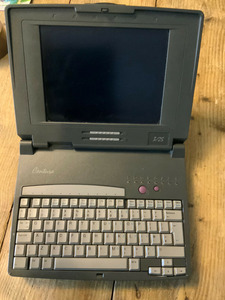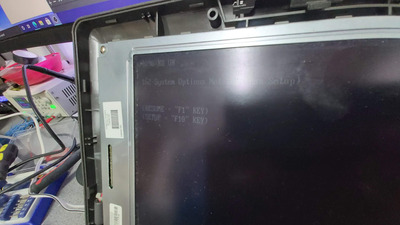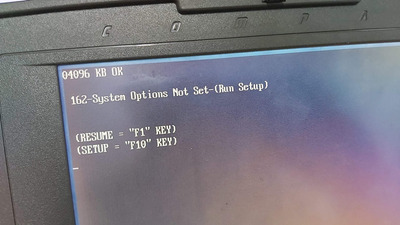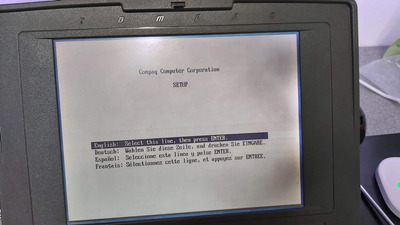First post, by SteveC
So I got this old Compaq Contura 3/25 off eBay recently - the seller said it worked but dim screen. I've been having fun with it this evening!
Powering it on and yes the screen is very dim - the backlight doesn't work, but hey I've been playing with an Amstrad PPC640 recently - who needs a backlight!? 😀
It has BIOS errors (CMOS battery flat) and doesn't boot and the hard drive sounds bad. Open it up and take out the old Conner drive to check the cyl/heads/sectors to configure the BIOS but yeah it's bad - makes a horrible noise when accessed. The BIOS incidentally is very nice, but the hard drive can only be a 'type' - no auto detect and no custom types allowed! I don't have any small 2.5" (bit tall!) hard drives - the smallest I have is an old 815MB one I removed from my Libretto as it has bad sectors. I used this drive anyway, and set it to drive type 64 - correct heads and sectors but about 1/5 the number of cylinders so only the first (I assume) 1/5 of the drive is used - it formats and seems to boot fine (the bad sectors are about 300MB into the drive).
Next the backlight - opened up the screen and tested the inverter board and it all seems fine. I found a blog post (http://www.toughdev.com/content/2011/09/compa … c-80386-laptop/) where they do some work on the same laptop and link to someone else who had a failed backlight and it was a leaking capacitor and a broken track underneath it. I test all this and it's fine and the inverter output was very live so it's the CCFD tube that's died. No idea if you can replace these but then I had a brainwave - can I use LEDs? I have various LED tapes laying around but none thin enough to fit in the groove the CCFL tube was in so off to eBay and I order some 5mm wide SUPERBRIGHT LED tape. I now realise I need 12v to power this tape - there seemed to be a bunch of voltages available on the inverter board but I'm not sure what to use yet. On Amazon I order a TINY step down/buck converter module and a tiny step up module in case I need to use a 5V line or something. Thinking about it I decided to play it safe and use the 18.5V line that seems to come straight from the input jack and step it down as the current draw will be lower than stepping up.
continues...
YouTube: https://www.youtube.com/c/StevesTechShed
Twitter: https://twitter.com/SteveTechShed