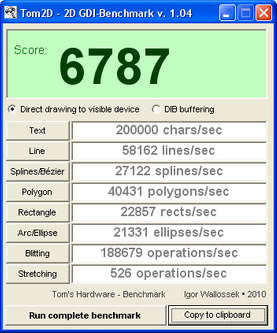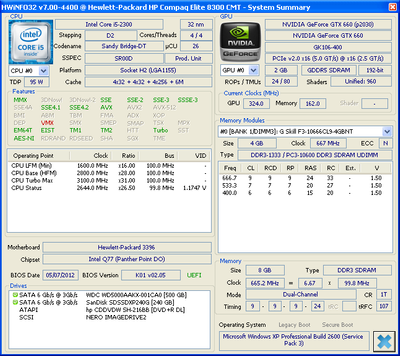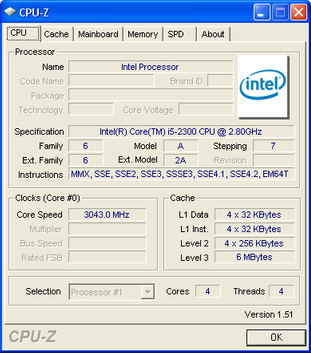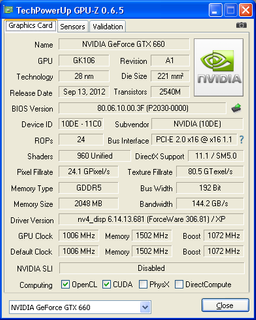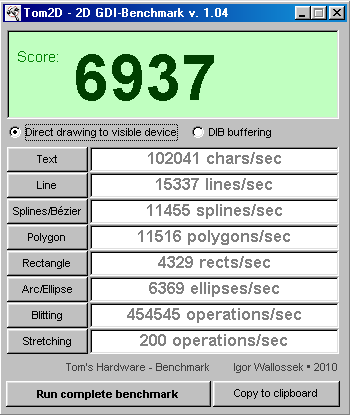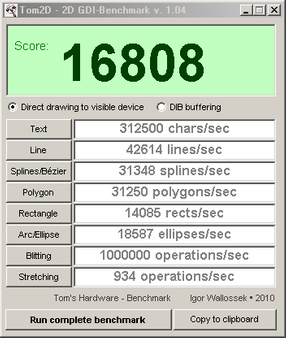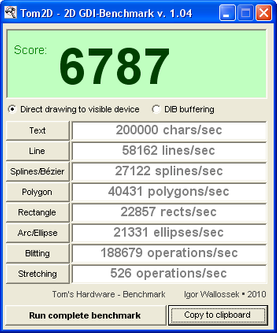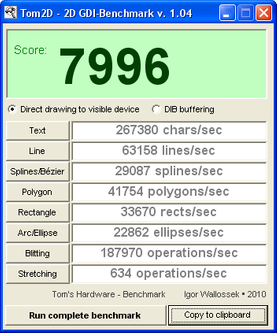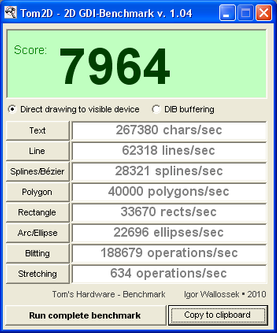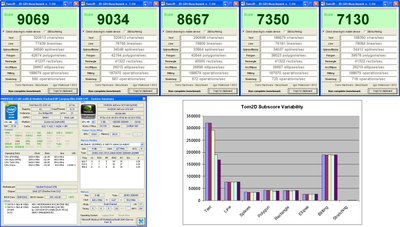First post, by gustep
TL;DR: Can you get a better Tom2D score, and if yes, how did you do it?
Long version:
I have a Windows XP box set up - not connected to the network - for using antiquated CAD software. The CAD software can run under Windows 7 and later, however, it will have 4x - 10x slower screen redraw speeds, which makes it much less usable. GUI responsiveness and rendering speed matter a lot when you're actually trying to do something .
The reason is that the CAD software, like many other programs from the Windows XP and earlier times, uses the GDI interface for rendering the screen. GDI was hardware accelerated in many older graphics cards under Windows XP, where 2D performance mattered. Later on, the focus on 3D meant, unfortunately, that 2D performance got worse again.
You probably know all this already, from the various references to the Tom2D GDI benchmark on this forum.
So let me ask: What's the fastest (honest, no cheating) 2D GDI benchmark that you can achieve, and what are the settings to get it?
For me, I found the following the best so far:
- Windows XP SP3
- Cleartype=Off (or it will be a little slower)
- Nvidia Geforce GTX660
- i5-2300 CPU
With that setup, I get around 6787 marks in Tom2D. See images below for system specs and details.
Please post your specs and how-to if you get a significantly better score.
Thank you!