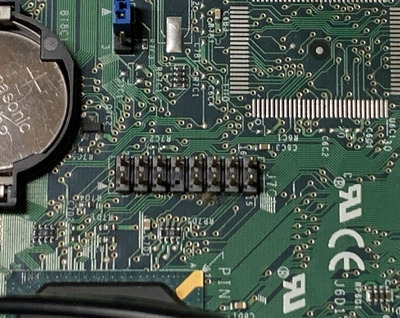First post, by AntiRevisionism
My ASUS P2B-D based system has two USB 1.1.ports on the motherboard. I'd like to add a 5.25 bay panel with a couple of ports if possible, so I don't always need to go around the back.
For a system of this era, what would the options be? Was the concept of case or panel headers even a thing when USB 1.1 was around? The few USB 1.1 PCI controller cards I could find seem to have nothing for headers.
The machine boots Windows XP, 98 SE and DOS. I'm only concerned about access under XP and 98. Going for a USB 2.0 card seems likely asking for trouble when playing with the 98 side of things based on other posts I've seen.