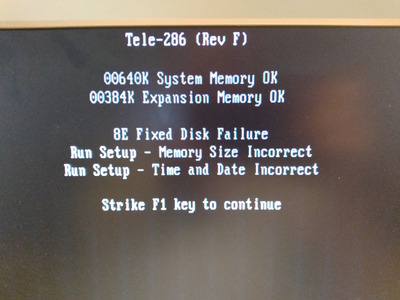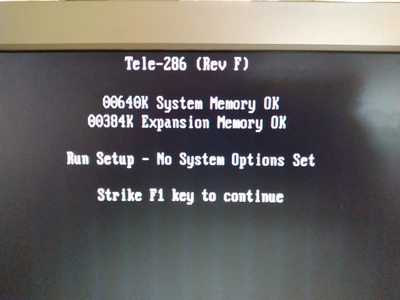First post, by foxyloon
Hello! Although I'm rather new to the forum, I've been dabbling with vintage PCs for many years and learned quite a lot in that time. Yet the oldest PC I've ever worked on, up until recently, had been a 386, so my knowledge is rather limited for anything older. In other words, I'm used to working with machines that have ROM configurable BIOSes and IDE hard disks, not a machine that uses an MFM hard drive and requires a setup disk to configure.
For the longest time, I wanted an old IBM AT machine to play around with, but settled for a "clone" machine instead. It's a TeleVideo "TeleCAT 286" that I bought from a local game shop early this year. It came with the original TeleVideo branded EGA monitor, driven by an ATI EGA All-in-wonder card, and an XT-IDE card that was installed by the store owner so he could "prove it can boot DOS". Unfortunately, it didn't include the important stuff, like the user manual or any TeleVideo branded setup disks. The only references I could find to the machine online was the store owner's eBay listing of the exact machine I bought, a board pinout chart from stason.org https://stason.org/TULARC/pc/motherboards/T/T … ELECAT-286.html, and a couple ad flyers from 1987 that indicate the machine did actually exist. Yet I can't find anything useful, like an image for a setup disk, or documented jumper configuration options. The store owner told me up front that he couldn't get any of the drives to work, and decided to sell it instead of delving deeper into this project.
The first thing I tried to do was replace the dead lithium 7.2V CMOS battery, which proved to be a rather difficult battery to find. I ended up putting six AA batteries in series to get me close enough to a working voltage.
I've yet to get any of the floppy drives, let alone the old ST-225 MFM drive, to be recognized at all within DOS, but it boots like a champ from the 2GB CF card on the XT-IDE controller that came with the machine. My main goal is to recover any remaining data from the ST-225, and maybe put it back into service, but I don't have another MFM controller laying around to confirm it works. I have reason to suspect that the ROM from the XT-IDE card is causing conflicts with the current BIOS, since GSETUP hangs every time I try to run it within DOS 6.22 from the CF card. (The only thing the machine can currently boot from.) So I tried to make a bootable 360K formatted floppy. That plan went up in literal smoke when the original Teac 360K drive fried on me in my Pentium machine, and was the only 360K drive I owned. (I've since tried purchasing another 360K drive, but that's been it's own set of problems. Let's just say the used drive I bought on eBay was DOA.) When I tried hooking up a "more modern" 3.5" floppy drive to the machine, it obviously didn't work since I can't configure the BIOS to recognize anything other than a 5.25" 360K drive for drive A. For the record, it has a second Toshiba 1.2MB 5.25 floppy drive, that I was able to confirm still works in my Pentium machine. (If only I could configure the BIOS to set drive A to a 1.2MB drive...)
I've now resorted to finding an alternative BIOS that I can write to a couple 32K EPROMs, and that's where I truly need assistance. I have a UV eraser and TL866 plus programmer handy, but I need help finding a ROM that's compatible with this machine. It's either that, or getting my hands on a working 360K floppy drive and rolling the dice that it'll actually read and boot with this machine. (I also took backups of the current ROMs, so I can put the machine back to "stock" configuration if need be.)
Any insight or input would be greatly appreciated! I want to see this old lady back up and running again, so I can finally move on to another project. (I'll gladly take a few pics of the motherboard, so we can figure out what kind of chipset it uses.)