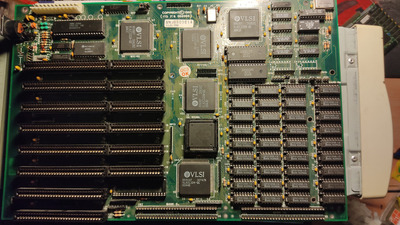First post, by therevisiona
- Rank
- Newbie
Hello, I pisked up this motherboard from the dumpster. After returning home and plugging it in nothing happened. I connected the pc speaker (at least to the pins i thought were the pc speaker) but got no beeps. I need a manual to see which pins go where. If anybody knows anything about this board let me know!