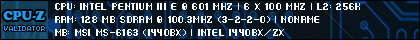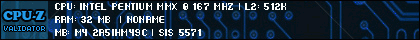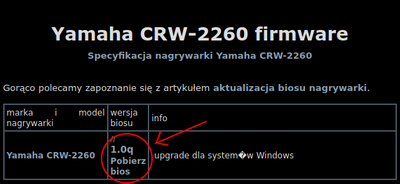Reply 1 of 5, by PC Hoarder Patrol
- Rank
- l33t
Allanar wrote on 2021-04-09, 21:04:Hi Boys, I need help.I need to do a firmware upgrade on this drive.
I downloaded the file but I don't know how to get it there.Thanks
Assume you're upgrading to 1.0d (seems to be the latest from June 2000) so follow the instructions in the README. If using an earlier upgrade, the instructions may vary so best to check first.
"Changes from the Previous Version
DO NOT USE OTHER UPGRADE UTILITY PROGRAMS TO INSTALL THIS FIRMWARE.
DO NOT USE THIS UTILITY PROGRAM FOR OTHER DEVICES OR OTHER VERSIONS OF THE FIRMWARE.
What's New in 1.0d (updated: June 23, 2000):
Add support for reading High-Speed CD-RW disc (New standard for CD-RW disc). No support for writing, re-writing and erasing the disc.
Add support for reading some copy-protected CD-ROM discs.
The problem fixed with Retrospect from Dantz where an error occurs during recording on slower Macintosh and Windows models.
What's New in 1.0c (updated: September 15, 1999):
Problem fixed where:Continuous playback of files such as video file on CRW6416 connected to SCSI card equipped with beige G3 Mac suddenly stops and the system hangs up.
Problem fixed where:Using REX-PCI32/REX-PCI33 SCSI card of Ratoc Systems Inc., formatting a RW disc by Direct CD ends in failure or host system may get system reset during copying files to a CD-RW disc. These problems appear only when PC and CRW6416 powered up with a RW disc inside the drive."
Reply 2 of 5, by Allanar
PC Hoarder Patrol wrote on 2021-04-10, 00:45:Assume you're upgrading to 1.0d (seems to be the latest from June 2000) so follow the instructions in the README. If using an e […]
Allanar wrote on 2021-04-09, 21:04:Hi Boys, I need help.I need to do a firmware upgrade on this drive.
I downloaded the file but I don't know how to get it there.Thanks
Assume you're upgrading to 1.0d (seems to be the latest from June 2000) so follow the instructions in the README. If using an earlier upgrade, the instructions may vary so best to check first.
README.txt
"Changes from the Previous Version
DO NOT USE OTHER UPGRADE UTILITY PROGRAMS TO INSTALL THIS FIRMWARE.
DO NOT USE THIS UTILITY PROGRAM FOR OTHER DEVICES OR OTHER VERSIONS OF THE FIRMWARE.
What's New in 1.0d (updated: June 23, 2000):
Add support for reading High-Speed CD-RW disc (New standard for CD-RW disc). No support for writing, re-writing and erasing the disc.
Add support for reading some copy-protected CD-ROM discs.
The problem fixed with Retrospect from Dantz where an error occurs during recording on slower Macintosh and Windows models.
What's New in 1.0c (updated: September 15, 1999):
Problem fixed where:Continuous playback of files such as video file on CRW6416 connected to SCSI card equipped with beige G3 Mac suddenly stops and the system hangs up.
Problem fixed where:Using REX-PCI32/REX-PCI33 SCSI card of Ratoc Systems Inc., formatting a RW disc by Direct CD ends in failure or host system may get system reset during copying files to a CD-RW disc. These problems appear only when PC and CRW6416 powered up with a RW disc inside the drive."
Thank you very much...😀
Reply 3 of 5, by jcarron2
Would you happen to have the firmware file still available?
########### ########### ###########
EDIT: Found the firmware goes under a different file name; s6410d_e.exe instead of CRW6416Sxx_1.exe Found a copy at archive.org :
https://web.archive.org/web/20040620124119/ht … in/s6410d_e.exe
untested, but extracts OK.
################
I am also looking for CRW2260 - sc10q.exe firmware 1.0q
I haven't been able to find any on the yamaha site on archive.org, https://www.yamaha.co.jp/english/product/comp … ter/cde-e5.html
Created on November 11, 1998.
Pre-setting is necessary before installing the firmware.
Connect the recorder to the host PC (Windows 95/98) via SCSI I/F.
Turn the recorder on (no caddy or disc in the drive).
Turn on the host PC and start the "MS-DOS Prompt" from Windows 95/98.
(Not restarting the computer in MS-DOS mode.)
Version
History of Firmware Changes
Date
1.0q
Changes from the Previous Version November 11, 1998
Click the "sc10q.exe" icon to unzip the file and read the README file
for instructions.
Reply 4 of 5, by zyga64
For CRW-6416S: https://www.cdrinfo.pl/bios/2069095455
For CRW-2260: https://www.cdrinfo.pl/bios/2179204952
Firmware for most optical drives can be found here: https://www.cdrinfo.pl/biosy
Unfortunately site is in polish (well, not for me 😉
1) VLSI SCAMP /286@20 /4M /CL-GD5422 /CMI8330
2) i420EX /486DX33 /16M /TGUI9440 /GUS+ALS100+MT32PI
3) i430FX /K6-2@400 /64M /Rage Pro PCI /ES1370+YMF718
4) i440BX /P!!!750 /256M /MX440 /SBLive!
5) iB75 /3470s /4G /HD7750 /HDA
Reply 5 of 5, by jcarron2
zyga64 wrote on 2023-04-25, 19:03:For CRW-6416S: https://www.cdrinfo.pl/bios/2069095455 For CRW-2260: https://www.cdrinfo.pl/bios/2179204952 […]
For CRW-6416S: https://www.cdrinfo.pl/bios/2069095455
For CRW-2260: https://www.cdrinfo.pl/bios/2179204952Firmware for most optical drives can be found here: https://www.cdrinfo.pl/biosy
Unfortunately site is in polish (well, not for me 😉
Thank you SO MUCH!!!
They have for the Yamaha 4260 as well - the sc10q.exe I have been looking for!
For CRW4260t : https://www.cdrinfo.pl/bios/2069100259
This is superb! I wonder if they have any for the old Toshiba drives... maybe one update will fix they're being flakey!
Again, thanks!!
Jonathan