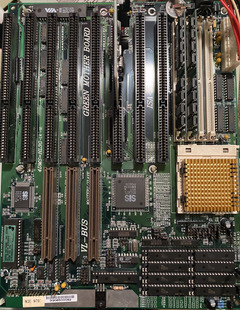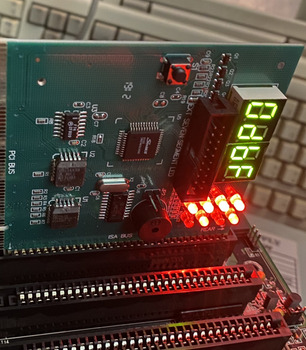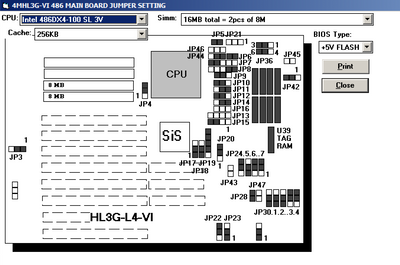First post, by figbash
Hey guys, I recently got an EFA 4DMS=HL3G board that I'm planning to build an Intel DX4-100 with.
The issue is I cannot get it to POST, there is no video signal or beep after powering it. The keyboard lights will flash once, the CPU will get warm.
Visually I think it looks great, I don't see any damaged traces or corrosion or bloated caps. It used a coin cell battery and there was no damage from that. I am by no means an expert on any of this though.
Things I have tried:
1. Got a new CMOS battery even though the old one was showing 3V
2. Pulled CMOS battery, set reset CMOS jumper for 5 mins, left unplugged for 24 hours to clear
3. When I got it it didn't have the L2 cache populated, so I bought some from Mouser and installed it
4. I found the correct jumpers using an old EXE EFA created I found on the wayback machine, jumpers seem to be correct
5. I tried 2 different PSUs, both of which work with other machines
6. I've tried 2 different CPUs, an AMD DX4-100 and the Intel DX4-100. Unknown if either have any issues as this is my only 486 board, but they both get warm at least
7. Tried without RAM, with 1 RAM stick, with 2 RAM sticks. No beep.
8. Bought a POST test card, it says 0D. This uses Award BIOS 4.5, and looking online this code seems to be "Initialise video interface; Detect CPU Clock. Read CMOS location 14h to find out type of video. Detect and initialise video adapter." The POST card does not beep. Pulling the memory changes the POST code to C1. Pulling the cache does not effect it.
9. Since it was talking about initing the video adapter, I tried an ISA video card I know works, and also a VESA video card.
10. Pulled the BIOS and scraped all the legs (Didn't see any corrosion though)
11. Went outside and screamed at the clouds
Is anyone familiar with this board, or have anything else I could try?