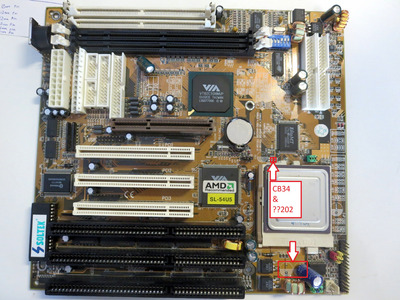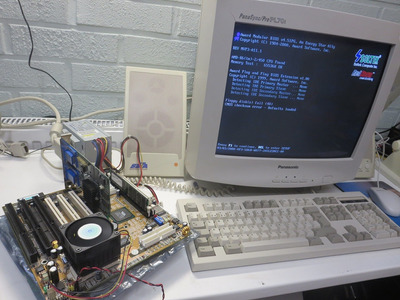First post, by PuuFa
Hi, I’m attempting to repair this free “barn find” SS7 motherboard that suffers mainly from a, uh, previous repair attempt...(?) It’s missing a few components and I would very much appreciate it if someone would be able to help me to identify what exactly is missing. Or if someone happens to have the schematics for this board that would be superb! I think I have figured out everything else except the correct specs for the two big caps below the CPU socket and the two SMD components right above it.
More precisely the missing SMDs are located at CB34 and the other one is right next to it and ends with *202 but the first digits have been literally knocked off the board.
That blue 10uf 250V cap partially hanging in there is not very helpful as a reference. I have no idea what’s the story behind that but perhaps the previous owner had some pretty epic overvolting in mind😅
Anyway I've already cleaned up the board and thoroughly inspected it and couldn’t find any catastrophic physical damage. One trace was cut but that was an easy fix. I’d say there’s a good chance it might come back to life after replacing the missing components. Wouldn’t that be awesome!
I probably shouldn't but...
That looks just...painful. (It cleaned up surprisingly well tho)