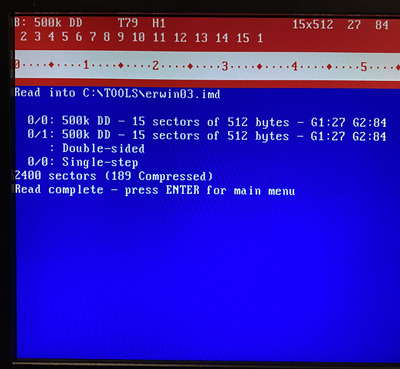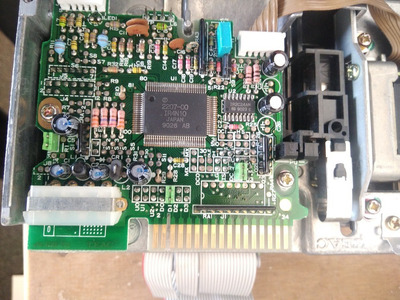Erwin_Br wrote on 2021-04-24, 15:26:
I used Dave Dunfield's ImageDisk and I found out the drive is out of alignment.
You can use IMD to kinda get it working - if you are patient enough - but that's about it. Doing it properly requires a scope, and a special aligment disk and these are unobtainium. I use floppies with original software - preferably something well known , that was made in many copies. It's cheaper to buy and was made on duplicating machines with pretty good aligment, which was often tested and corrected. You need a floppy like that plus a good scope, and a lot of patience - every 0.1mm makes a difference. IMD is only used to step the heads and verify I'm on right track, the actual alignment is done by peaking the signal on the scope.
If someone was stupid enough, or desperate enough during cleaning/restoration, to unscrew the upper head from the lower one, then you need to do head 0 (lower) first, then head 1 (upper), and let me just say it requires even more patience to do that properly (and steady hands). Then there's subtle things like correct head azimuth and/or making sure the stepper motor is not slightly twisted, or it might read some tracks but not others. Let's just say there is no easy way to do this other than trying as many times as it takes. But it can be done (took me some 2h to fully re-align a Shugart 455 yesterday).
Not sure about 55GFR but 55BR is a very impressive drive that reads floppies that other drives won't (and I re-aligned that one too so it's not like it's better because of factory settings), so don't give up on that TEAC. It's a great family of drives. Don't trash it please.