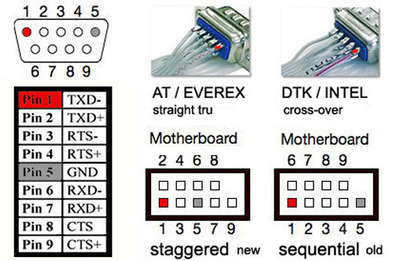First post, by Popaldini
Hi guys, having a nightmare getting my mouse to work with my 486.
I refurbed this machine recently after doing a swap and its all working great except for some reason I cannot get the mouse to work.
Spec:
DX4-S 100Mhz
16Mb RAM
S3 Virge
Aztech Sound Galaxy Pro II ISA soundcard
Gotek
16Gb SD card (IDE to SD adapter)
Jetboard J426-B Mobo
Running MS-DOS 6.22
No ps/2 connectors on board.
COM1 & COM2 serial ports on board via 1o pin connection to 9 pin d-sub.
I have the Microsoft Mouse 2.0a serial connector model which works perfectly on my other win98 machine plug and play.
I have tried the following:
1. Using CTMOUSE 2.0alpha - COM 1, irq4 recognised but mouse doesn't work
2. Using the Microsoft Mouse 9.01 driver - says mouse is not connected.
3. Using COM2 on the mobo
4. Swapping out the ribbon connector (10 pin to 9 pin d-sub)
5. Installing win 3.11 (COM ports all recognised 1-4 but still no mouse)
6. Microsoft Mouse driver 8.20 - same as 9.01
7. Removing the soundcard and swapping the PCI slot of the display adapter
8. Checked all the BIOS settings, IRQ 4 designated to COM1 on the correct channel (3f8), IRQ 4 is enabled.
9. Disabled everything in the BIOS except COM1
10. Changed CMOS battery for a new one
Really don't know what else to try! Any help massively appreciated!
Thanks