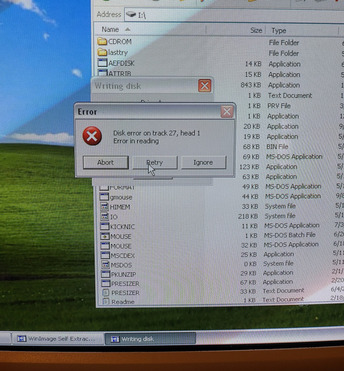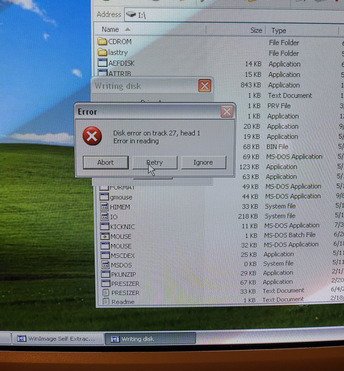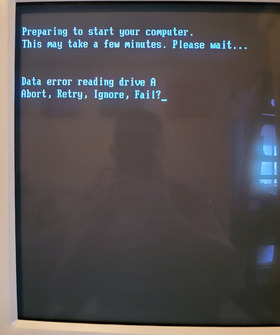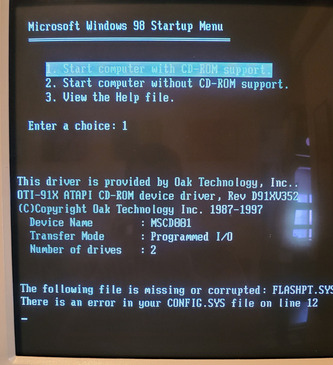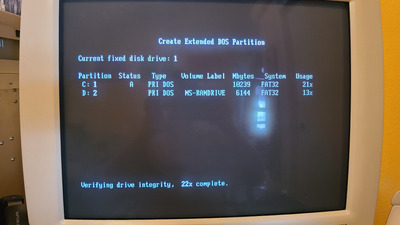First post, by omgfoz
I have tried several boot disk images, copying files on to various floppies, and my system WILL NOT boot from any of it! I keep having errors of all kinds. Even copying files to the floppies is encountering many problems such as errors copying various files. I am about to give up.
Is there a foolproof way to create a Windows 98SE boot disk so I can put a fresh install on a new hard drive? I do not have access to a pre-XP machine from which to do this.
--Rob, Certified AMD Fanboy
Main: Ryzen 7 3700X / Asus Prime X570-p / 32GB DDR4-3600 / Radeon 5700XT / Win 10
Alt 1 (WIP): Athlon Thunderbird 1ghz / Asus A7V / 512MB SDRAM / ATI Radeon 9800 All in Wonder/ Win XP