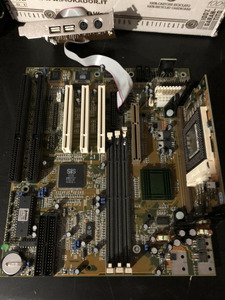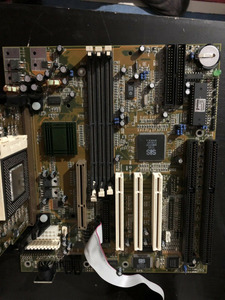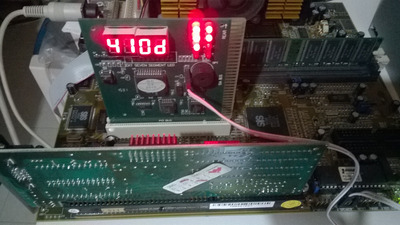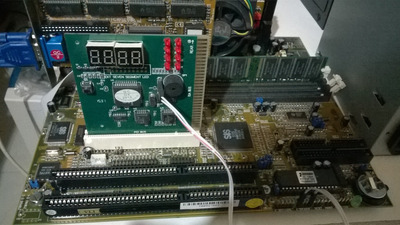First post, by PC@LIVE
- Rank
- Oldbie
Identify motherboard Slot 1 SIS chipset
Hi in days the MB visible in the picture should arrive,
is a Baby-AT Slot1, for Celeron or Pentium II (or even III).
The chipset is SIS, that of the SB is a 5595, the NB instead is not visible because it is covered by the heatsink.
The BIOS is Award of 1998, has integrated audio (crystal chip).
There are two ISA and three PCI slots, one AGP 2X slot, and three DIMM slots.
The only thing visible from the photos is a silkscreened digit, it should be 981112, the second digit is unclear, in case it could be 961112 (or 951112).
I don't think it's a PCChips, but I could be wrong, I think it's something else quite similar.
AMD 286-16 287-10 4MB HD 45MB VGA 256KB
AMD 386DX-40 Intel 387 8MB HD 81MB VGA 256KB
Cyrix 486DLC-40 IIT387-40 8MB VGA 512KB
AMD 5X86-133 16MB VGA VLB CL5428 2MB and many others
AMD K62+ 550 SOYO 5EMA+ and many others
AST Pentium Pro 200 MHz L2 256KB