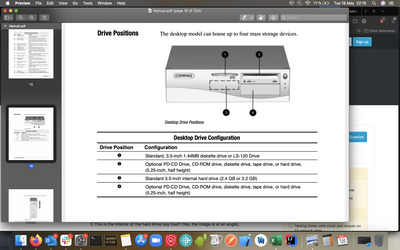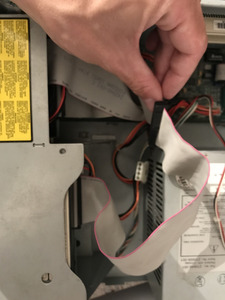First post, by Pajeroking
- Rank
- Newbie
Hi,
I have a feeling that this one is a very stupid question from my side.
My Compaq Deskpro 4000 has 1 empty bay for an additional hard drive. Main one is only 1 GB and already full. And I don't want to replace it with a bigger one and go throught the hassle of reinstalling everything. I only want to add another HDD so I can have more space.
My ribbon cable has a second ATA connector but it's short of reaching the HDD place. And I don't have another ATA slot to use another cable.
Yea, sorry for being stupid, beats me.
Thanks in advance.