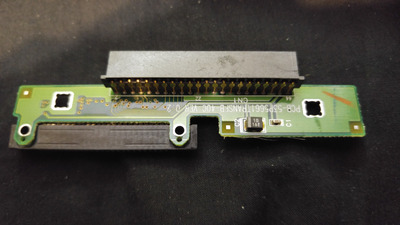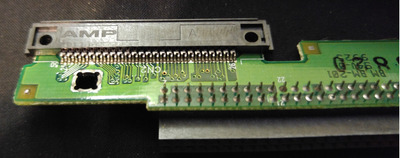First post, by Joakim
- Rank
- Oldbie
I have a compaq armada 1750 with a missing HD caddy.
The connector is 50 pin ca 32-33 mm wide. I have been trying to investigate it and I believe it is IDE 1.8" standard. Is this true and is this the same as the CF connection? I'm confused because I've seen adaptors between 1.8" IDE and CF.
What I really would like to do is to put a 100 gig SATA ssd in there because CF seems to be a little slow with small files and not perfect for windows 98. I can't find a direct converter for my needs. Maybe someone can help me think of a good converter setup. Of course size must be considered but the space is not that tiny.