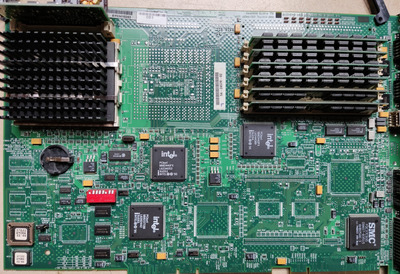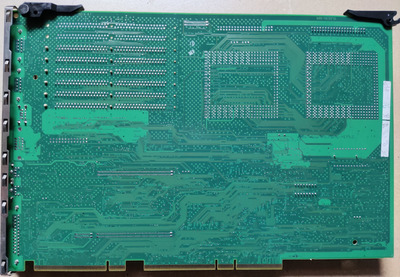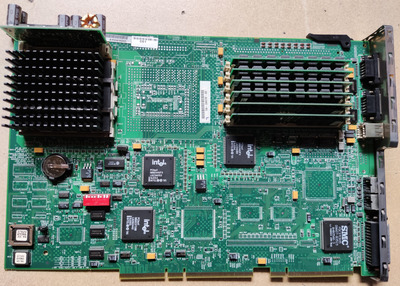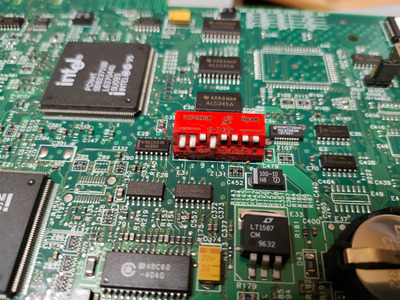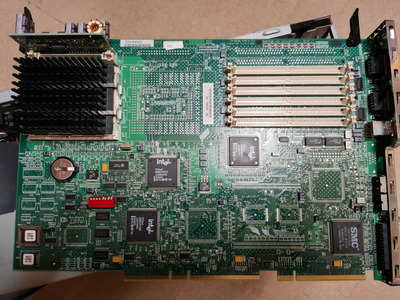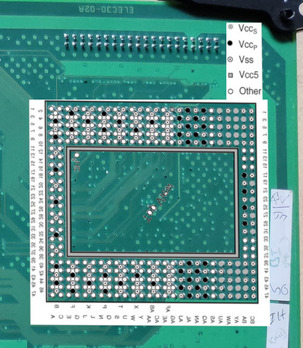First post, by Murugan
- Rank
- Oldbie
Last weekend I bought a socket 8 system. Pretty much untested but I can return it.
It's a Digital Venturis GL 6200
Really can't find a lot info. I found this Latvian (?) site:
https://www.pchistory.lv/digital-venturis-gl-model-6200.html
What is the problem now? Well..... It does pretty much nothing.
No image, no beep (not sure if speaker still works).
Post card is stuck on 3A 28 but which BIOS is it??
What did I do so far:
* reseat CPU
* reseat RAM and try with 2 sticks at a time
* unplug HD, floppy, CD-ROM
* flipped some DIP switches
* plugged in another GPU and disconnect the internal one
* fresh CR2032
Without the CPU I get no code of course.
With the RAM removed, I still get 3A 28.
Picture of the board is attached but also not finding info about it at first glance.
Thx for looking
My retro collection: too much...