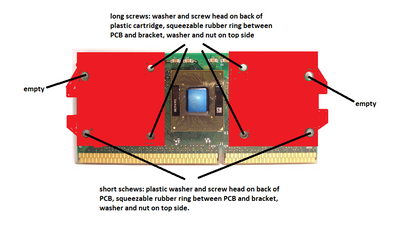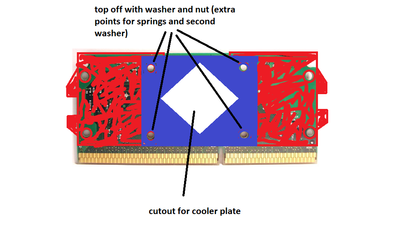First post, by dionb
- Rank
- l33t++
What do you do when you have already "done it all"?
Watercool it!
Additional reason is that I have an impressive Compaq i840 dual slot 1 board. Wonderful board, but typically Compaq they have it engineered for a proprietary cooling solution, with passive heatsinks on the CPUs and a hood with big fan to cover them. Great, but I don't have the original case. It's not possible to use regular HSFs as the CPU slots are closer together than on a normal motherboard, and the passive heatsinks don't cool sufficiently without the dedicated hood over them. Also I have a big Zalman Reserator in the corner of the room not doing anything sensible at the moment, which is a waste.
So, what am I looking for: some kind of CPU cooling block I can fix onto an SECC2 Slot1 CPU. Back in the day these were rare enough, today pretty non-existent unobtainium. Additional requirement (due to cramped placement) is that the water tubes need to be connected to the side, not to the top.
I was wondering if any other Vogons water cooling Slot 1 CPUs and particularly what kind of water block you are using and how you attach it to the SECC2 CPU module. Experiences with So370 on slockets also welcome - I'd prefer using native slot 1 CPUs (I have a nice pair of P3-866EB) but if there is a much easier way to get things working with So370, in that case I just need to source a second MSI MS-6905 slocket for my dual P3-1000EB FC-PGA.