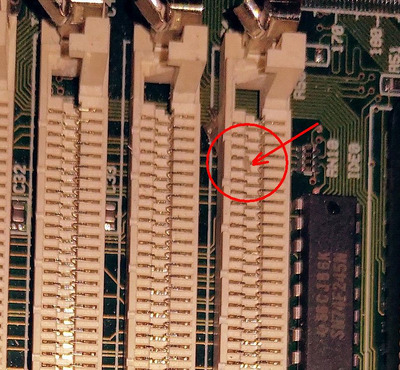mkarcher wrote on 2021-06-08, 17:29:
After the system failed when you set it up for 150MHz, did you switch back to 133MHz? Double-check the speed jumpers. Continous beeps might also occur when the processor can not handle the speed you request, so you might want to double-check the speed selection jumpers.
I checked a few hours ago and, apparently, I had reset the jumpers to 100MHz (the board's initial speed) on Sunday.
snufkin wrote on 2021-06-08, 18:16:
So there was something there? Could you tell if it looked metallic? Either way, probably want to get it out of there. Try holding the board vertically and gently tapping the edge opposite where that fragment went under slot 3, see if you can persuade it to come out again. Or try using a needle to pull it out.
I did all of that. I didn't see the fragment again.
I'm quite angry with myself. I made pictures of all the FP header cables for later reference, but not the RAM slots with installed modules. This stings. I was looking forward to computing with a Socket 7 system.
I'm calling it quits with this motherboard. I might get another Socket 7 board.
If anyone wants to have this motherboard, don't hesitate to tell me. You can have it for free, including the two RAM modules.
It's a Chaintech 5IEM0.1 (2A59CC3AC-00). Details about the board are available here and here.
Here's a list of other things I can throw in for you (off the top of my head): two graphic cards (one ATI Rage, one possibly broken Voodoo 3 PCI), more RAM modules (EDO/FP, SDRAM, DDR1, DDR2), processors (two P4 chips, one Core2Duo e6320), one 5.25" floppy drive, two PCI modems, two serial ports.
All of that is for free. Just tell me if there's something you're interested in. You can send me a private message.