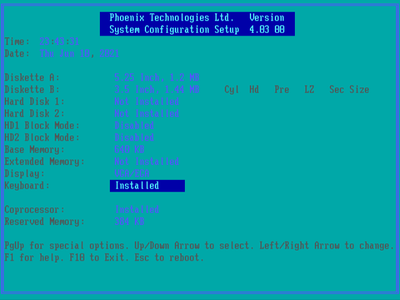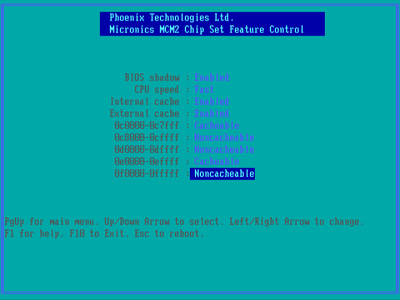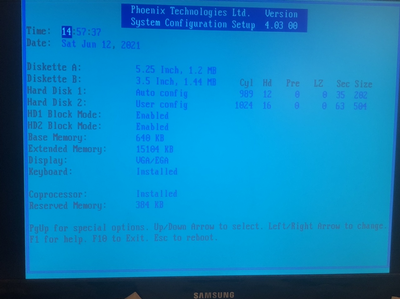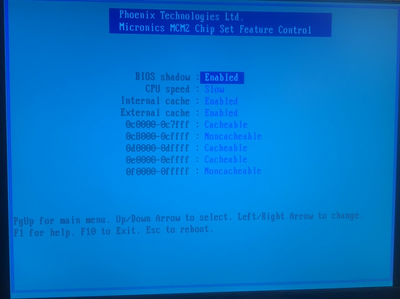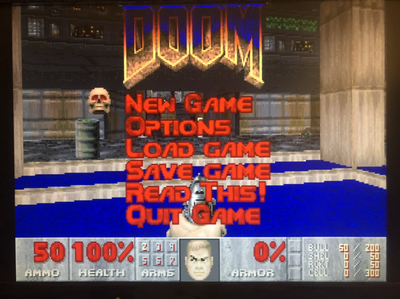Alright. I'm keeping the bastardboard off to the side of my workbench, but hooked up a power supply, monitor, keyboard, videocard and miscellaneous front panel stuff like Turbo, Reset, KeyLock, TurboLED, PowerLED, and Speaker. I have a 3.5" drive and a Multi I/O board standing by, but not connected. Sticking with the 16MB RAM configuration. This way I can continue working on other things and come back to this as ideas present themselves.
I've been testing the board bare on my workbench the whole time. No case within miles.
I have tried 2 videocards.
STB Evolution Cirrus Logic based CL-GD5422 1MB.
STB Horizon Cirrus Logic based CL-GD5429 1MB.
The first card has an 8/16 bit BIOS jumper, and 2 BIOS chips interleaved for performance I presume.
Both cards have a WaitState and IRQ jumper.
Changing those options doesn't seem to affect anything.
I could try a 3rd card but I don't believe the video subsystem is at fault here. Pretty standard stuff.
The Turbo Button doesn't seem to have an effect. But by looking at the setup screens, the system likely needs to be set to "SLOW" and then the Turbo Button would toggle it between SLOW/FAST. And it likely wouldn't actually change any clock speed. I think (somehow) that it inserts wait states to simulate slower operation. That's a guess. Only did the earlier machines like the ones with the CPU operating at bus speed actually change speeds..? A guess too.
The Reset Button appears to work correctly. It resets when you jam on it.
I can try another CPU later maybe. I have an SX2/50 laying around someplace. It's of course minus the FPU but that isn't an issue here. It's still clock-doubled @ 25/50. Hmpff! Other than parts-binning faulty vs working FPU parts of the chip, was there any other reason to make an SX2? Sounds like useless busywork by marketing. Pointless granularity in a rapidly changing product lineup!
The S-Spec of the existing CPU is SX626.