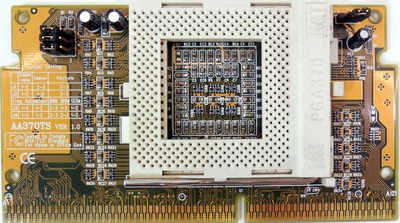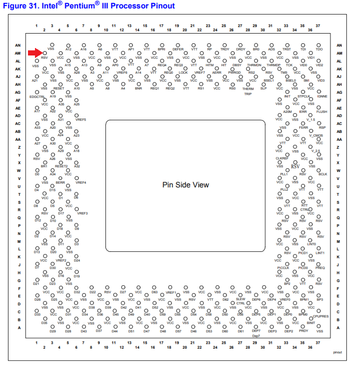First post, by static-
Hi all,
Does anyone know if it's possible to use a Via C3 Ezra / Ezra-T with an "Asus S370 Slot1 slotket adapter" ? (Manual here: http://ftp.tekwind.co.jp/pub/asustw/misc/s370-133.pdf)
I have a Gigabyte GA-6BXC slot1 motherboard and would love to pair it with a Via C3 Ezra, but I need a slotket adapter. I've gone through my drawers and found this Asus S370 slotket and am hoping it will work. It only has a jumper toggle for "coppermine" or "celeron" processors, but it does seem to have a voltage bypass (?) via "CPU default", so I'm hoping it could work.
From what I've read, I would ideally want an MSI MS-6905 slotket, but I can't seem to find one anywhere 🙁 (If you have one you're willing to sell please PM me!)
Thanks for reading!