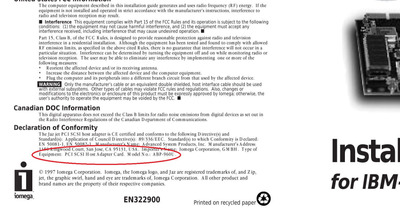First post, by kirikl
- Rank
- Member
Hello. Quick question. Can't find manual for that adapter, but it's seen larger drives only as 8GB.
I tried three disks 18-36GB and it's 8GB only.
I'm on K6-2+ ss7 mobo. Winodws 98. IDE drives there 80GB and 120GB, but that's mobo built-in.
Just wondering if it's just limitation of this adapter? Or what should I do?
GA-5AX/k6-3+ 600mhz
XT Turbo 10mhz
HP TC4200 / NC6400
Sony Vaio PCG-SRX99 / PCG-505TR / C1 Picturebook
Compaq LTE Elite 4/75CXL / LTE 5000
Toshiba T1100+ / T3100e/40 / T3200SXC
Tandy 1400 LT / 1000HX
PB G4 1.33 / G3 300
iBook Cl 300