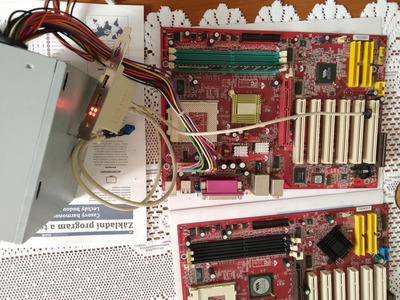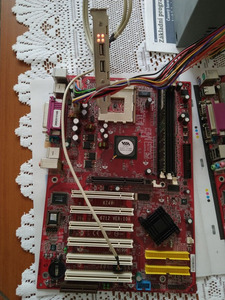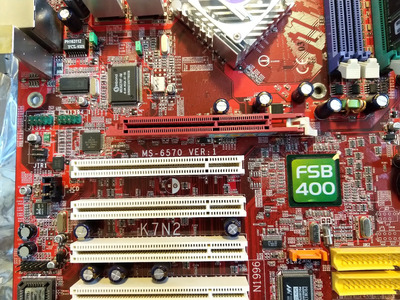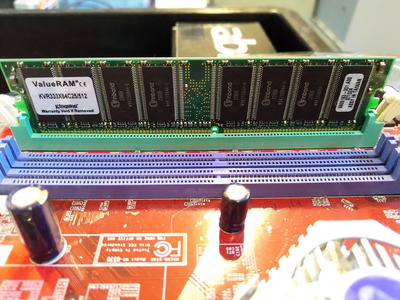I have one. the little red deomon board.
mine has blown mosfets on it when i got it but the chipset still works is why i haven't bin it.
I think i need an engineers part number reference for later model mosfets compatible.
BIOS only corrupts when overclocking de stablises the power rails happens or spikes in the mains. Its very uncommon for a wrong BIOS part number to be flashed. With so many motherboards these events can occur but mainly units not marketed for gaming and or overclocking and always by the newbies whom think pedal to the metal instead of small steps.
Gaming motherboard systems not only support reasonable overclocking but usually the system has better power protection with purpose built gaming Power Supplies as well.
That being said, I find nobody speaks of PSU and i recommend they be tested every 5 years by a technician not just for caps or mosfets but the included surge and spike protection components. Surprisingly, the most complicated parts of motherboards and PSU's, the IC chips rarely die for decades as they only use small amount of power to regulate the mosfets higher outputs (switching ). A capacitor that is used is a capacitor that eventually dries out.
A motherboard on eBay that says works but doesn't post is a motherboard that should be listed as for parts / not working I think. As a used item working is supposed to work for its intended purpose an appliance that can run without malfunction.