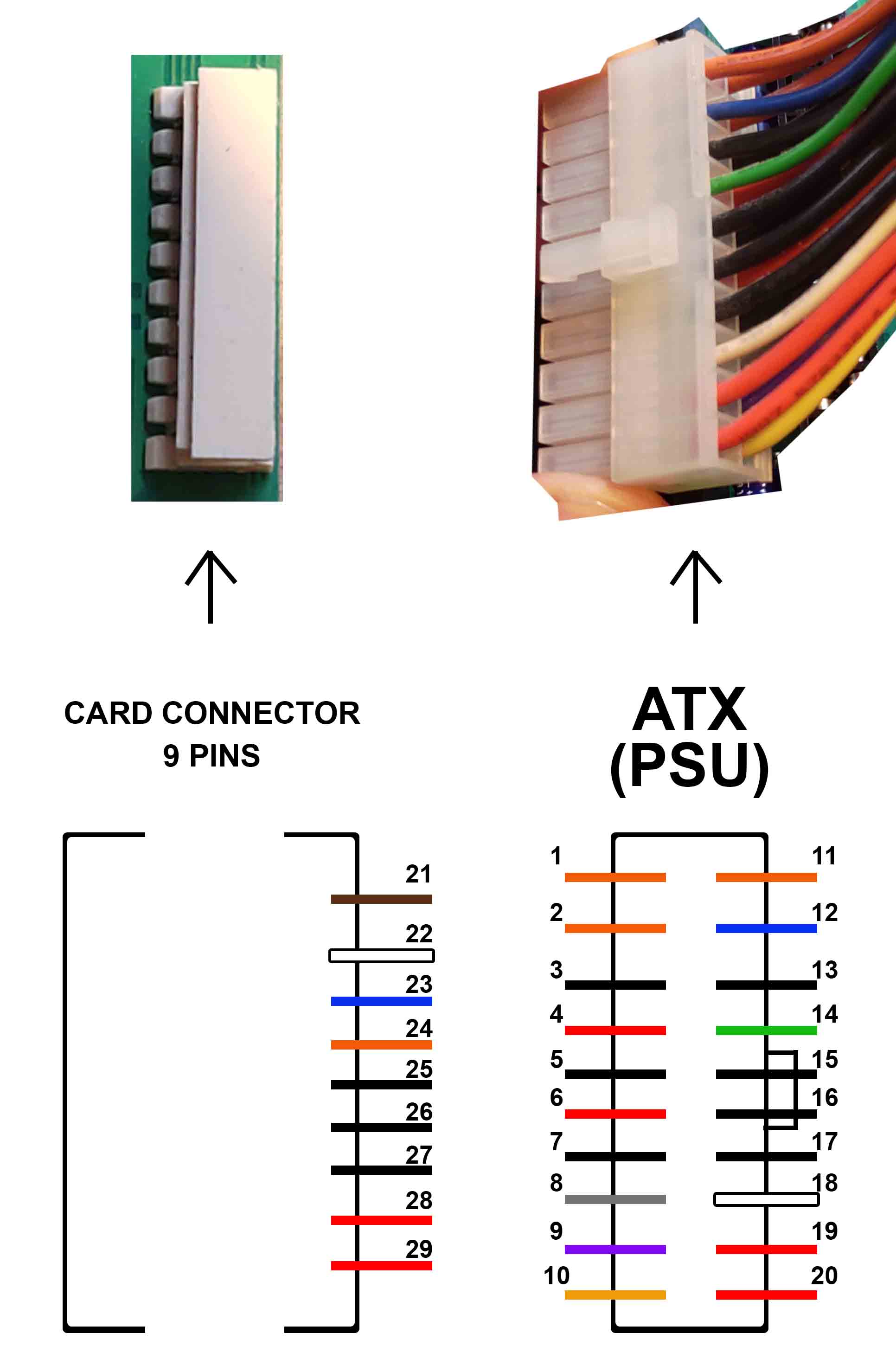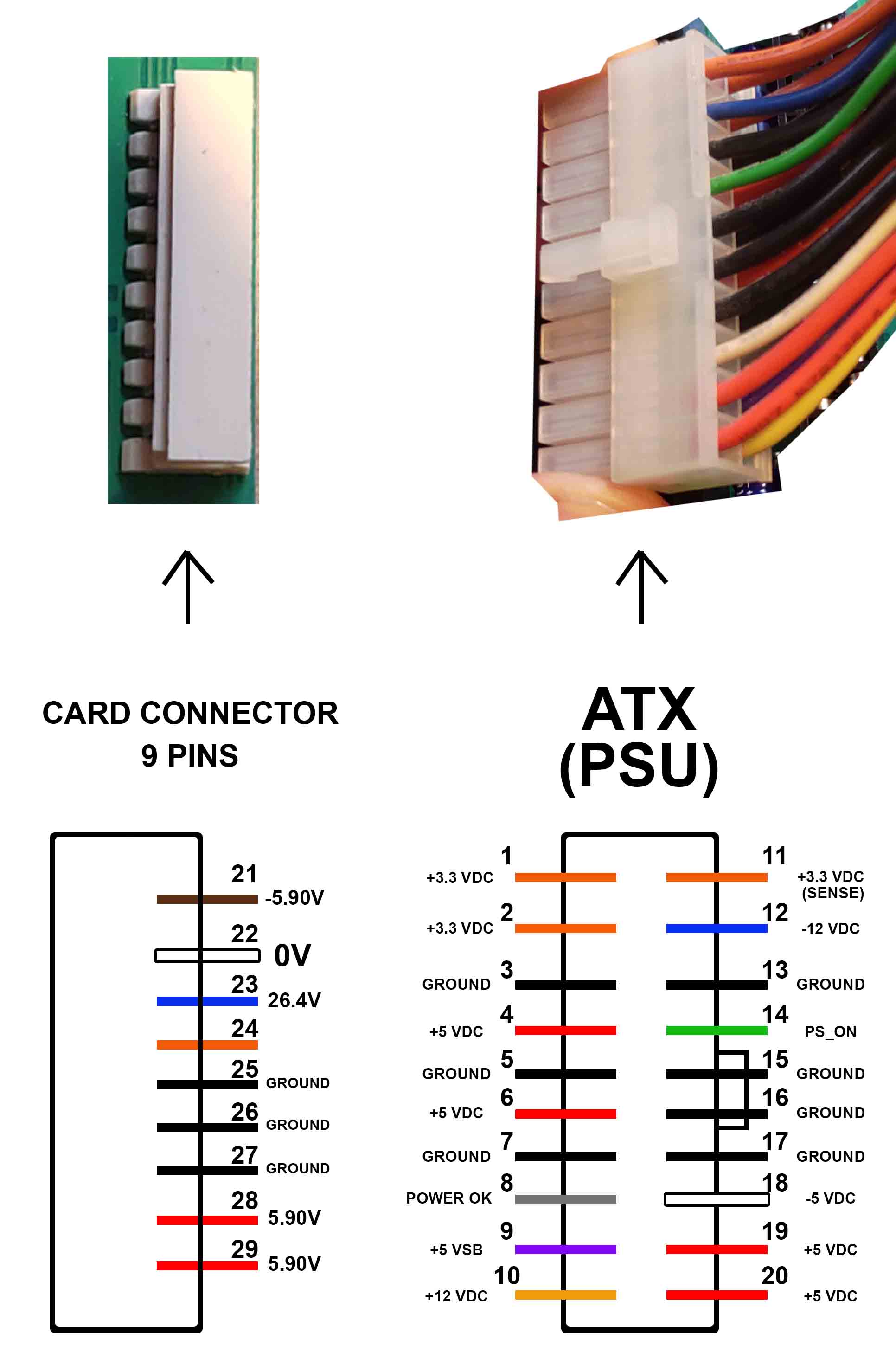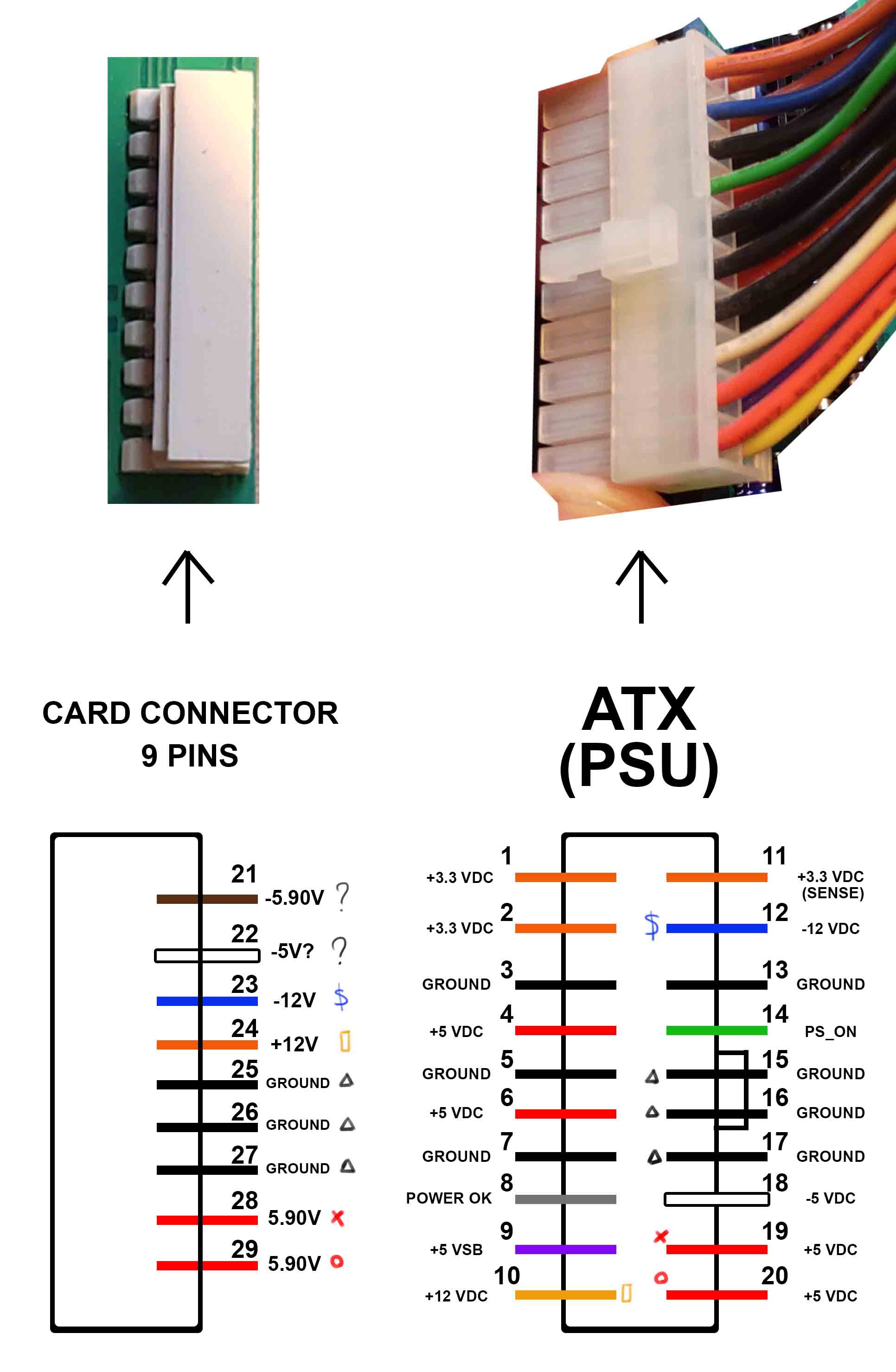First post, by Verax
- Rank
- Newbie
Hello people 😀
I'm new here and excited to learn stuff!
Before anything, i want you please to forgive my bad English and my lack of experience i'm a total newbie on old hardware! :-p
So here is the story, somebody was throwing out an old Olivetti PCS 33 (386 SX)/M300, so i decided to bring it home to restore it.
(I didn't find much documentations on it so i'm sorry in advance if you got some info about it i would be happy to see it! )
The only specifications i found on the internet is this one :
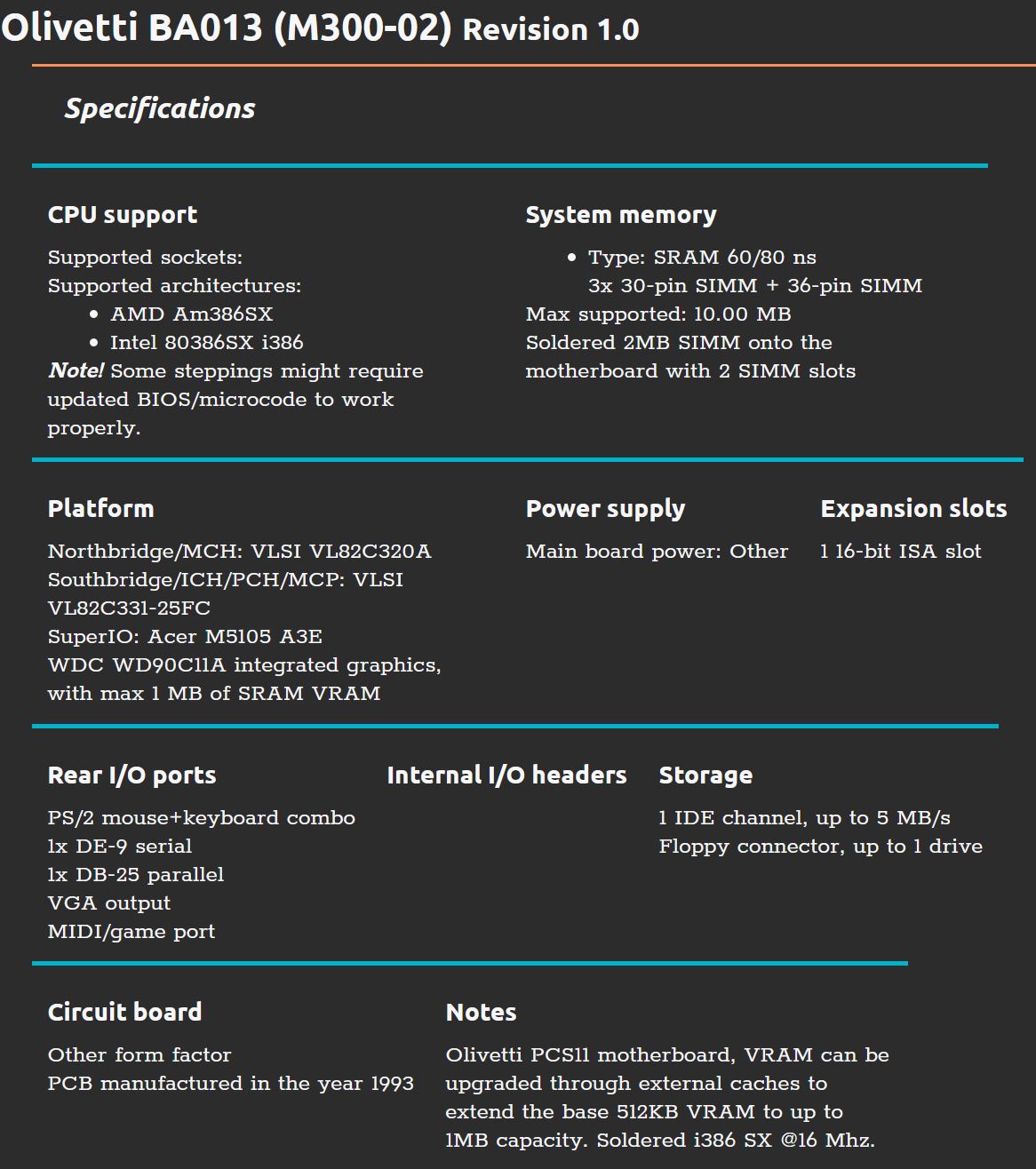
Some photos of the whole PC from the outside, honestly it is pretty clean and spotless! even the plastic is not yellowish, no marks on the side.




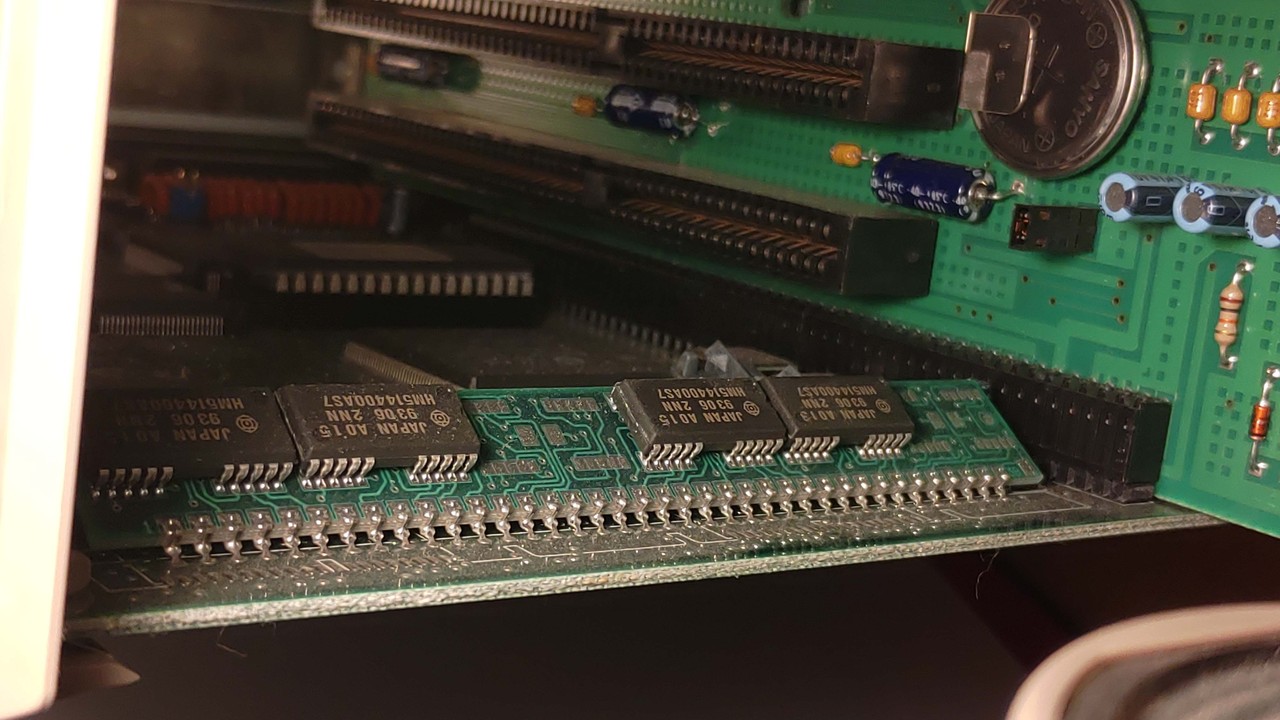
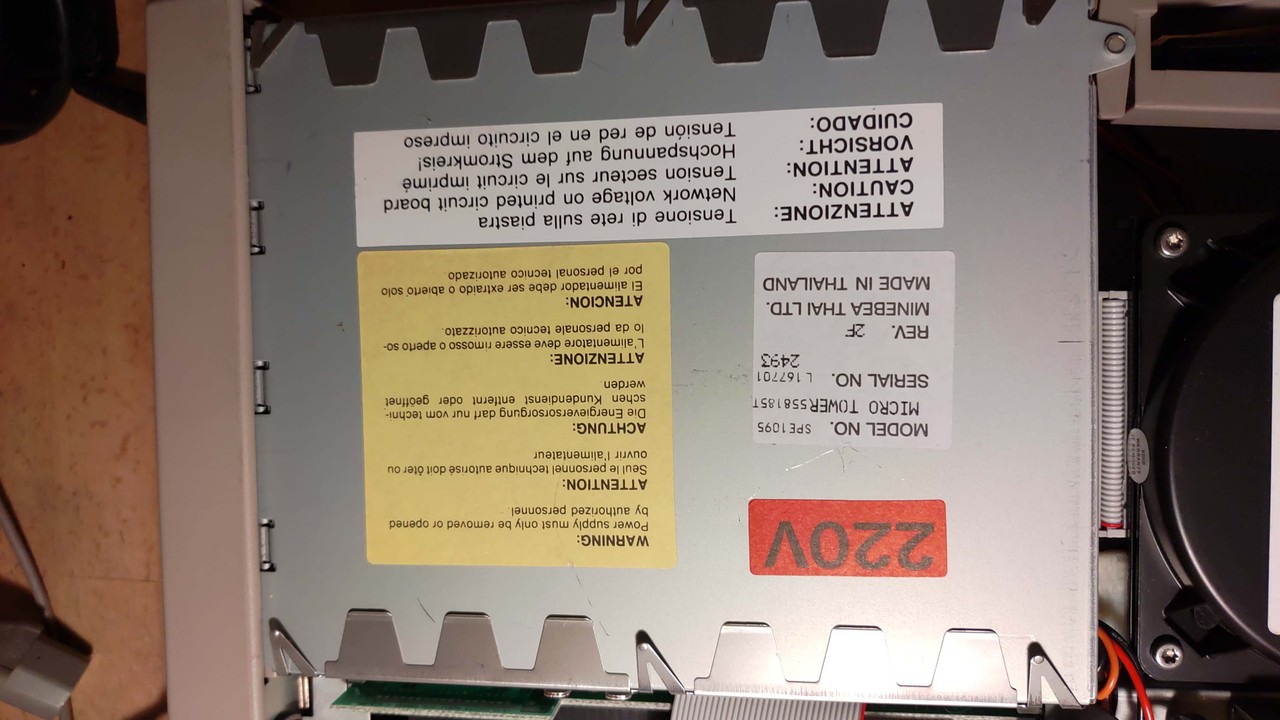

So what is going on exactly?
Well when you connect everything in place and just turn on the PC : it does work (electrically speaking), it seems to be able to read the HDD and the floppy drive, it also detect the CRT screen. The only thing is that there is no "BIP" or POST appearing, and nothing appears on the screen, it just keep running infinitly with nothing happening at all.
Here is a video of what's happening :
After some research i did on other forums and looking inside, it may be a faulty or dead PSU. After opening the PSU and testing briefly the capacitors, somes seems to be leaking and also one time i turn it on to see what happends and i noticed that from time to time a short spark would show of from the psu's power transformer. So my mind goes for a faulty of dead PSU. (I'm showing you where that happends on the photo below)
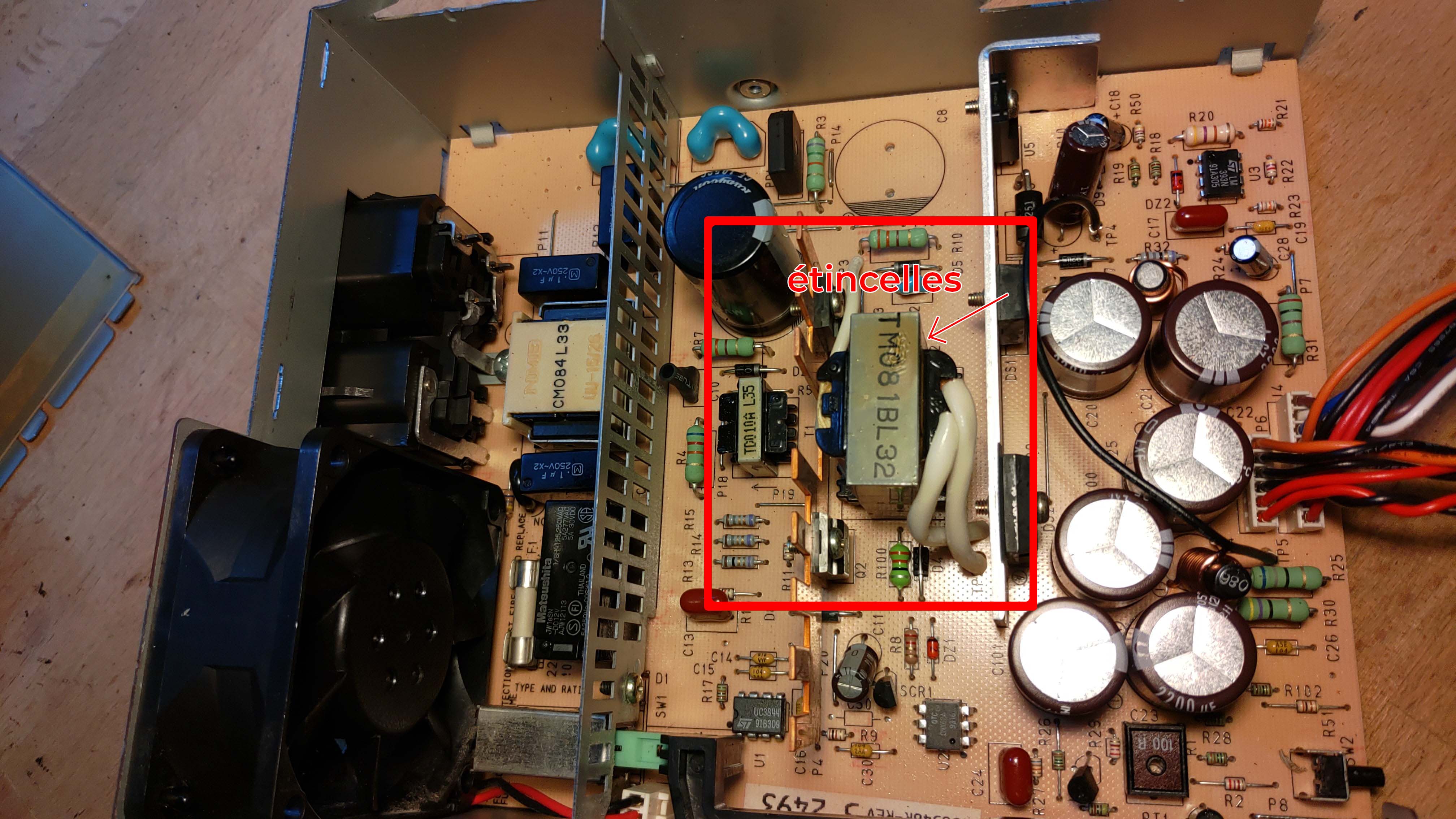
Various photos of the PSU, the mother board and the little board :
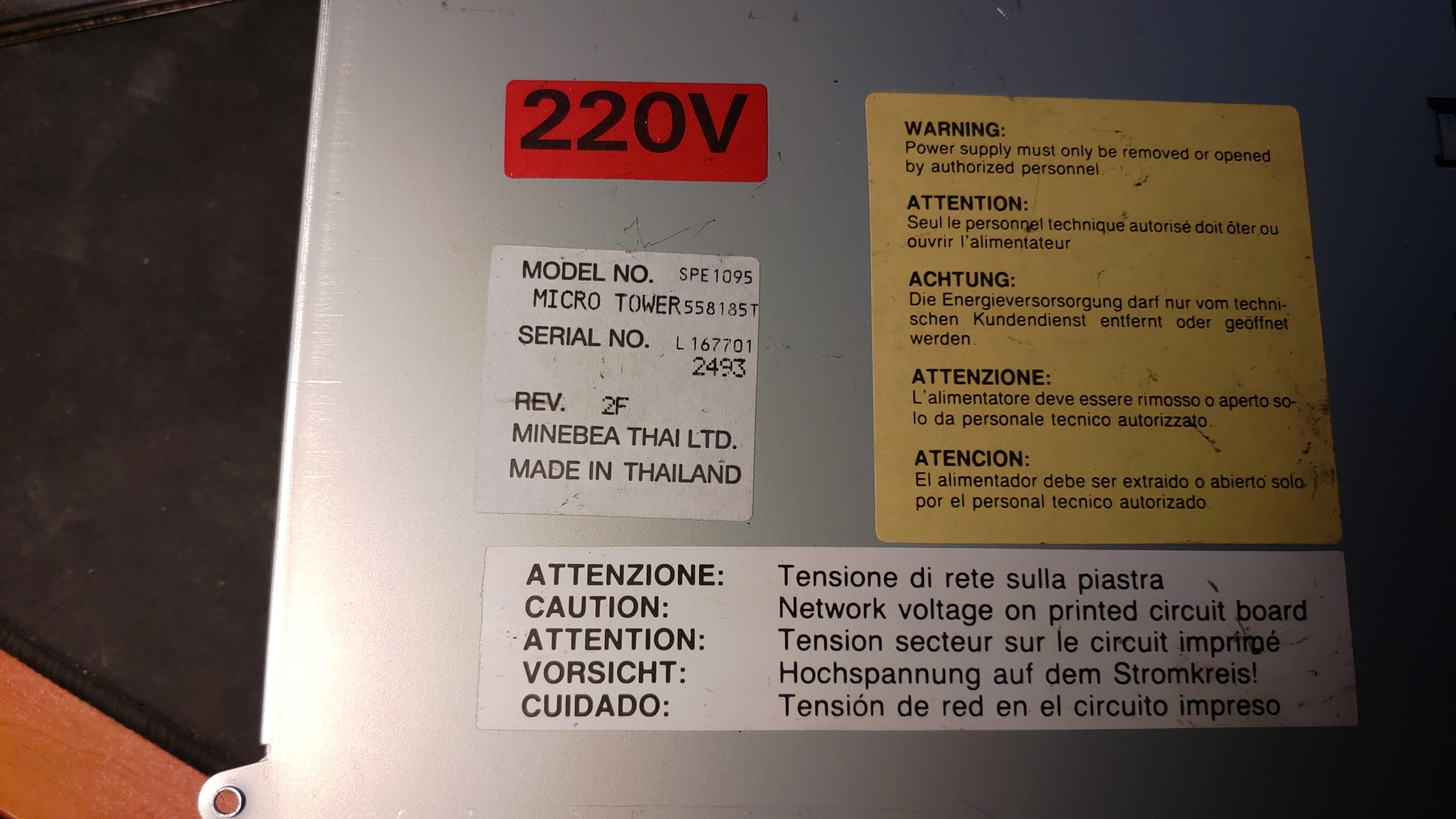
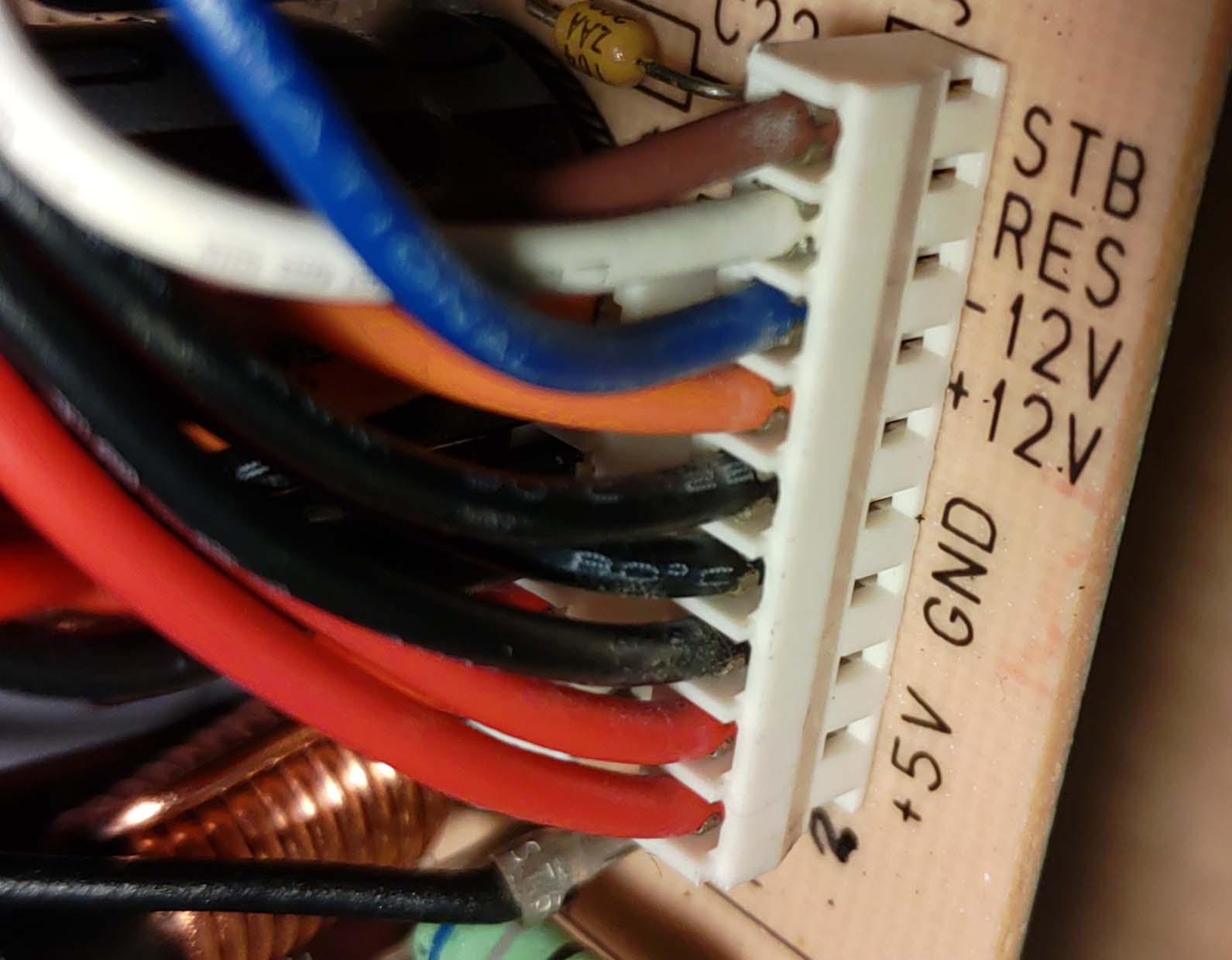
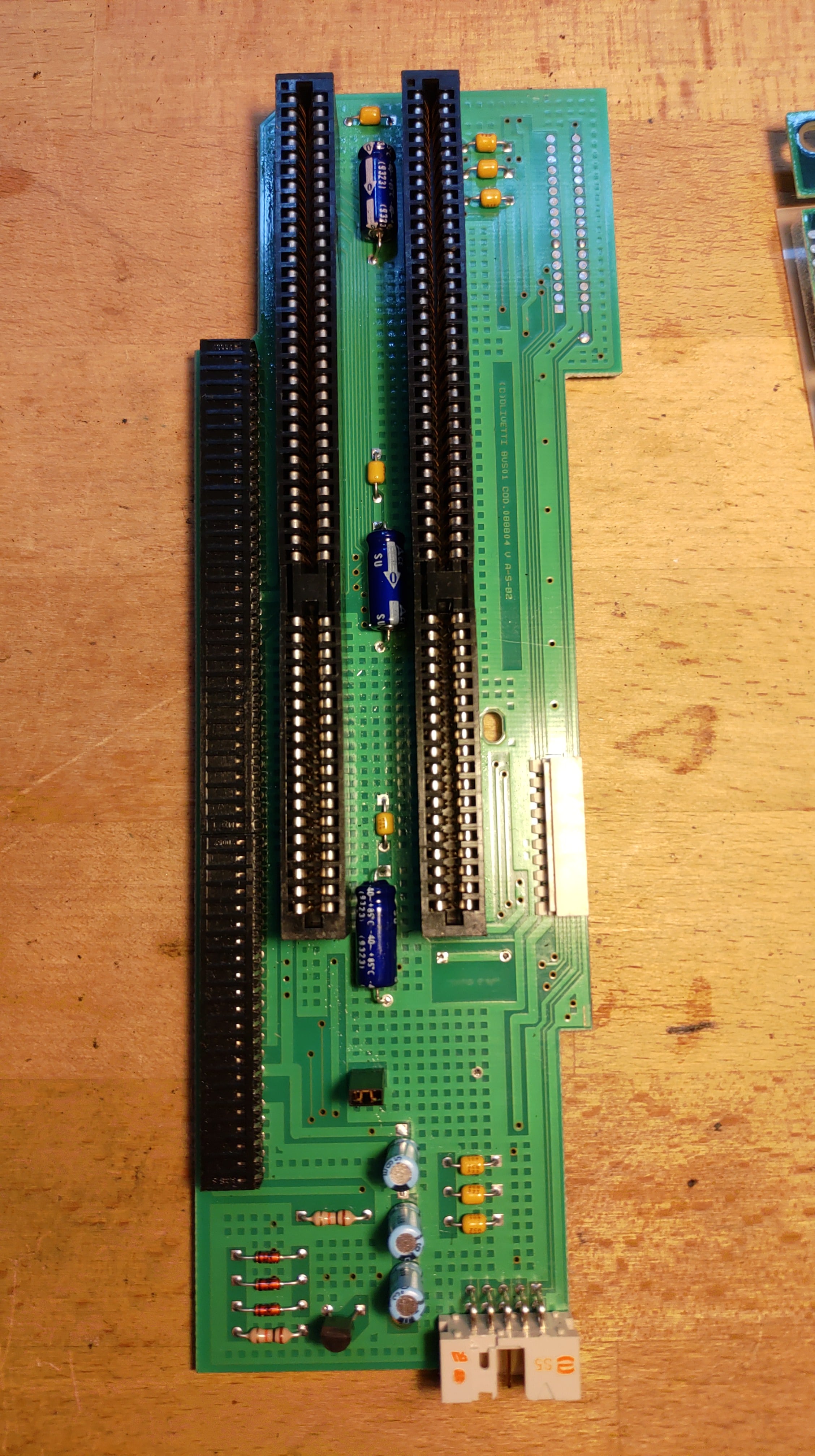
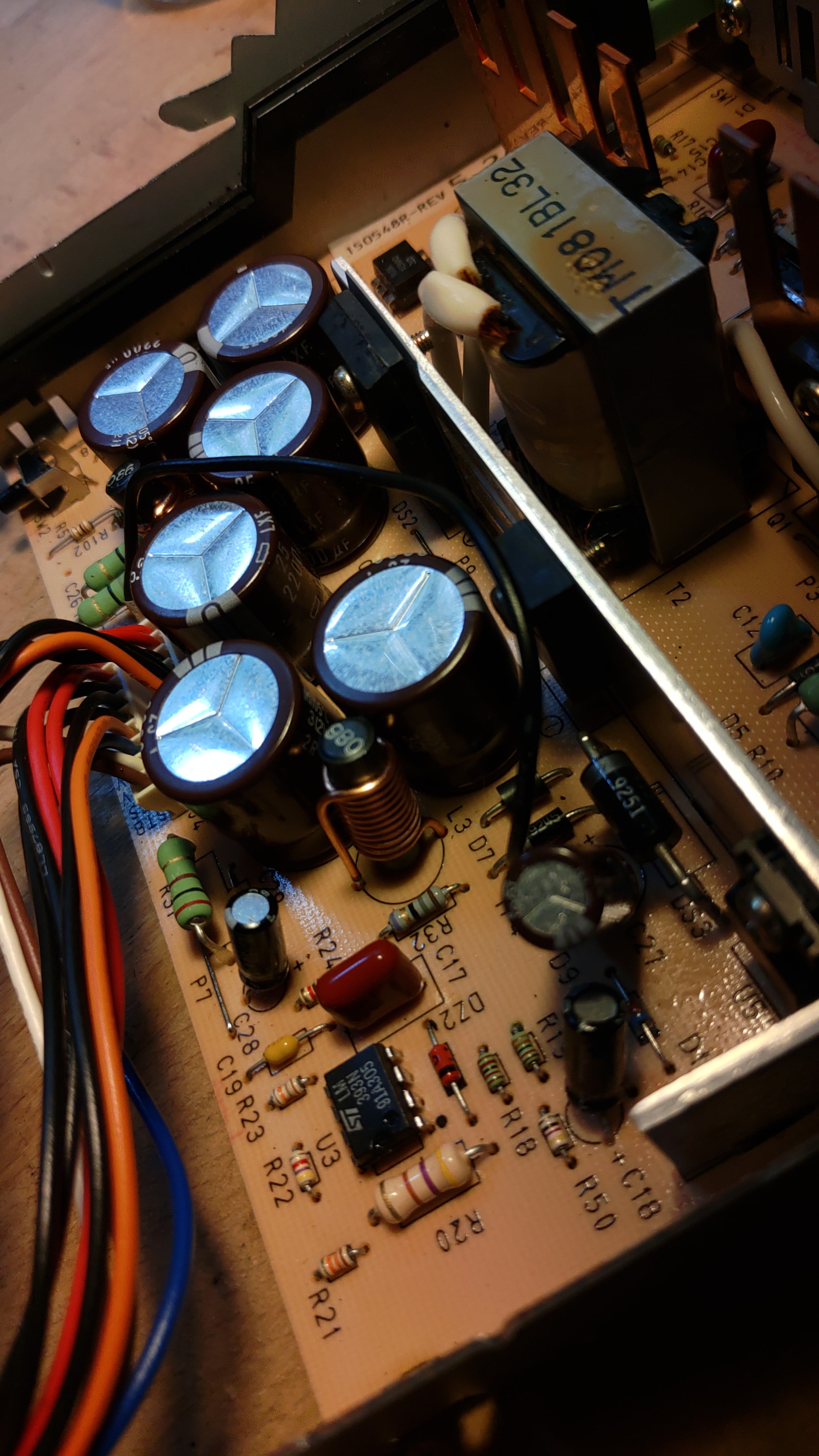
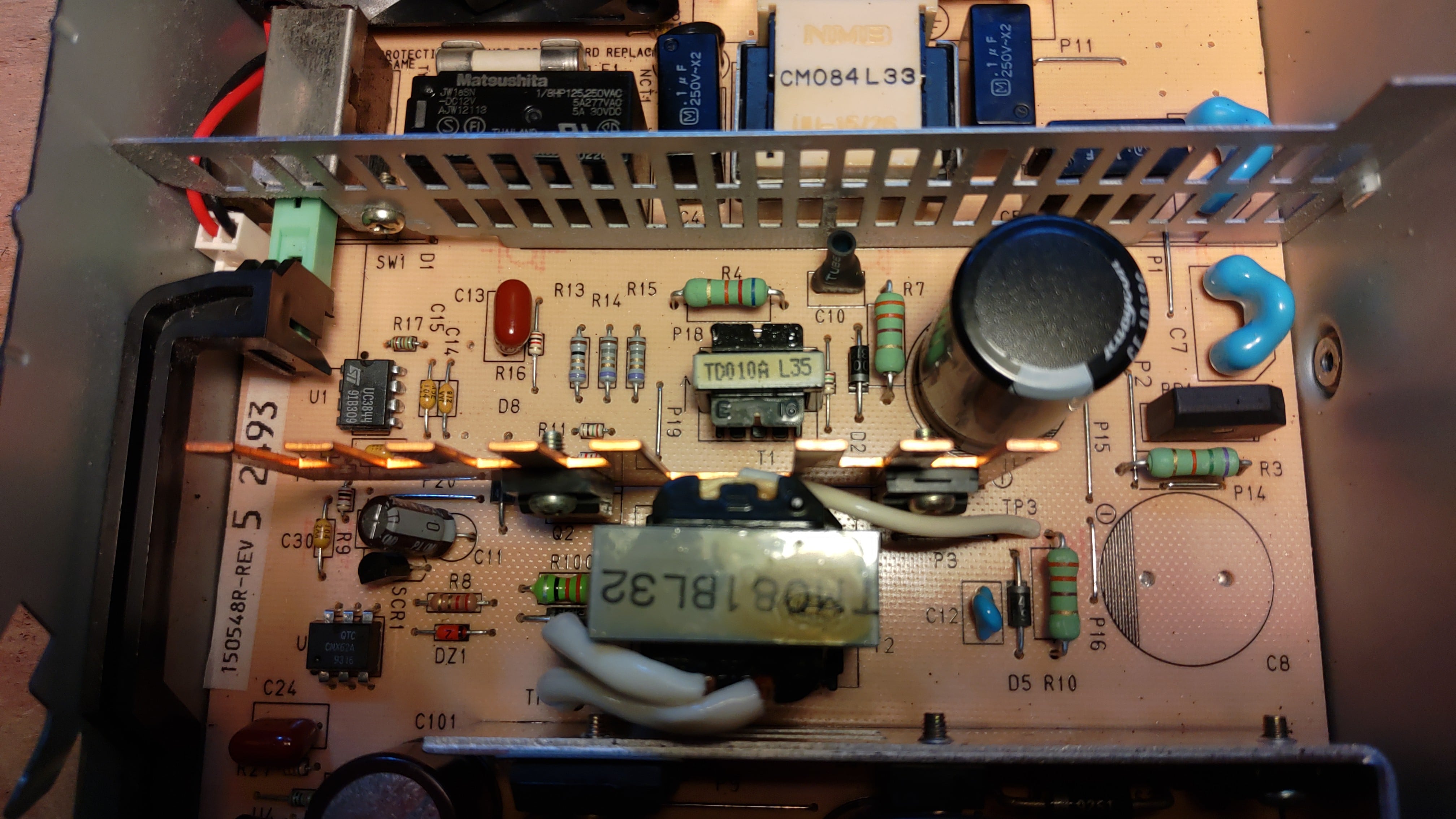
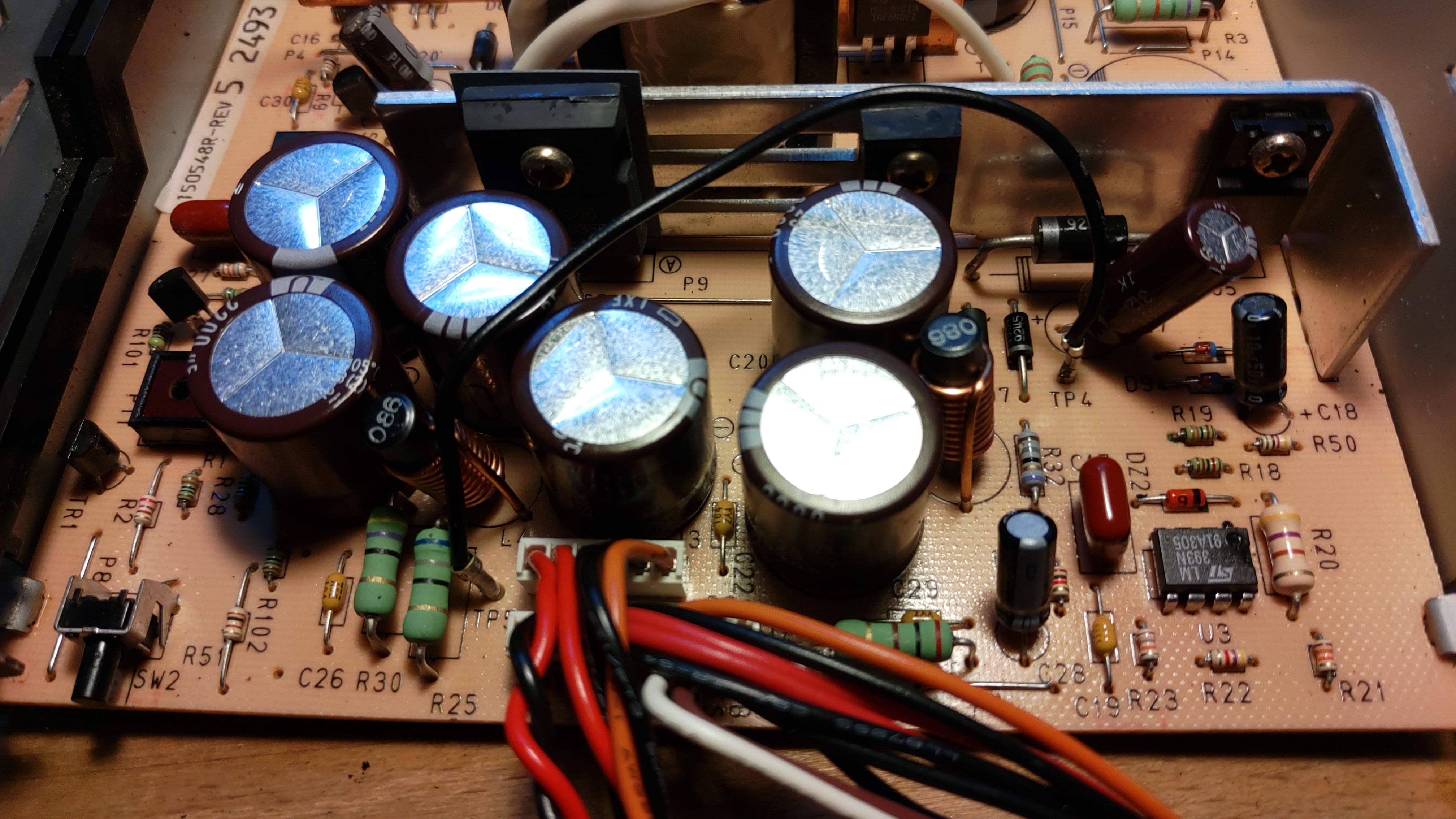

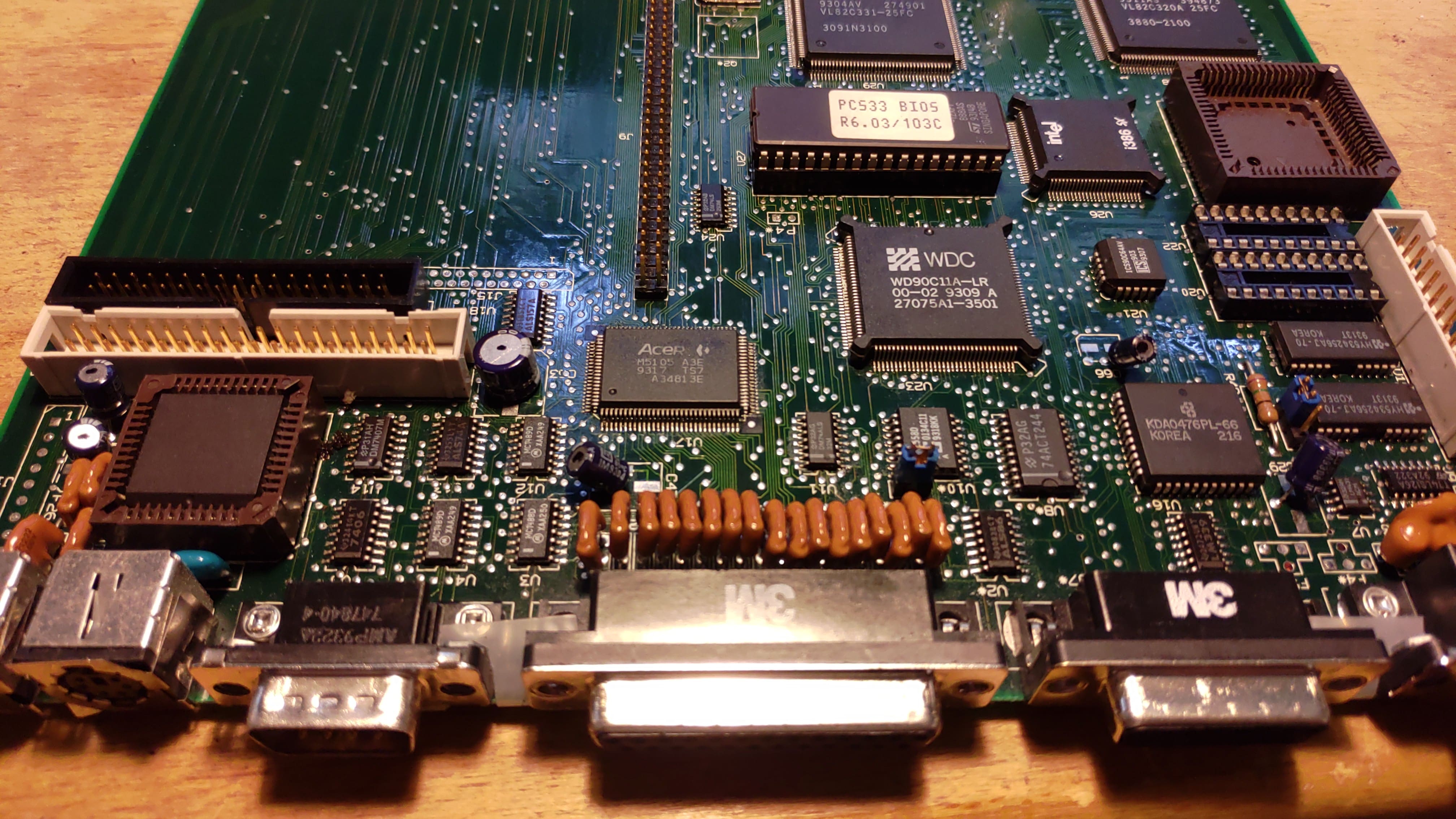
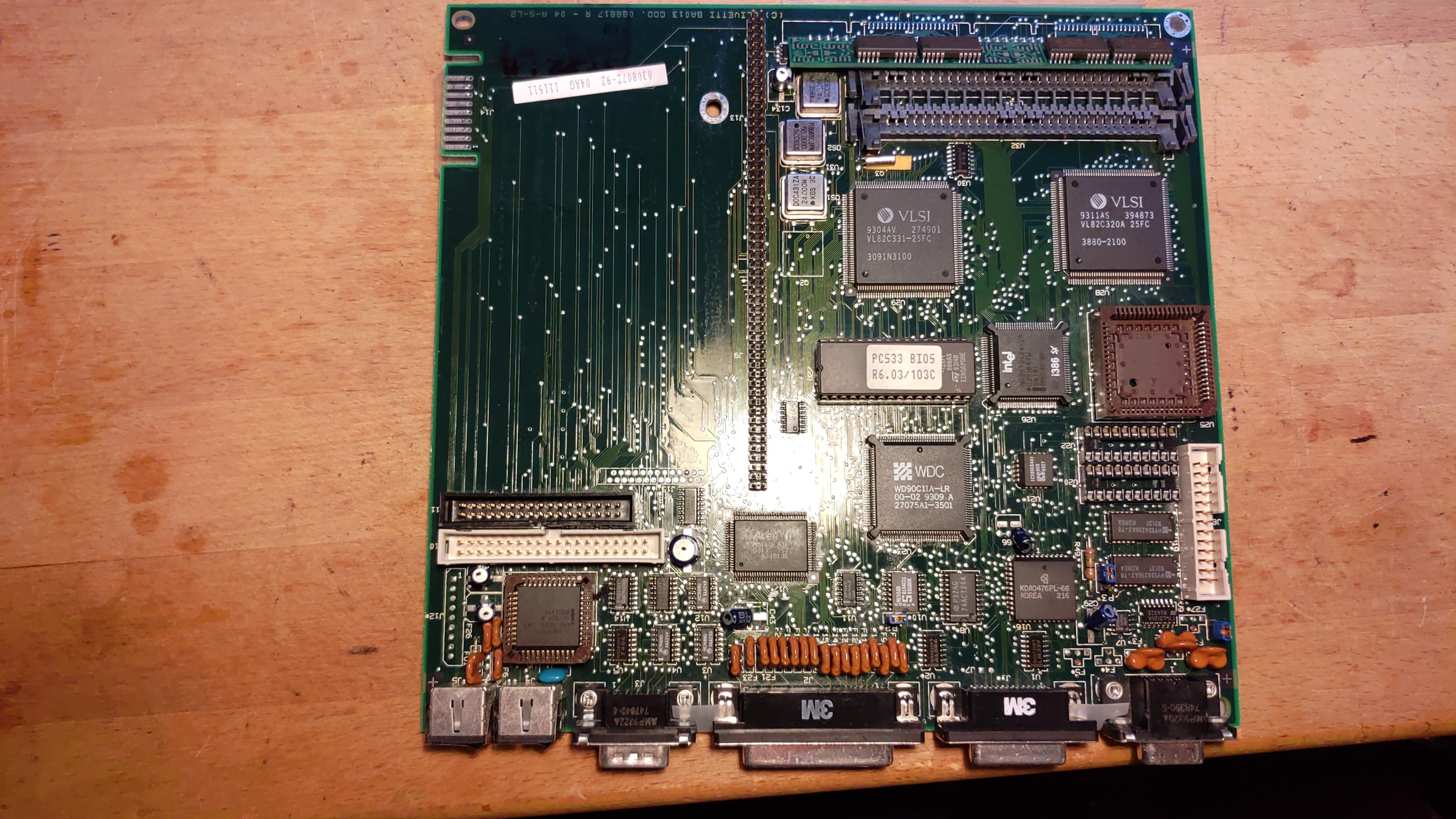
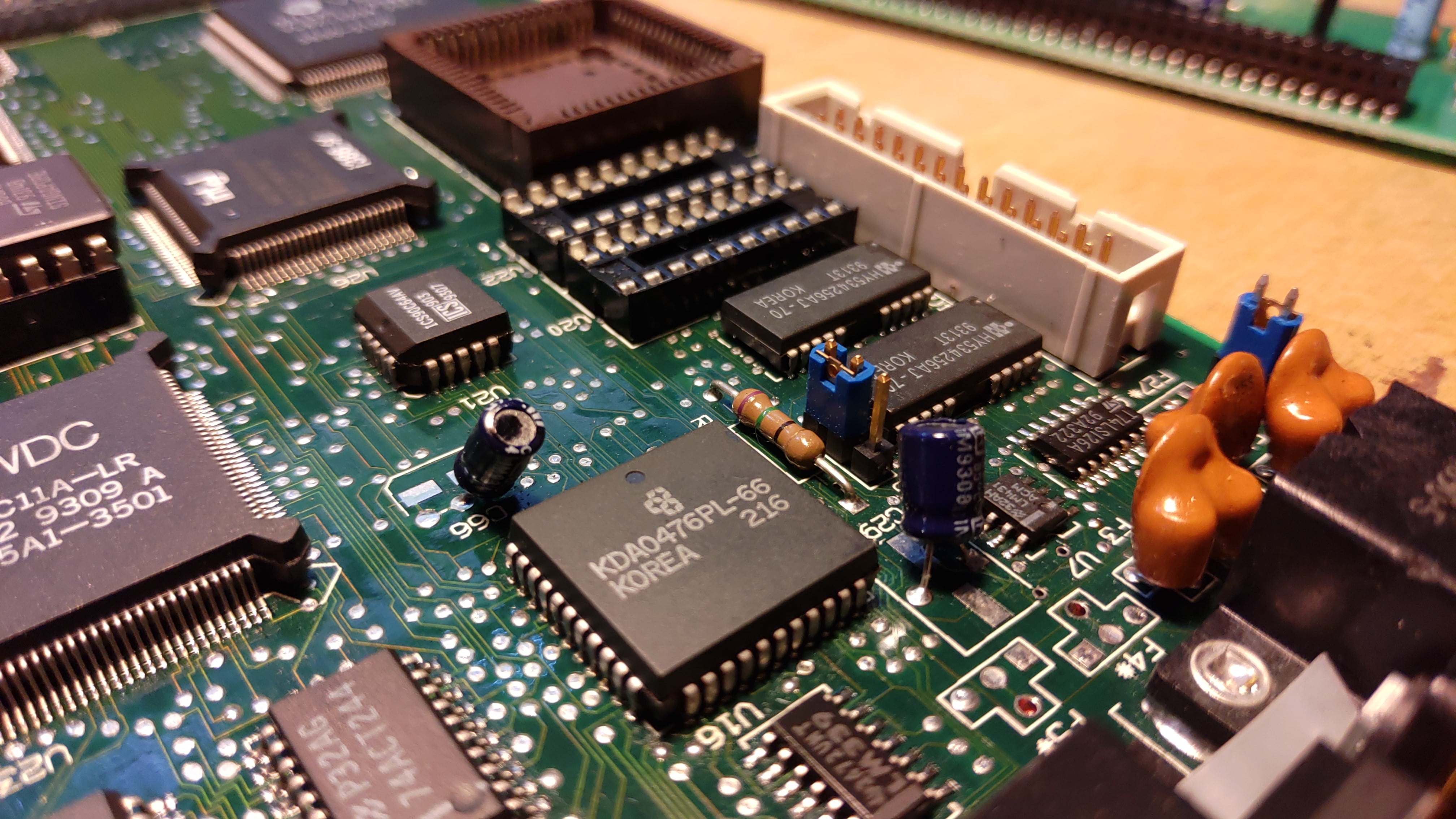
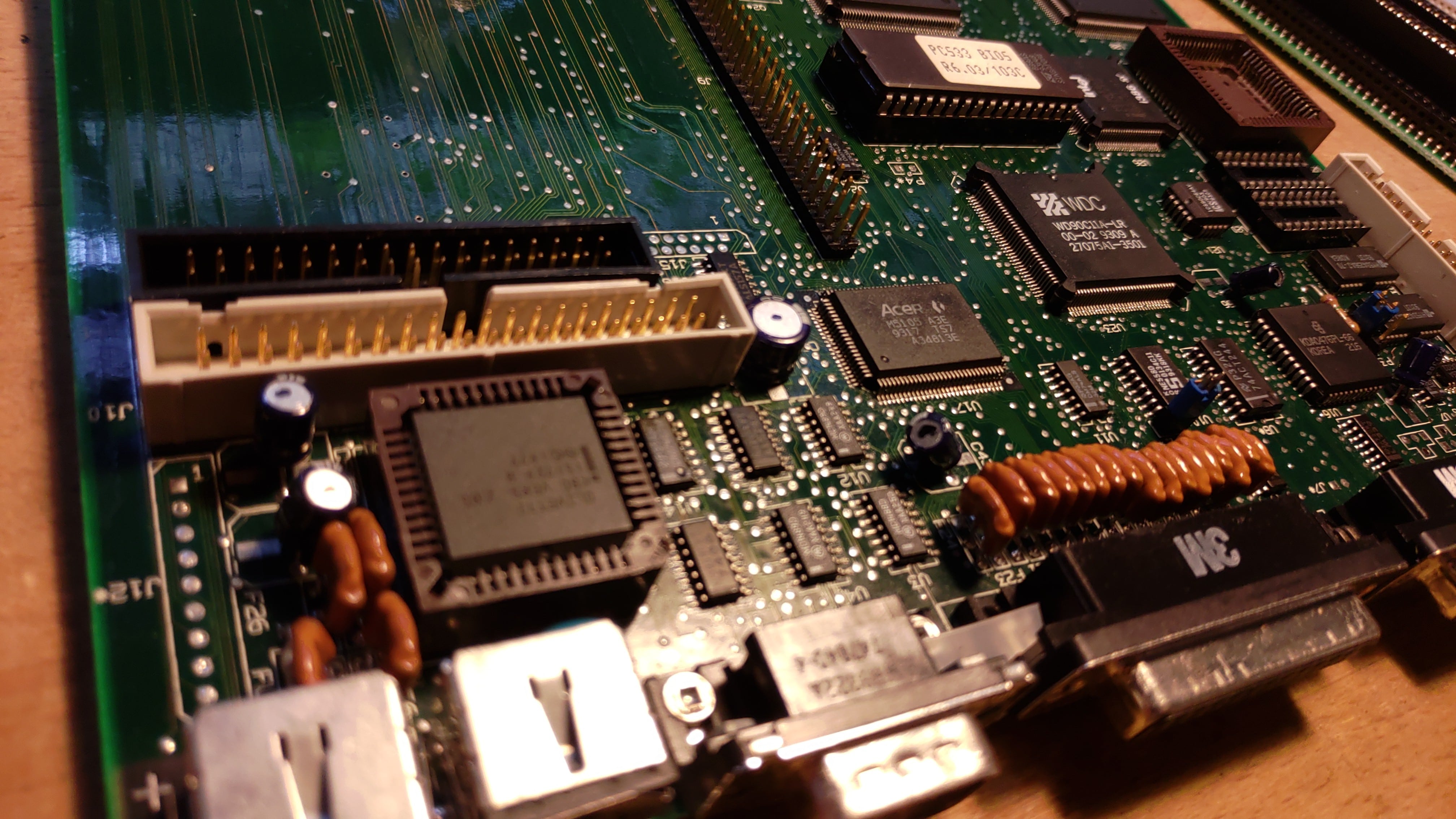
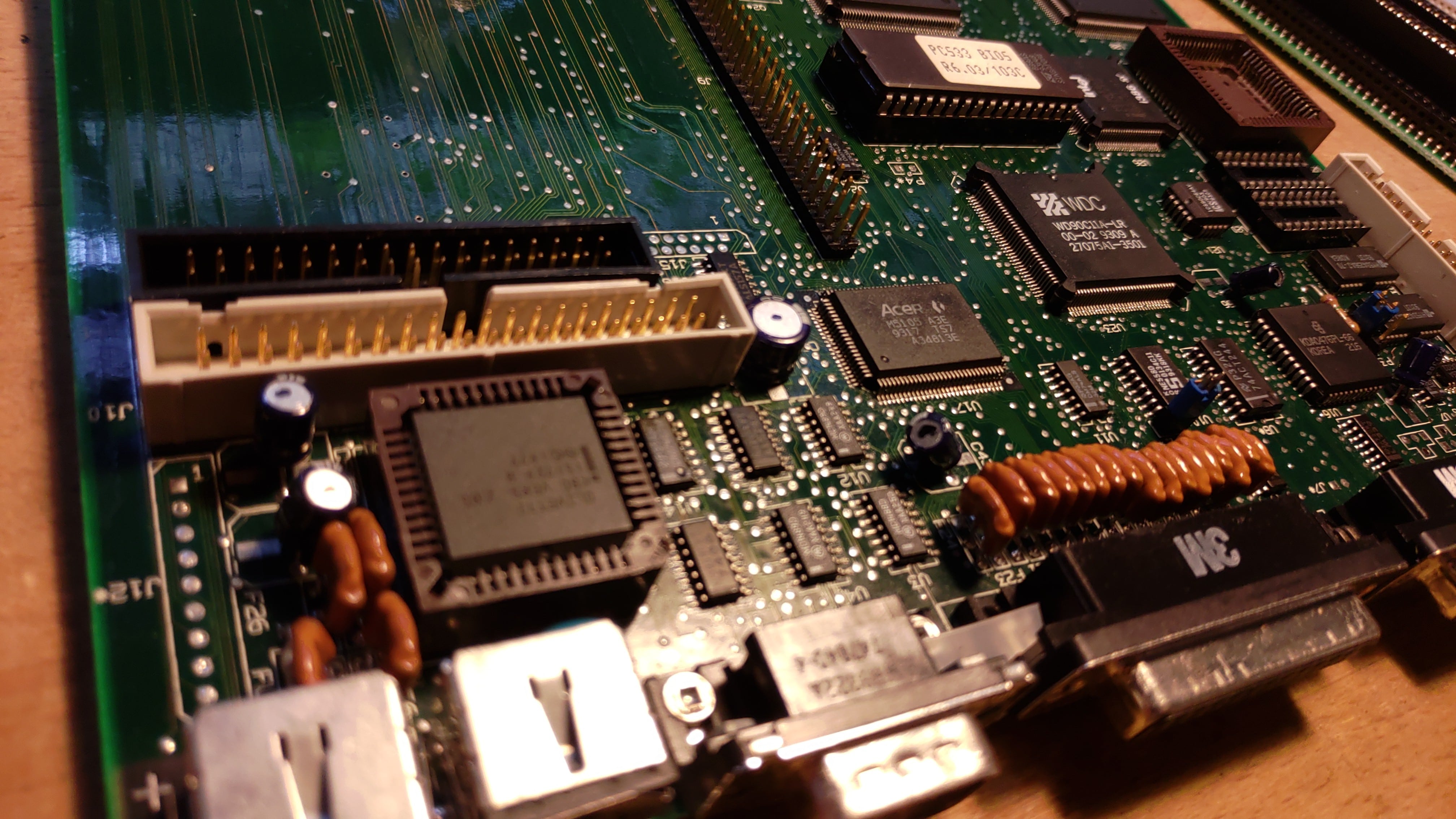
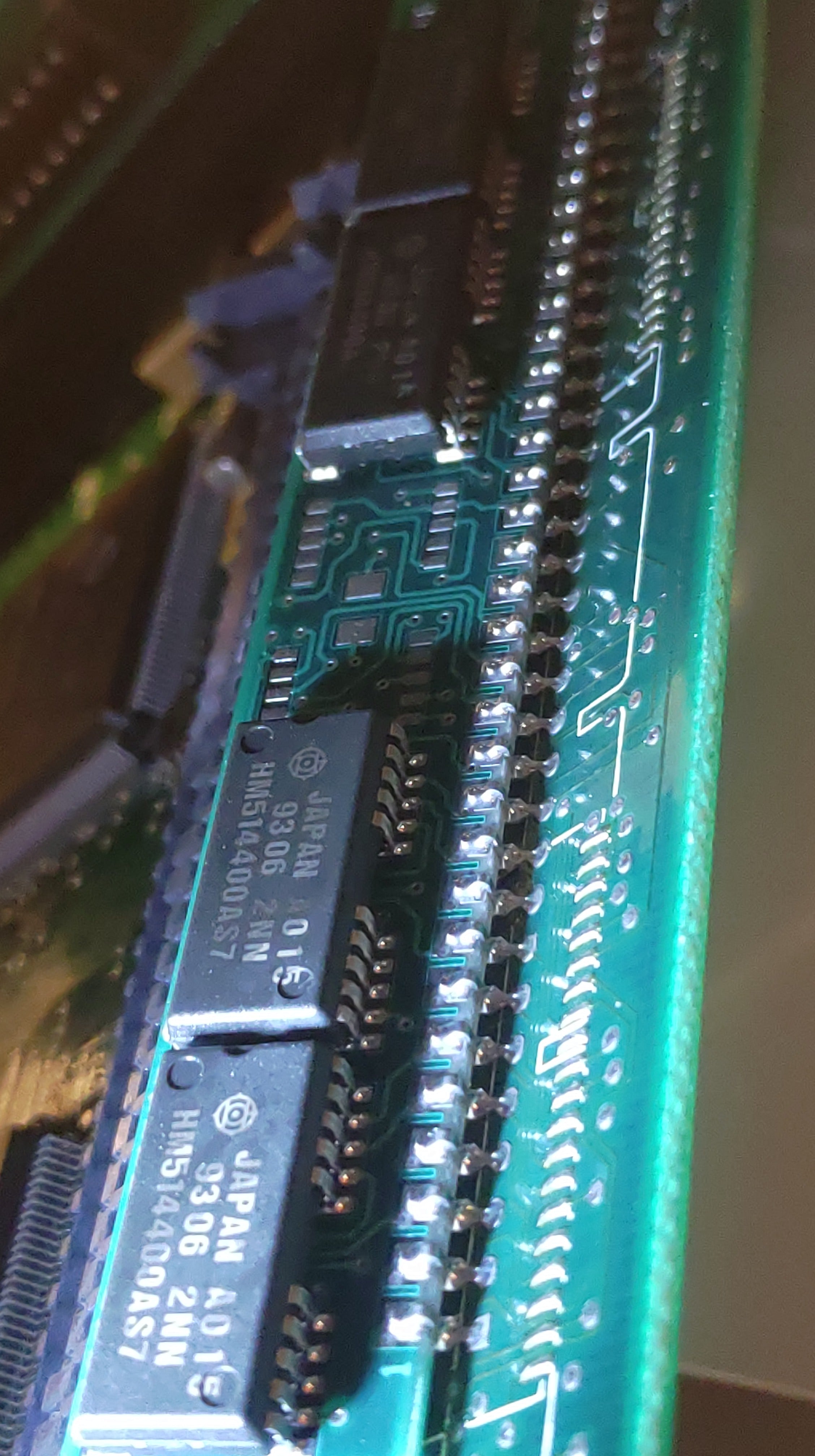

And i've got multiple questions of course:
1- Is it worth repairing this PSU?
2- If not, what are the alternatives? (Because this PSU is made exactly from this brand and for this model which is almost impossible to find new or in good shape in 2021)
3- Does "mini" or compact PSU exists that could be transformed to both enter in this case and work as a normal PSU?
What do you think of all of this? I'm curious to find out what you could find. 😀
Thanks for your help 😉