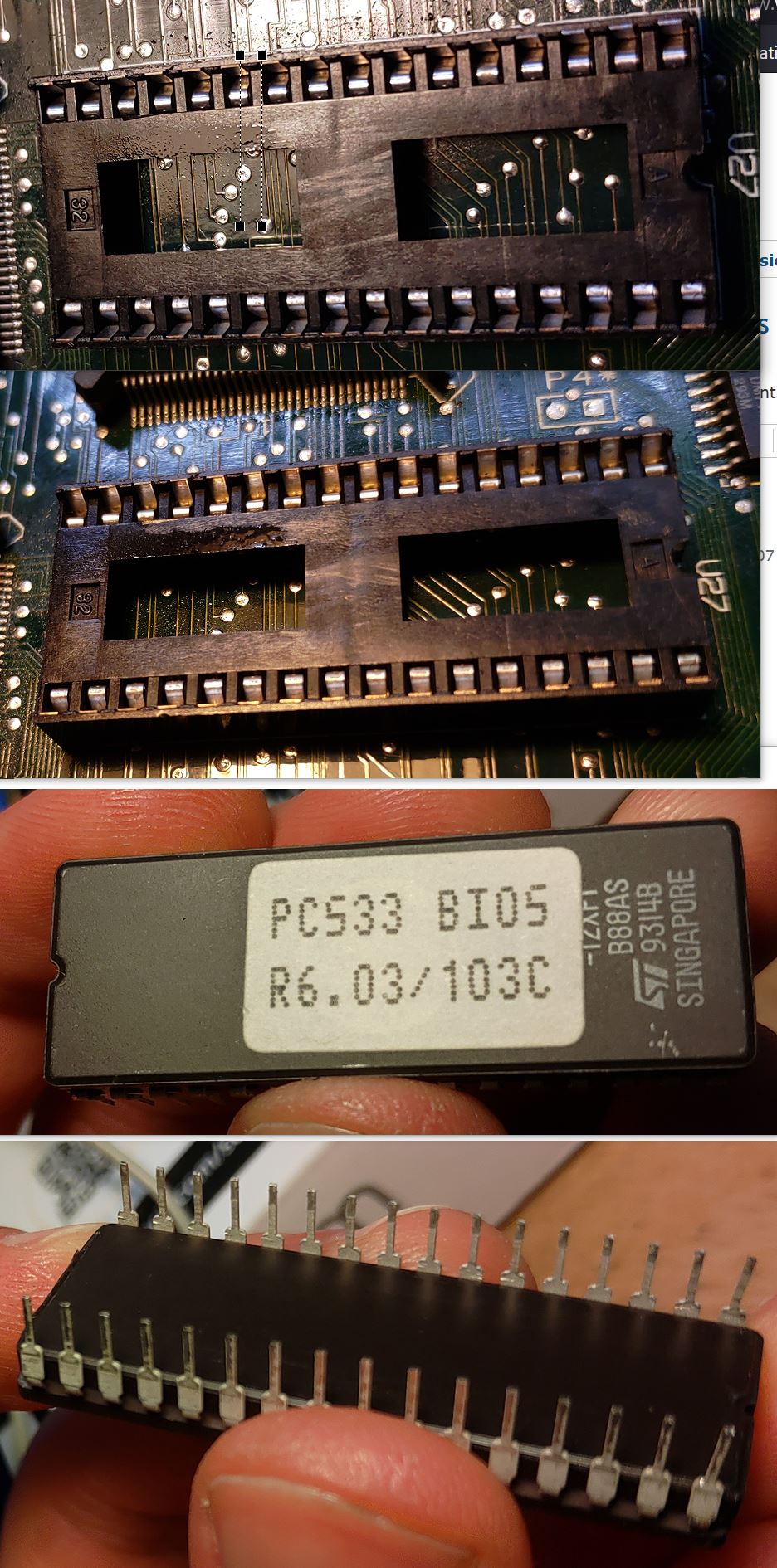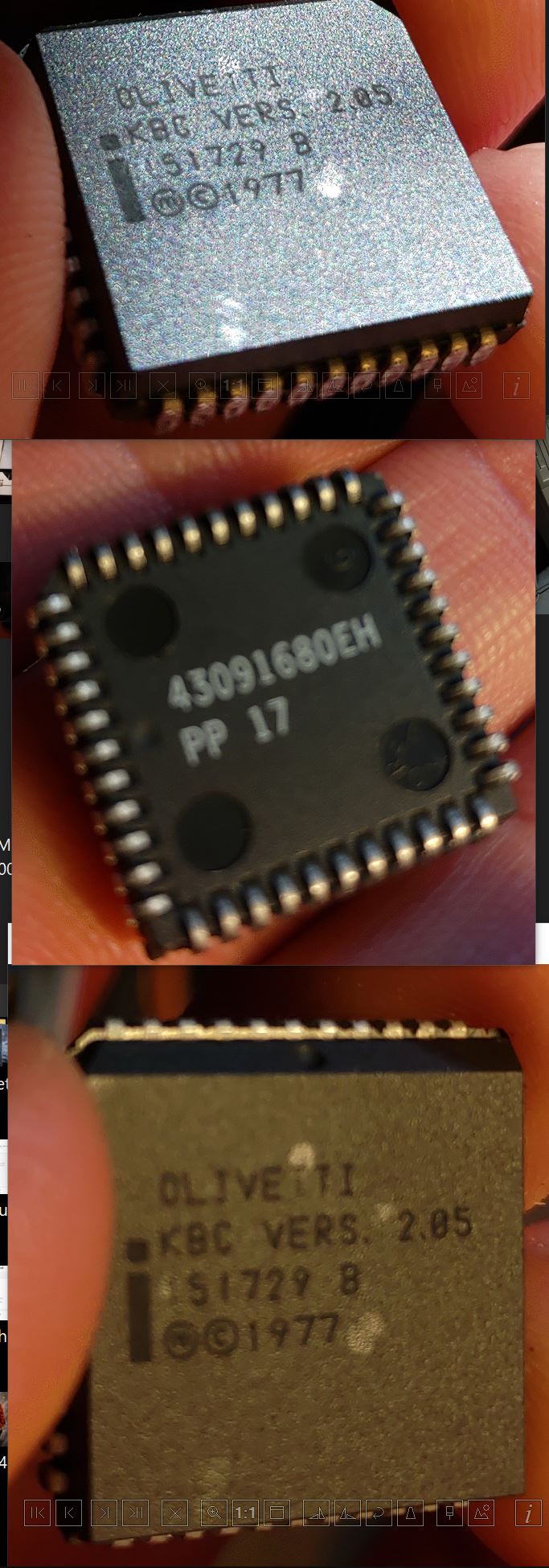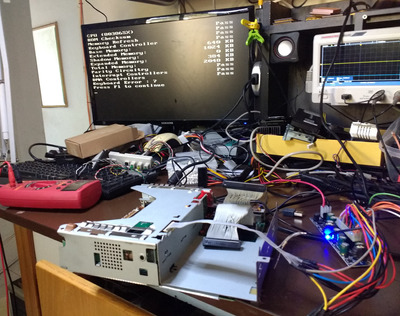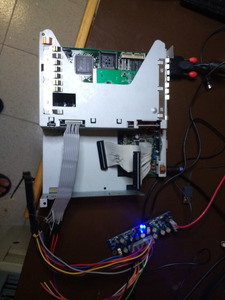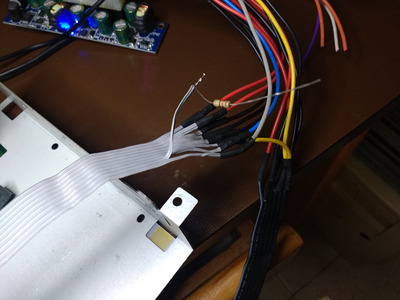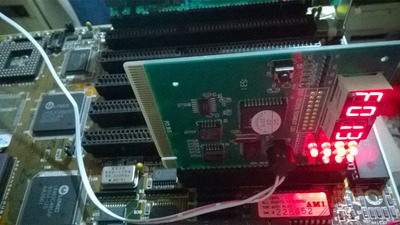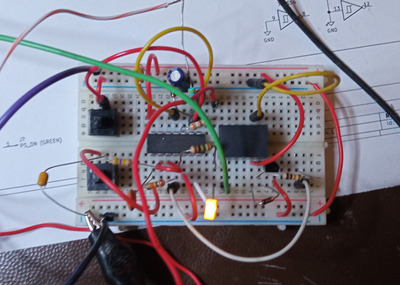Reply 40 of 125, by Deunan
Oops, I went over the photos again and now I see the thing I thought was a reset button is in fact HDD activity LED - my bad. It seems this mobo doesn't even have a manual reset input.
I'm still not 100% sure about the white and brown wires from the PSU. On one of the photos you've made of the PSU PCB there is a description and brown is called STB, while white is RES. Which I understand to be STANDBY and RESET. Other voltages are +/- 12V and +5V, there doesn't seem to be -5V mentioned.
On most PCs the standby 5V only came with ATX power supplies but I know of a few (non-PC) old platforms that had soft on/off PSUs in very early '90 so it's not impossible. The button on your PSU probably goes to the front panel? This would mean it is a PSU capble of providing standby +5V.
So, ignore my pervious resistor suggestion. Instead try this:
1) Get a SPDT switch, any kind would do, you could in fact do this with wire too but switch is easier to operate. Connect one side input to GND, the other side to +5V, and the middle output to 100 ohm resistor. Other side of the resistor connect to white wire pin on motherboard. This switch will now be your RESET/PWR_GOOD signal and you can flip it manually as well. Plus it provides both GND and +5V in case this mobo needs reset signal inverted vs what is the usual norm.
2) Connect brown wire pin on mobo to +5V via another 100 ohm resistor. This should provide some standby voltage and the resistor some protection as well in case the PSU markings are wrong. I would expect this powers things like RTC but not much else. Once you power up make sure this resistor is not getting hot, and preferably also measure the actual voltage at the mobo pin - knowing the voltage and 100 ohm resistance it's trivial to calculate the actual power draw of this line.
After powering up try flipping the switch a couple times, always give it a good few seconds to let the computer boot. Hopefully one position will work. If not then perhaps there is some motherboard damage, like the soldered memory going bad...