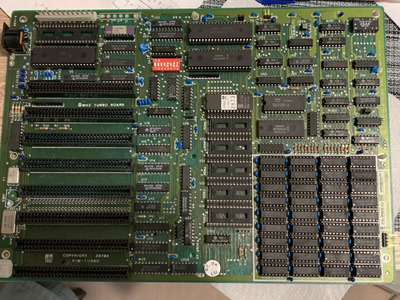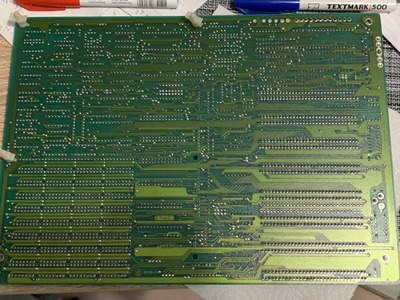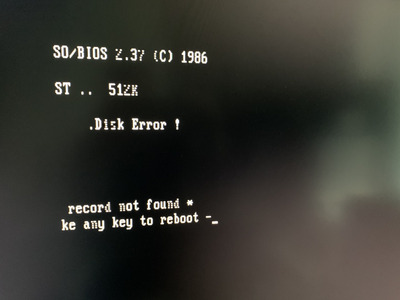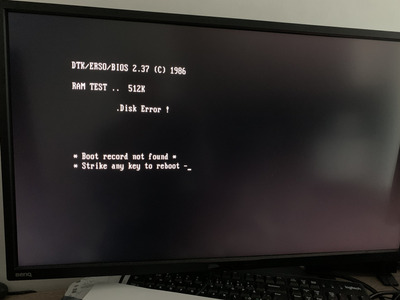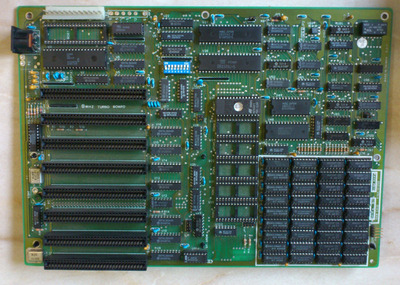First post, by clb
Hi all,
I found this 8088 PC that was stored for a few decades on a shelf of a wooden cabin (out from direct rain and sun exposure, but cold outdoors storage with no insulation, so rain humidity would get in)
Looking at the board, it has the following markings:
8MHz Turbo Board
Pim-Turbo
Copyright 39784
Rev-5
ERSO/ 1984
I put in a known good 8-bit VGA card, AT keyboard, a PC speaker, IO FDC connector, and booted using a known good AT PSU.
Following the jumpering information at https://jamiestarling.com/project-8088-dtk-pi … 8088-2-jumpers/ , which seems to match this board, I jumpered
- use Color 80x25 board,
- use one attached 5 1/4 drive,
- use 128KB of RAM in bank 0 (to minimize the chances of faulty RAM, though this does not seem like that)
Tried attaching four different floppy drives (two 3.5", two 5 1/4", verified working)
The system boots about 75% of the time, and shows the VGA card BIOS line in 80x25 mode. Upon boot, BIOS line shows
DTK/ERSO/BIOS 2.37 (C) 1986
Just before showing the VGA card line, PC speaker produces six beeps:
long - short - long - short - long - short
Then it does a RAM check, which shows all OK. I have not been able to find what that beep means.
Then, about 90% of that time it boots, it prints ".Disk Error". Sometimes rarely it does not give that error at all. It never tries to boot from the disk. Sometimes the motor of the disk drive does come on, but even if a disk is inserted, it won't boot.
Then there is a text "Boot record not found. Strike any key to reboot" (as shown in IMG_1763.jpg), but pressing a key does not help, the system is not reacting to the keyboard. After a few seconds, the text on the screen will always become corrupt in the same way, as show in the screenshot IMG_1765.jpg. (some of the text chars vanish, and individual scanlines disappear from the rest of the glyphs)
About 25% of the time, the system does not boot at all even, but gives a black screen, no beeps.
I've cleaned the board with IPA, there was some mild green battery acid style corrosion in the middle of the board next to the ISA slots, from an external card with battery having leaked on top of the board. But after cleaning it all looks moderately clean, does not look like there would be damage to the traces (that I could tell with a brief multimeter continuity testing, though my electronics abilities are not that great).
Tried setting the boards to different ISA slots, but the behavior seems to be the same on each of them.
The caps look good from outside appearance. Tried to measure the capacitance with a multimeter, though I suppose it may not possible when the caps are connected on the board? (I was not getting any reliable/reproducible readings)
Voltages via the test pads next to the PSU are good (which is to be expected, since the PSU is good)
So not sure what to try next. Any thoughts on how one should approach to diagnosing a board like this? I feel like I don't know where to start - I have very little experience with fixing electronics at this level, this might be beyond my abilities. 🙁 Thanks for any guidance!