First post, by Verax
- Rank
- Newbie
Good evening 👋
This time i'm trying to repair this old laptop, it's an old b] IBM Thinkpad 380Z[/b], from 1997.


That's its specs :
Brand: IBM
Model: Thinkpad 380Z
CPU: Intel Pentium II 233 MHz / 300 MHz
Hard Drive: Hitachi DK239A-65 - 6.4Gb
Sound: 16-bit audio - internal IHP - internal microphone
RAM: 128Mb KTM-TP380Z/128Mb - CMOS RAM 242 bytes
Screen LCD 2635-Hxx/Jxx - 13.3-inch, 16M colors, 1024×768 - pixel TFT color LCD
CD: 10×—24×
Floppy Drive 1.44 MB (3-mode), 3.5-inch
Other: Port écran externe VGA - 1 port USB 1.0 - Port parallel - Port Serial - Port I/O
Jack headphone - Jack Microphone - Infrared Transfer - IrDA 1.1 - PC Card - One Type III
or two Type I / Type II - CardBus support - ZV card support - AC Adapter - 56Watt type
Briefly : When i turn on the PC, the battery cell start making "whistling sound"very high pitch one, continuously, but it does start all of the leds do their job and the HDD seems to be detected and working as well. I want to precise that the screen keeps blinking and the contrast is so bad i can see almost nothing on the screen, except if i get very close. (maybe the Screen cable is dead? I don't know yet)
Here a video to let you hear/see what it looks like:
So after the laptop's boot You can listen two "BIP BIP", and after this if you do nothing you have a blue windows with two error codes : "00161" and "00163"
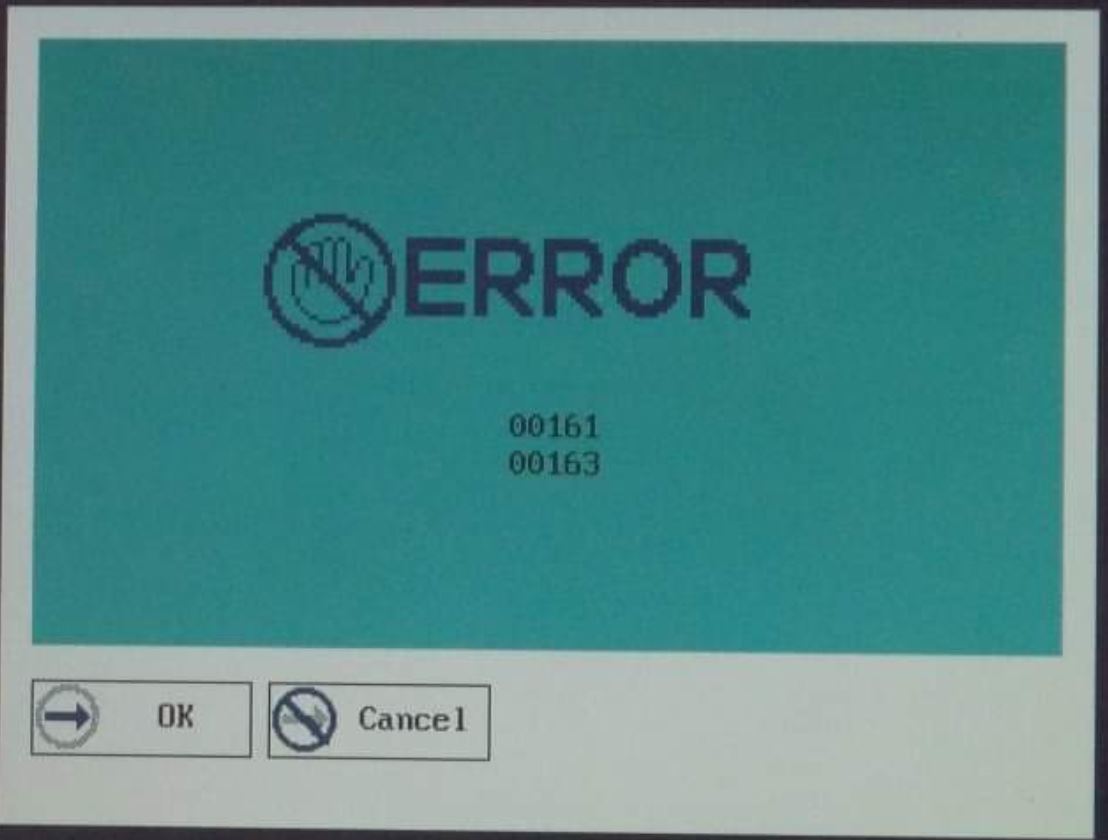
Looking into the laptop's manual i found that these two errors could be the CMOS battery that has a problem (althougt i changed it but it doesn't seems to change this for some reasons?) and the second error should be that the BIOS setup cannot be saved or something like that.
Some photos of the whole thing :
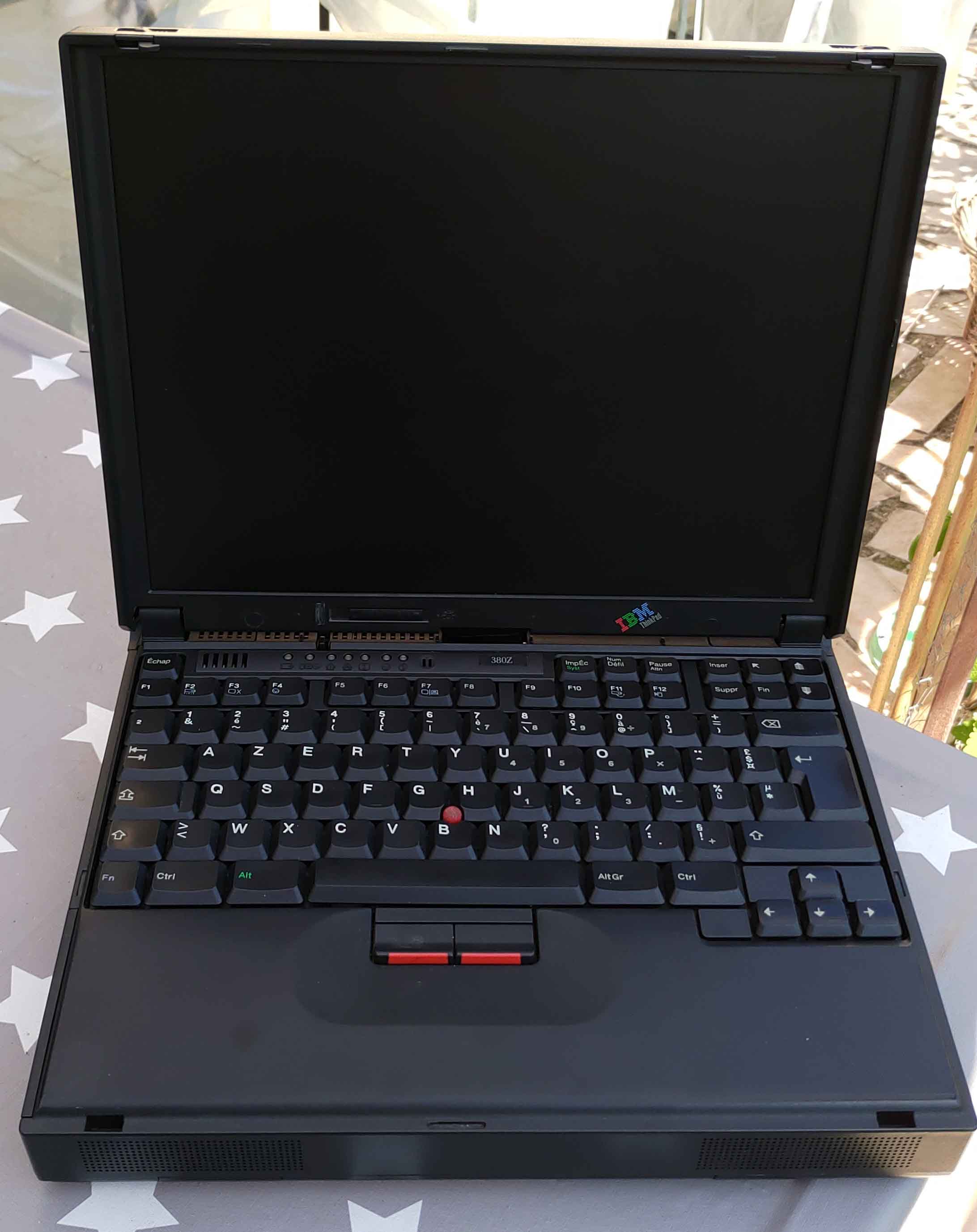
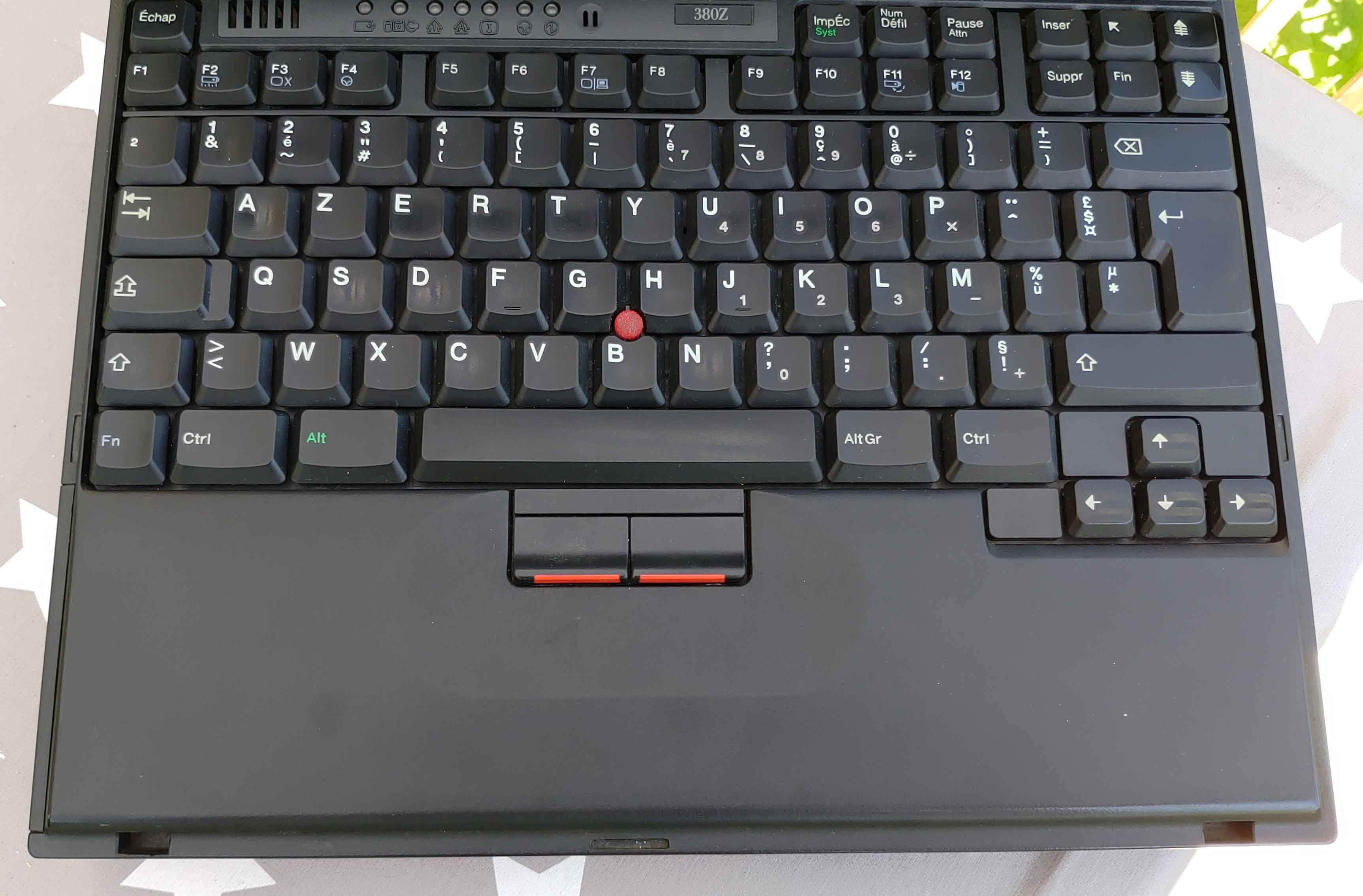










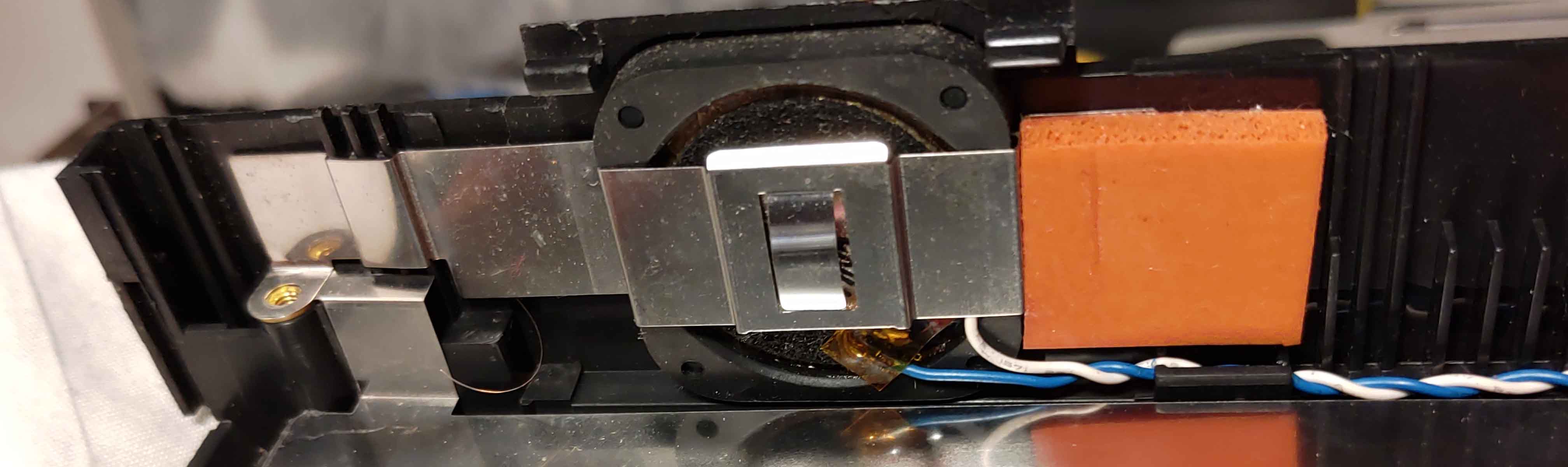
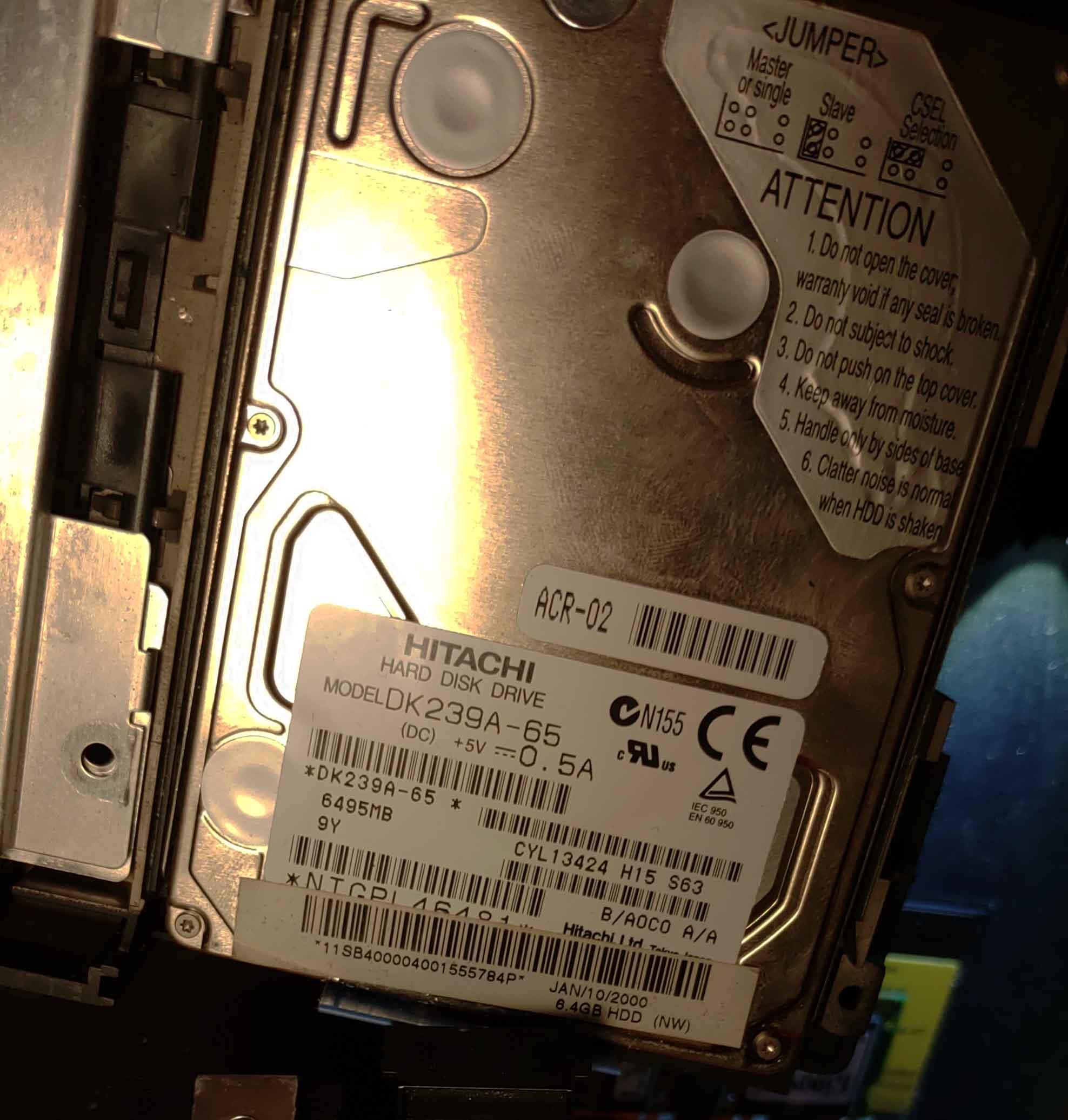
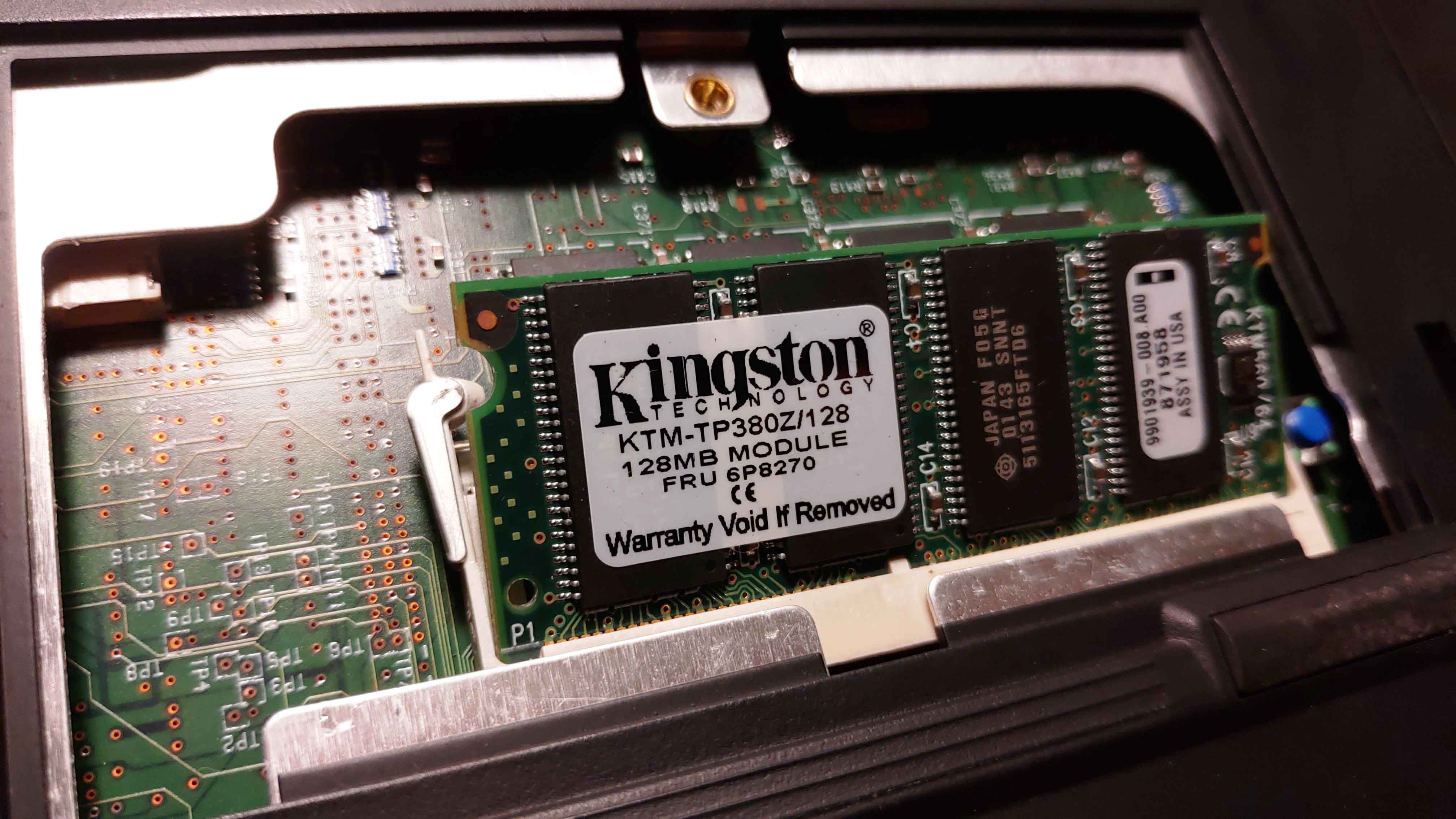
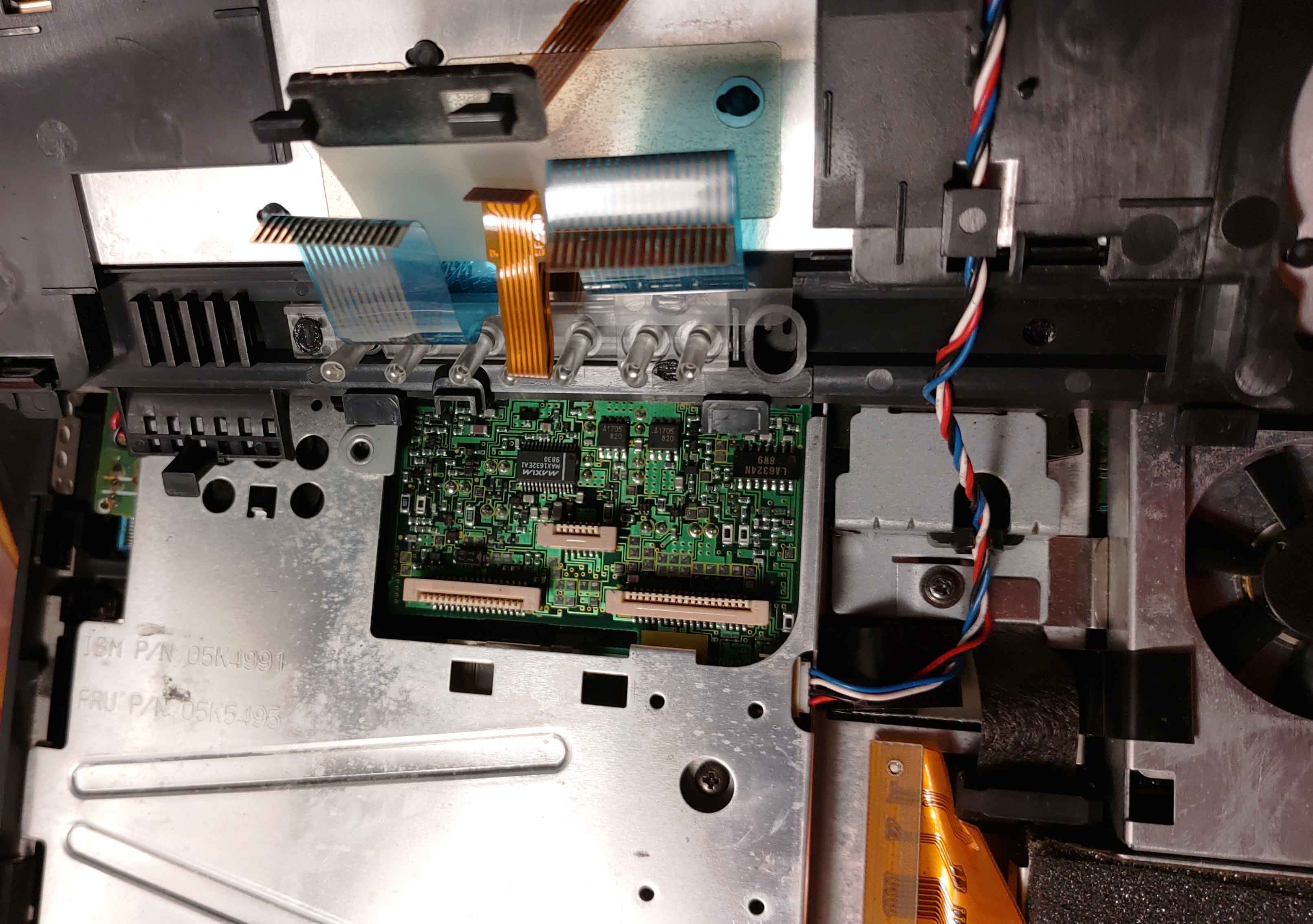

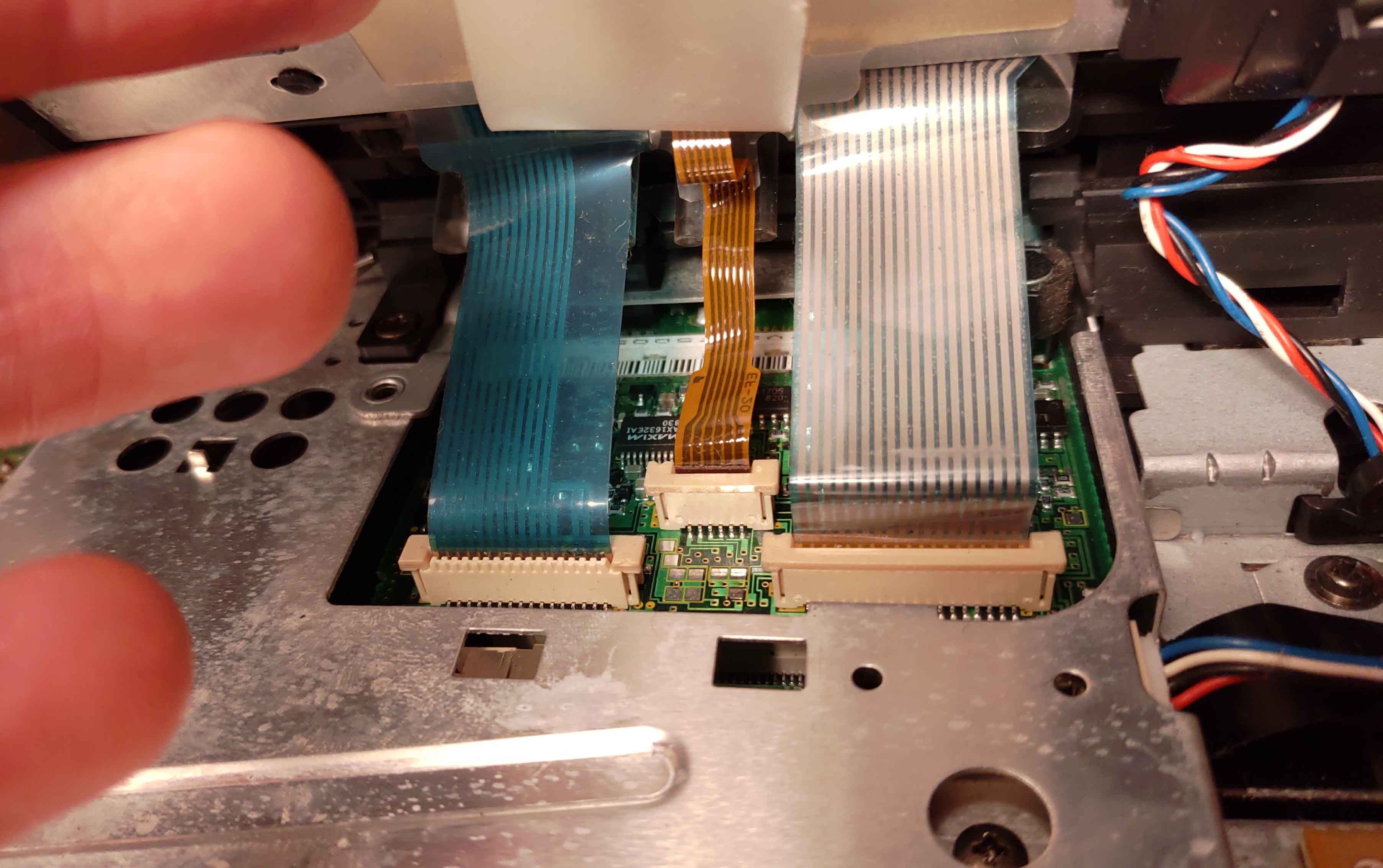
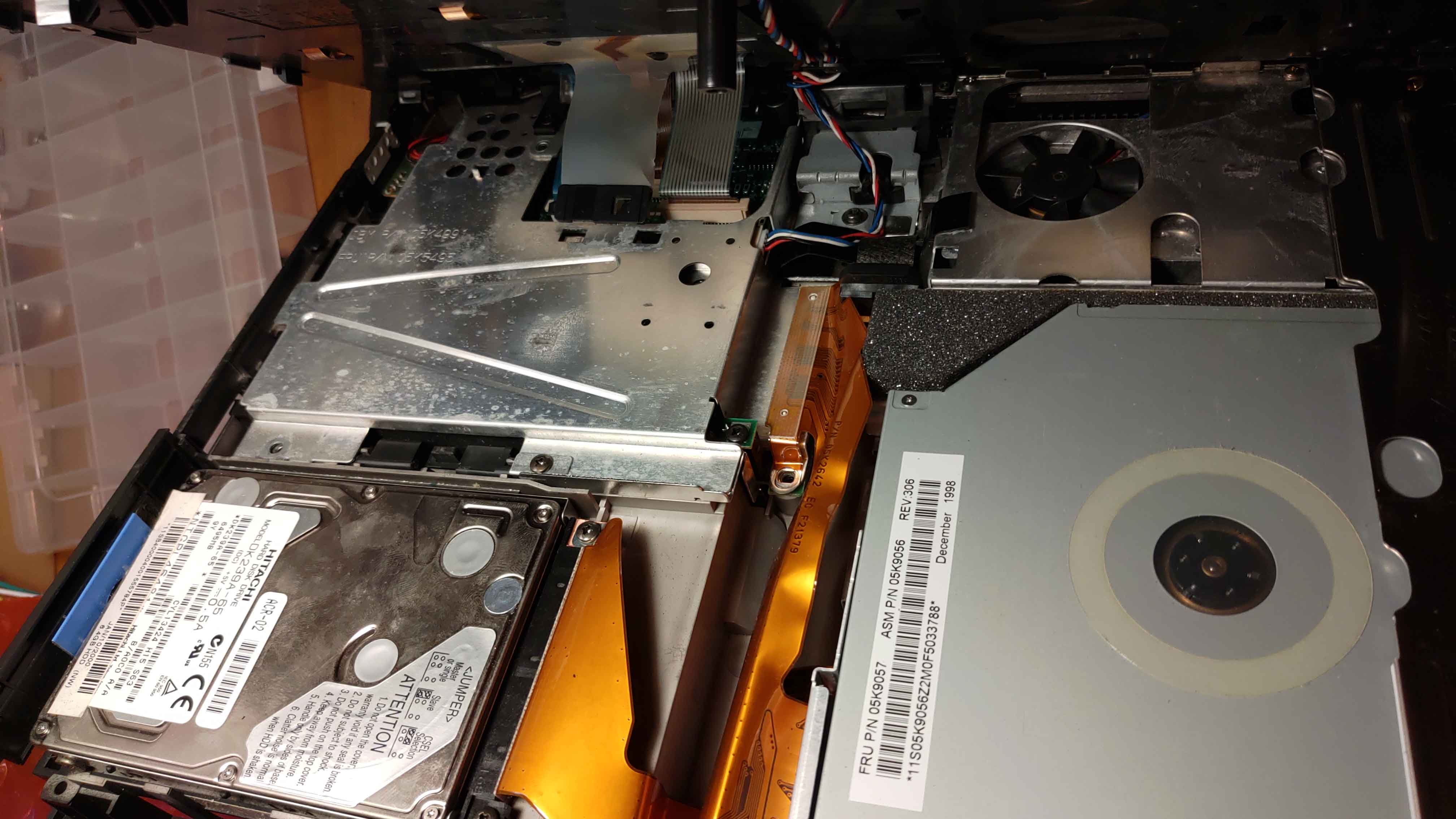
That's all, so basically i'm stuck with these two errors and if i press CTRL + ALT + INSER i get stopped by the padlock icon right after 😒
If you have any idea on how i could passed all of this pleasez let me know.
Thanks! 😀
