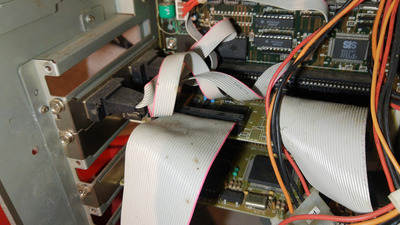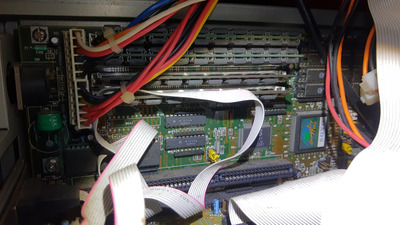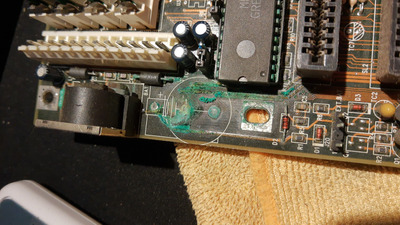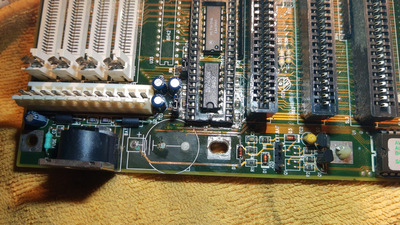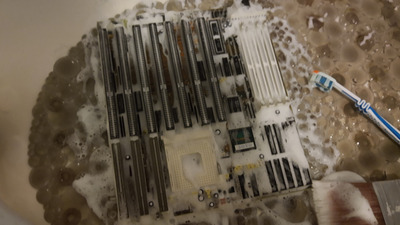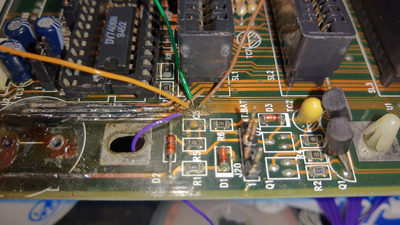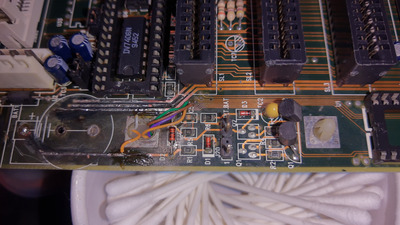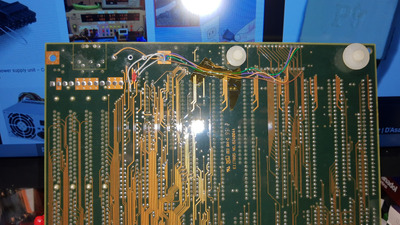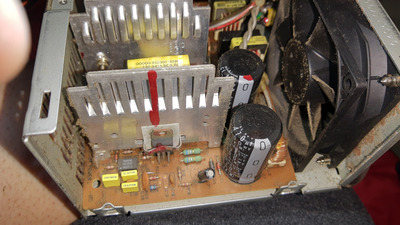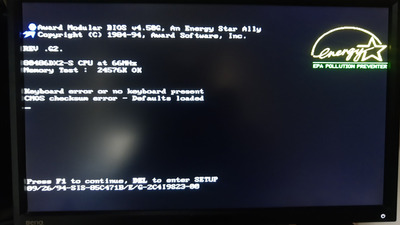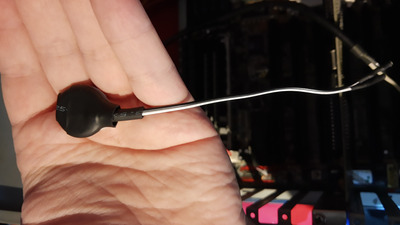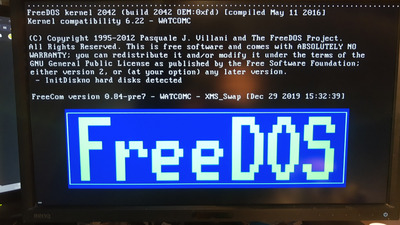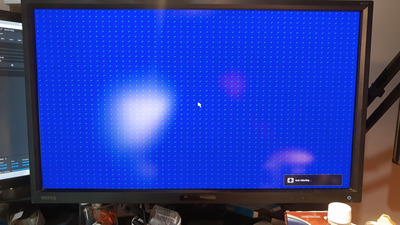First post, by CalamityLime
- Rank
- Member
Hello there,
I got an old broken 486 machine from a local radio, once upon a time they held some scheme where people of the town dumped their old PC down to the radio and the radio disposed of them. The one I got from them is the only known remaining one. There's a storeroom upstairs and it's a huge mess, so who knows.
When I picked it up I thought maybe it would be an old win98 machine with a random Pentium or Celeron, but it was an old 486dx2-66 running windows 95. It looks like it might have been a custom build by someone once upon a time.
I've been slowly fixing it up a bit and I have been popping on here for tid bits of advice. I decided write up a small bit about the repair and modification process here. I'll stretch it across a few posts with several poorly framed pictures.
Just a bit of a note that I think is important. I never worked on a 486, repaired a PC motherboard or knew there was such as a thing as an AT form factor. This project had a lot of firsts for me, so if I goof something up, cut me some slack please.
So for Part 1.
The machine was a mess, very dirty, dusty and smelly. It didn't seem to come from a smoking home the smell seemed to be just dust rotting or something. The Varta battery had leaked, much sadness ensued. Here are some pictures taken at night. before I was willing to bring it inside I wanted to open the thing to remove most of the dust or any bugs that may be inside it.
Be Happy, it's only going to get worse.
- Projects
Limes Strange 3D models
USB-2-232