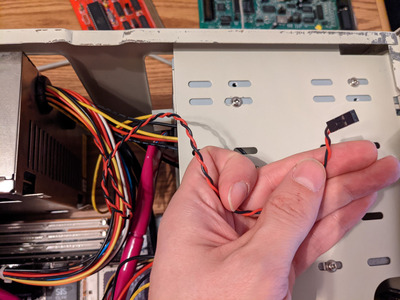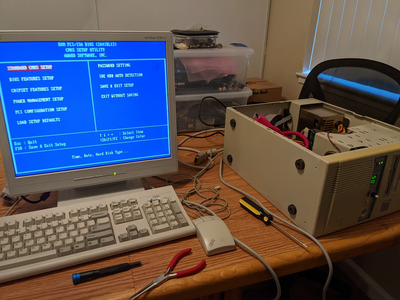First post, by resetsmith
- Rank
- Newbie
Hello!
I'm trying to put together a 486 machine for fun, and I'm running into issues...
I bought a lot of my parts of ebay, and they were all tested according to the seller...so I'm hoping it's not that I'm dealing with a dead board or something...but considering my relative lack of experience here, I wouldn't be surprised at all if I was doing something wrong.
Board: Lucky Star LS486 rev C1
Processor: AMD AM486DX4-100V16BGC
Video: Cardex S3 TRIO 64 86C765 4MB VGA PCI
I've got the jumpers set for "enhanced AMD with writeback cache", but I don't get a post beep, video, and the turbo LED doesn't show anything. Can anyone help me troubleshoot this? I'd really appreciate it.
Here's my board with the jumper configuration
I also noticed this cable coming out of the PSU, but don't know what it does? There doesn't seem to be anywhere apparent to plug it into my board, nor is there any mention in the manual. If someone could identify this for me, that'd be great.
Here's the manual for the board:
Thank you in advance! Let me know if you'd like any more information. Thank you!