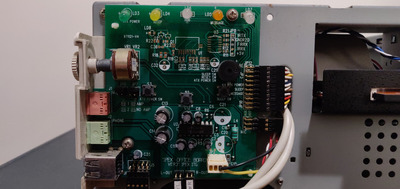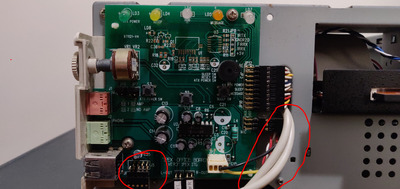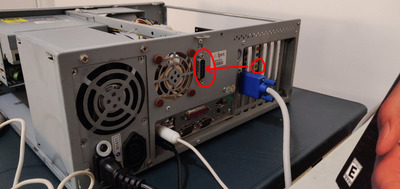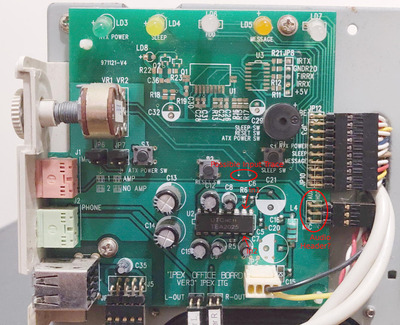First post, by Snookeroo
- Rank
- Newbie
Greeting Vogons,
I am assembling a super cool Windows 98 gaming PC inside an old Ipex Pentium 3 case. I'm unable to find any information regarding the model number of the case, but it's the same one featured in this video:
https://www.youtube.com/watch?v=Jc0jA58LpGk&t … annel=ScanLines
The case has built-in speakers (see them in the bottom corners in bare_front.jpg) and I would really like to get them working since it would save me some space and money on external ones. There is a 4-pin front io header labelled "speakers", which I have tried plugging in to the front-io pins on my motherboard marked for speakers. Unfortunately no matter how I orientate the pins on the header, the speakers don't seem to do anything.
Would it be possible to plug these speakers in to my Sound Blaster Live 5.1 somehow? I would love to have all of my audio coming through them if possible.
Thanks in advance for all the help and guidance, my venerable Vogons!
Cheers,
Snookeroo.