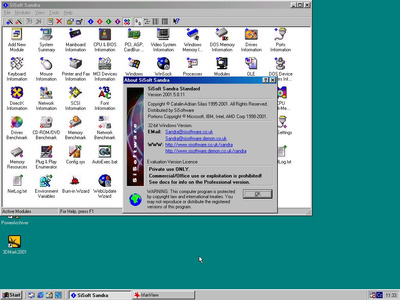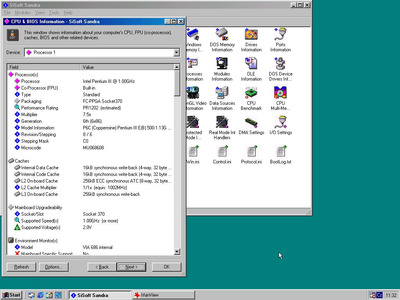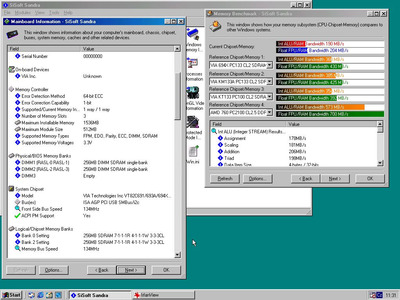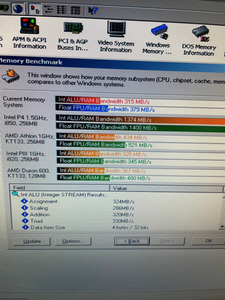I also gave up having USB 2.0 card in my PIII rig as it consumed 3 IRQs and there just isn't enough of them. I would have to disable LPT1, COM1 & 2. My BIOS setup doesn't allow limiting the number of IRQs used by PCI, only have them reserved for ISA. Since I also got WiFi 802.11g with WPA2 + AES working in Windows 98SE I don't really need USB 2.0 anymore.
You can get higher memory performance not only by enabling interleaving, but also by setting higher "in order queue depth". It's displayed in Sisoft Sandra Mainboard Information. For 440BX it is 4. I vaguely remember VIA chipsets used a very low value 1 out of box, but 4 could be set in wpcredit (pcr file for 693A has "[50:7]=In-Order Queue depth 0=1-level 1=4-level"). There are many other settings you can try enabling like "CPU DRAM prefetch depth=4", "CPU DRAM post-write depth=4", "CPU DRAM read 0 ws", "CPU DRAM write 0 ws". I played with it a lot when I had Celeron back in the day and got a very good memory performance out of it. I used Celerons for gaming as at 75Mhz FSB and tuned VIA chipset they performed better than a K6-2.
Pentium III 900E, ECS P6BXT-A+, 384MB RAM, NVIDIA GeForce FX 5600 128MB, Voodoo 2 12MB, 80GB HDD, Yamaha SM718 ISA, 19" AOC 9GlrA
Athlon 64 3400+, MSI K8T Neo V, 1GB RAM, NVIDIA GeForce 7600GT 512MB, 250GB HDD, Sound Blaster Audigy 2 ZS