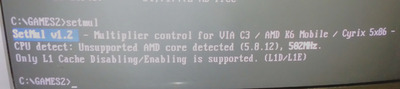First post, by Shreddoc
- Rank
- Oldbie
After playing with my Pentium 223MMX for quite awhile, I've moved on to spending more time with my K6-2/500 for it's extra speed in Win98.
With the Pentium, I grew accustomed to the handy DOS speed slowdown allowed by using SETMUL to disable the L1 cache - this resulted in middling-486 performance, which was perfect for quite a few early-mid 90's DOS titles that would otherwise run hyper / or without sound / etc.
This K6-2 (NON PLUS) can also do the same L1D/L1E via SETMUL. But, being a much faster processor, the resulting speed is simply too fast even with L1 cache disabled. And it seems that is the only slowdown option offered by SETMUL, on this processor:
So, people experienced with these non-plus K6-2's, what's my best software option to achieve 386-486 speeds with this particular CPU?? Any? None? If there are no options, I'll just have to set my Pentium back up as well ... (ahh! the hardship! 😉 )