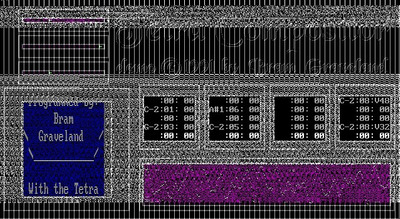Oh, I actually do have a V20, but for now choosing to keep with the original processor - as a kind of study of what works and what doesn't (on physical 5150 hardware).
But you're right - anyone who had added a SoundBlaster as early as 1989 probably had some sort of CPU upgrade (or a new PC entirely). Although, I can't really find evidence on how easy it was to order a V20 back then (like, could they be sold during the Intel lawsuit? were they under $200 and essentially affordable to anyone who could have also afforded a soundBlaster?).
I just came across an InfoWorld that list the NEC V20 being the same thing as the 8088-2, and the 8088-2 is what the Tandy 1000SX used.
I played around more with 86BOX. For one thing, TDEMO.COM does requires 512KB RAM. For any configuration I tried with 256KB RAM, the program just sits there (but no out of memory report). 86BOX won't let me give 512KB except until I pick the 1986 IBM XT or the Tandy 1000. Then within either of those selections, TDEMO.COM won't run correctly at 4.77mhz selection - it has to be at least 7.16 mhz. This is all per 86BOX.
As was mentioned earlier, maybe the issue is that @ 4.77mhz the stock processor simply can't load/process fast before it realizes new data is needed, so it's internally "stuck" trying to play the next track? Even at the 7.16mhz selection you can hear that it is struggling a little bit to keep up. (I suspect TDEMO is "locked" to a high playback, 18-22khz?)
Next weekend I may have all the parts I need to try making a cable to see if I can 4-disk drive support working (2 internal, 2 external). During that, I'll have the case cracked open and may swap in the V20 then. Maybe it's just enough extra "ooommf" to get TDEMO going even at 4.77mhz, but with that locked rate it probably still won't sound very good.