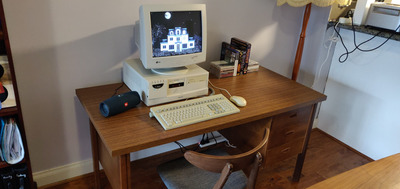First post, by Snookeroo
- Rank
- Newbie
Yesterday I finally setup my new Windows 98 gaming rig, and I'm ecstatic.
(See pics attached!)
I am still waiting on the speakers to arrive, and I plan to build a shelving unit for the big box games to live in. I chose the desk specifically for its retro look, and I am very pleased with the overall impression.
I have been building my own gaming PCs since I was a teenager, but I am completely new to the retro PC scene. I started watching LGR a few months ago during covid lockdown and decided to build a retro rig since it was financially feasible, unlike modern ones. I started off with a minimal knowledge base, and have no mates who are into retro stuff, so I was completely on my own. With the help of some venerable Vogons I overcame many set backs, and I must say I am very proud of the finished product.
Now that all the warm and fluffies are out of the way, let's get to the heart of my post!
What part of my build is holding back performance?
The first thing I did to test the build was boot up Warcraft 3 and play for a few solid hours. I found that while playing on 1024x768x32 resolution the framerate was pretty much unplayable. I bumped it down to 1024x768x16 and that made it bearable enough to still enjoy the game, but it's far from ideal. I would like to upgrade my build so the game runs buttery smooth, and so that other games like Deus Ex and Morrowind do as well.
Specs
Motherboard: Tekram APBx-An 440BX
Graphics: TNT2 M64/Vanta AGP 32mb
Sound: Sound Blaster Live! 5.1 Digital (model SB0220)
RAM: 640mb PC100
CPU: Pentium III 550MHz
Storage: 40gb WD Caviar
Power: brand new Corsair RM550X (it was the smallest they had!)
It looks like vogonsdrivers.com is down at the moment? Anyway, this is the video driver I used. It's the 7.76win9x one for TNT2 Vanta if I remember correctly.
http://vogonsdrivers.com/getfile.php?fileid=274&menustate=0
This graphics card is just a random one I salvaged from a machine for parts. I know that it's the lowest end one in the TNT2 range, and assume that it is the heart of my performance problem? I am considering upgrading to an ATI Radeon 9200. I hear that they're cheap, abundant, and great for Windows 98 machines. Does this sound like a wise choice? Any help and advice would be greatly appreciated!
One last thing! In videos such as this one, https://www.youtube.com/watch?v=RxISYvdYGzU&t … hilsComputerLab, I always see people talking about installing "chipset drivers". Is this something I need to do? All I recall is installing Windows 98, and then the gpu and sound card drivers. After this things seemed to work fine. Have I missed something crucial here?
Sorry for the super long post. Thanks all.