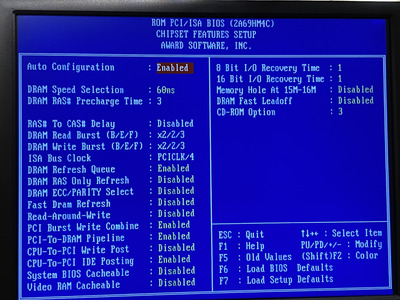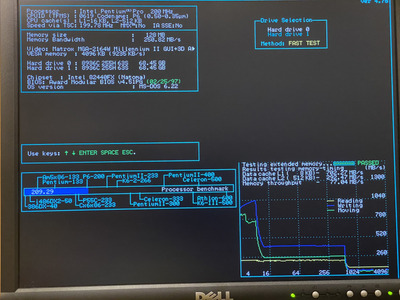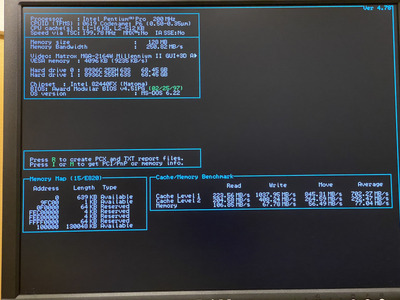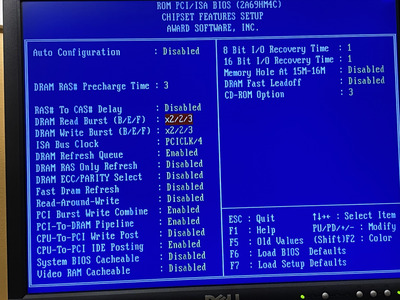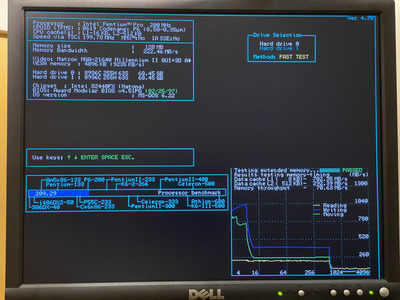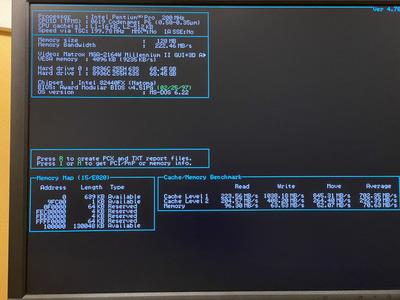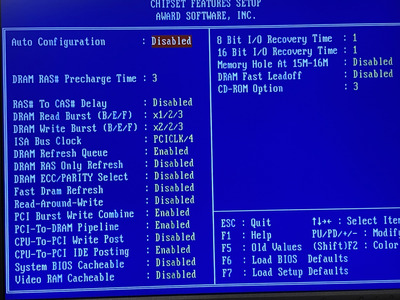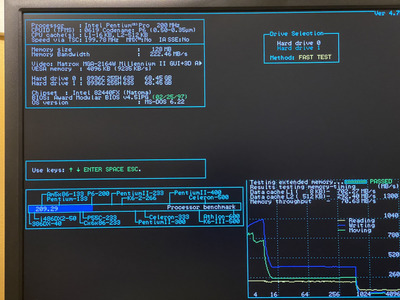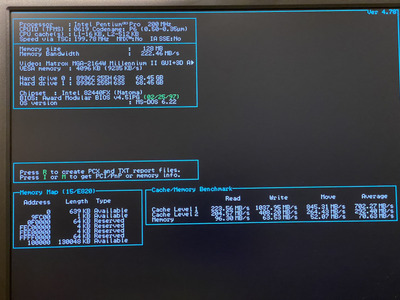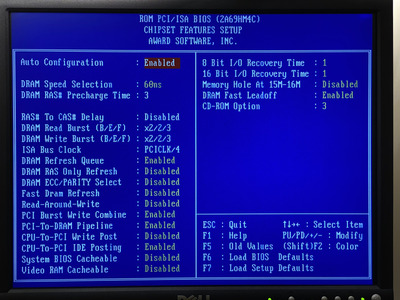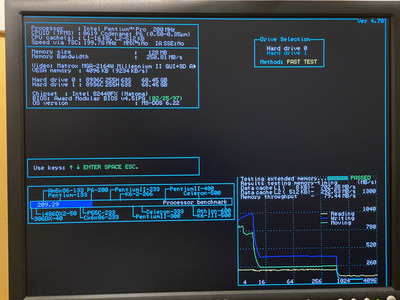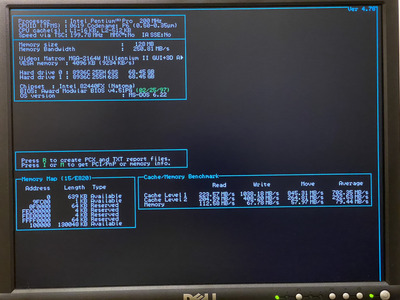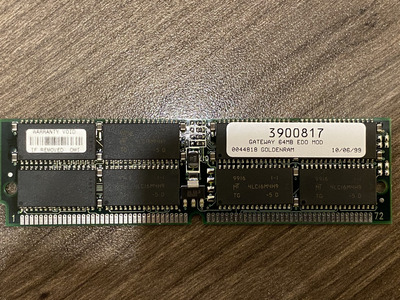First post, by p6889k
I have 50ns EDO 72pin SIMM RAM in my Dual PentiumPro system that I wanted to optimize in BIOS for better memory performance. My BIOS was configured till now with 60ns settings, interestingly overriding that setting to set timings manually made the performance worse. Can you help me understand why? Also, are there any other settings I should try in my BIOS? Btw, the BIOS doesn't have any build in 50ns auto configuration, only 60ns and 70ns.
This is the memory I'm using: Micron Technology MT4LC16M4H9TG-5
https://pdf1.alldatasheet.com/datasheet-pdf/v … 16M4H9TG-5.html
Here's what I see: I'll have to split screenshots across multiple posts:
Sinclair ZX Spectrum 48k, 48k+, 128k, +2
Amiga 1200, 68030/40mhz
386DX/33, ET4000, SBPro2, MT32
Dual PPro/200, Millennium II, Voodoo 2, AWE32, SC-55
etc.