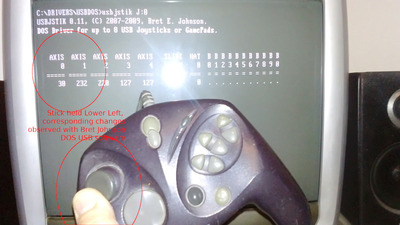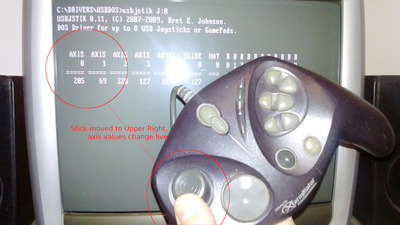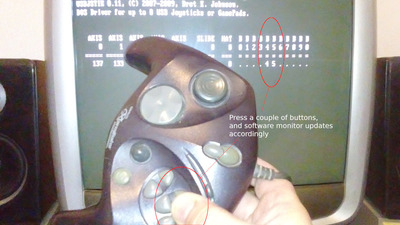First post, by Joakim
- Rank
- Oldbie
So I bought a Gravis Xterminator but for some reason I did not consider the fact that this is a digital joypad and I would like to run in it DOS. But then only a few games in DOS will run.
So I was thinking of a method to convert the signal into analog. For most use cases I'm very happy to only x y and two push buttons as most of these games are quite simple. I guess it would be more complicated to run a game like tomb raider or something.
As I understand it "digital" really means that the joystick uses a sequence of the channels rather than just one channel per axis or button. I'm really a beginner when it comes to these things but I guess it would be possible just to hook up the joystick and capture the sequences for the buttons and then with some method convert the sequence to analog. I guess it should be quite easy with a gamepad as I need only 6 buttons and no analog axii?
My problem is the method of actually converting it, but I think it would be an interesting beginners project. Any hints on this? Other thoughts?
//Joakim