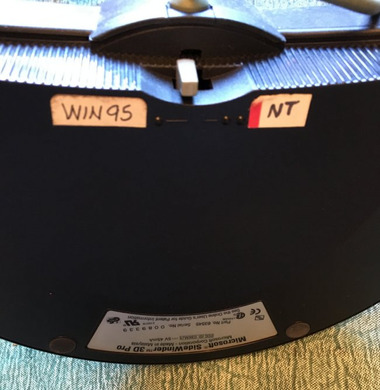First post, by p6889k
Can you help me setup MS Sidewinder 3D Pro Plus (gameport connector) on NT4 SP6. I haven't been able to find a driver for NT4 anywhere. I tried installing various MS Sidewinder drivers made for Win9x, but they don't install. When I go to Control Panel->Multimedia->Devices->Joystick Devices, I was able to add Sidewinder 3D Pro (not 3D Pro Plus) with NT built in drivers, but it doesn't work. My guess is because my joystick is 3D Pro Plus. When I say not working, I mean that when I go to Control Panel->Joysticks - I see "Microsoft Sidewinder" joystick, but when I click on Calibrate or Test I get a message "Your joystick is not connected correctly". I also tried testing in games, e.g. Falcon 4, but also didn't work.
The joystick work well in Windows 95.
As an alternative, I also have the following joysticks, not sure if any of them would be better for NT4 SP6. I was really hoping I could get the Sidewinder working.
Sidewinder Force Feedback Pro (gameport connector)
Sidewinder Precision 2 (USB) - don't have USB port setup yet in NT4.
Microsoft Gamepad (gameport)
Microsoft Sidewinder Freestyle Pro (gameport and USB adapter)
Advanced Gravis Analog Joystick (gameport connector) - I couldn't get this one working either. Can you give me advice how to set it up? I didn't see any generic analog joystick drivers in NT4.
QuickShot Warrior 5 (gameport connector)
Update: I got the Gravis analog joystick working by installing NT4 built in generic analog drivers. So at least that's working, but I still need to get the Sidewinder working as well as that's much better controller for flighsims.
Thank you.
Sinclair ZX Spectrum 48k, 48k+, 128k, +2
Amiga 1200, 68030/40mhz
386DX/33, ET4000, SBPro2, MT32
Dual PPro/200, Millennium II, Voodoo 2, AWE32, SC-55
etc.